We have an Australian customer, Which requires us to add Sales tax to our invoices.
No matter what I try on our Australian Customer it always defaults to 20% tax even though I have the following setup on our Customer Delivery Tax Information tab and Invoice tab. How do I get it to only create with the 10% as I feel I'm actually instructing it to do.
Customer Delivery Tax Information
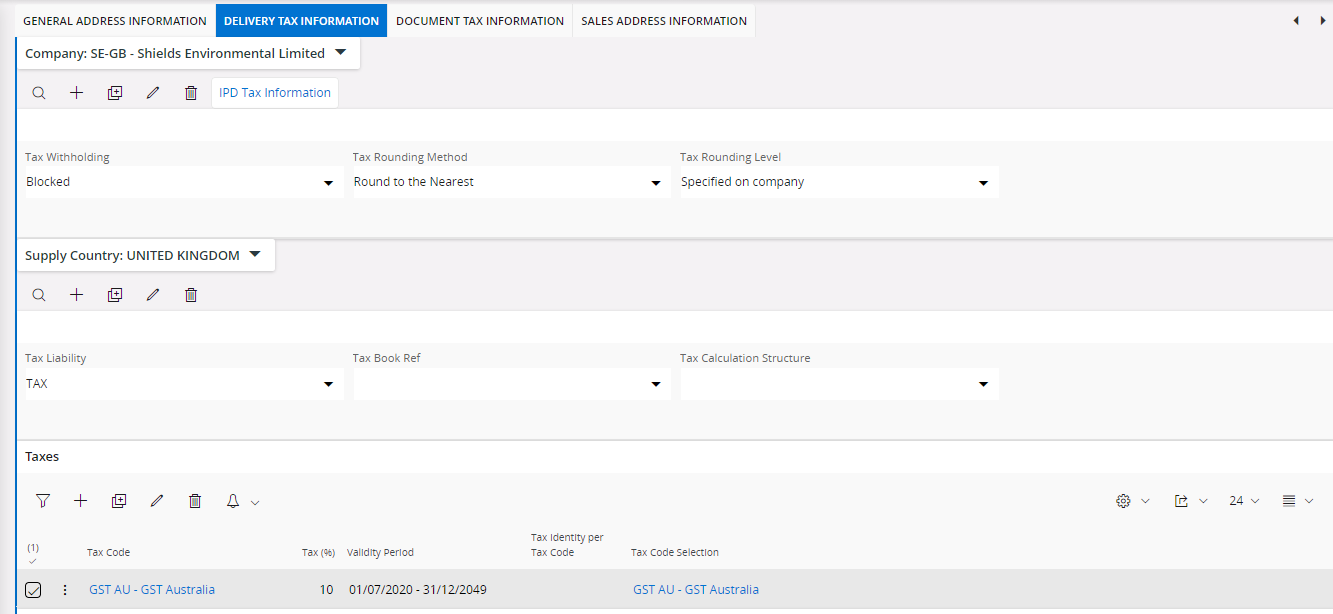
Customer Invoice Tab
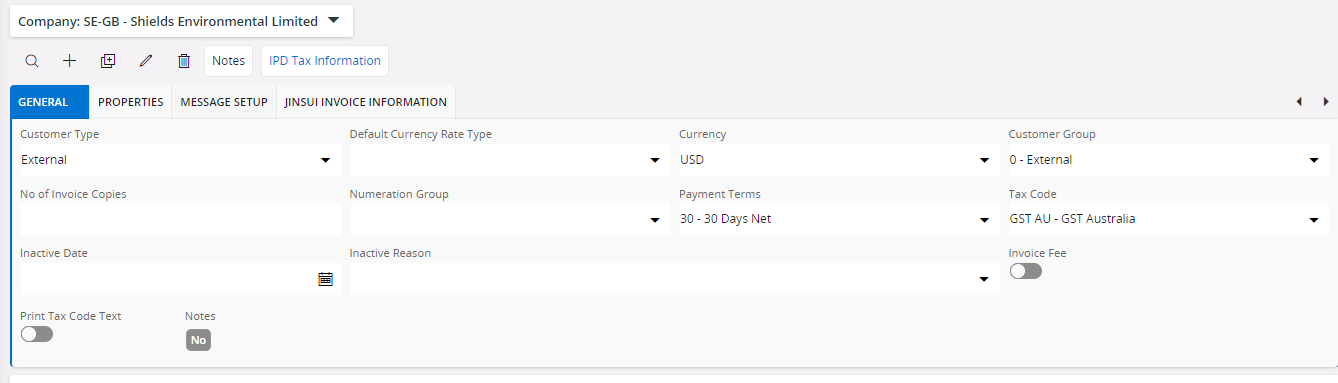
Wrongly pulling through the Tax Code S-GB 20% instead of my instructed GST AU 10%
Customer Order Line
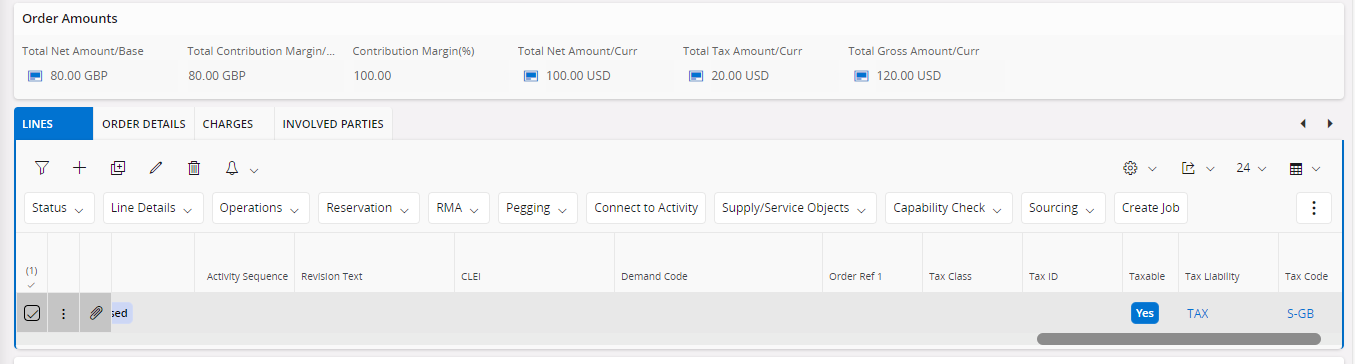
Though if I change the Delivery Tax Information setup to this, it calculates 30% on the customer order. It is so frustrating, I’d really appreciate the help.
Customer Delivery Tax Information
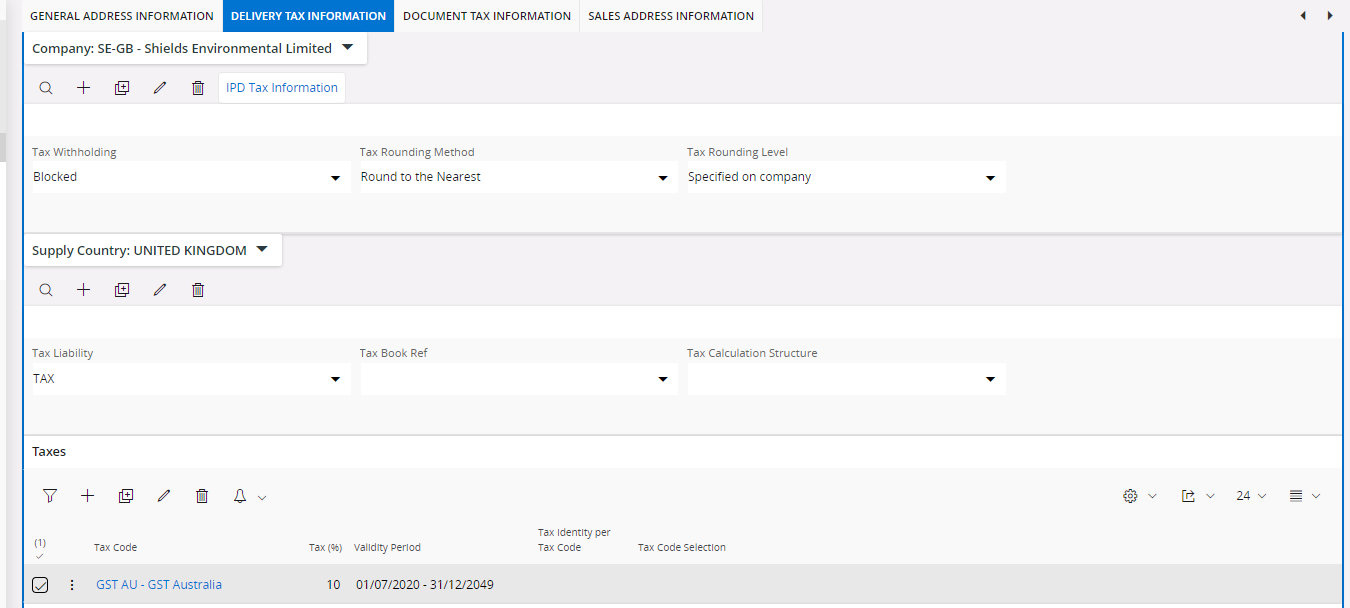
This time tax code is blank and combining both 20% and 10% why!!!
Customer Order Line
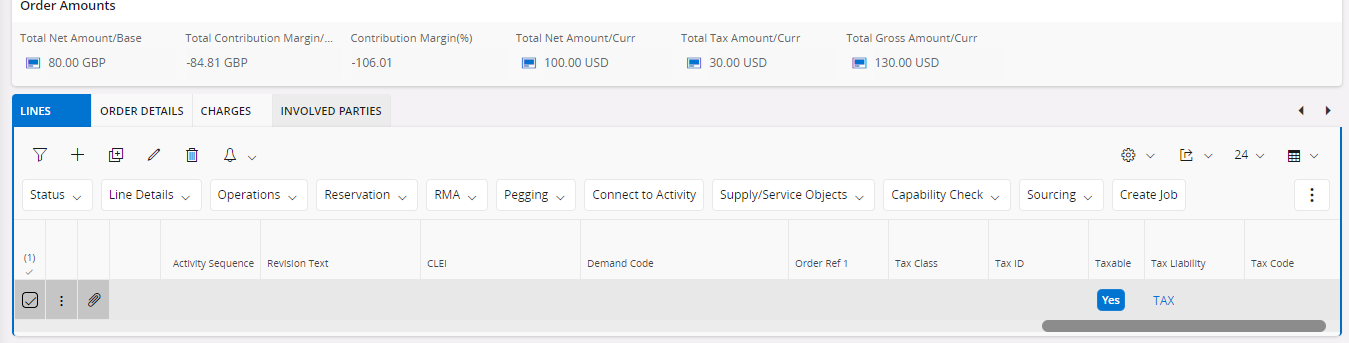
Please help a frustrated user. Thanks






