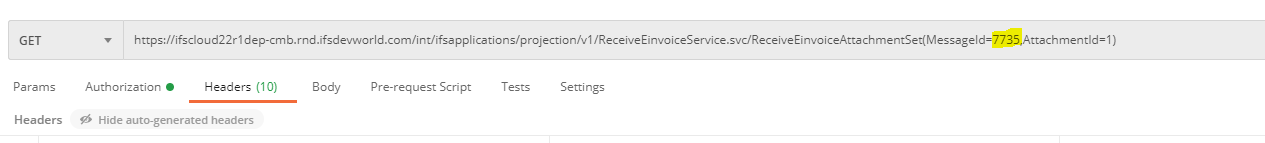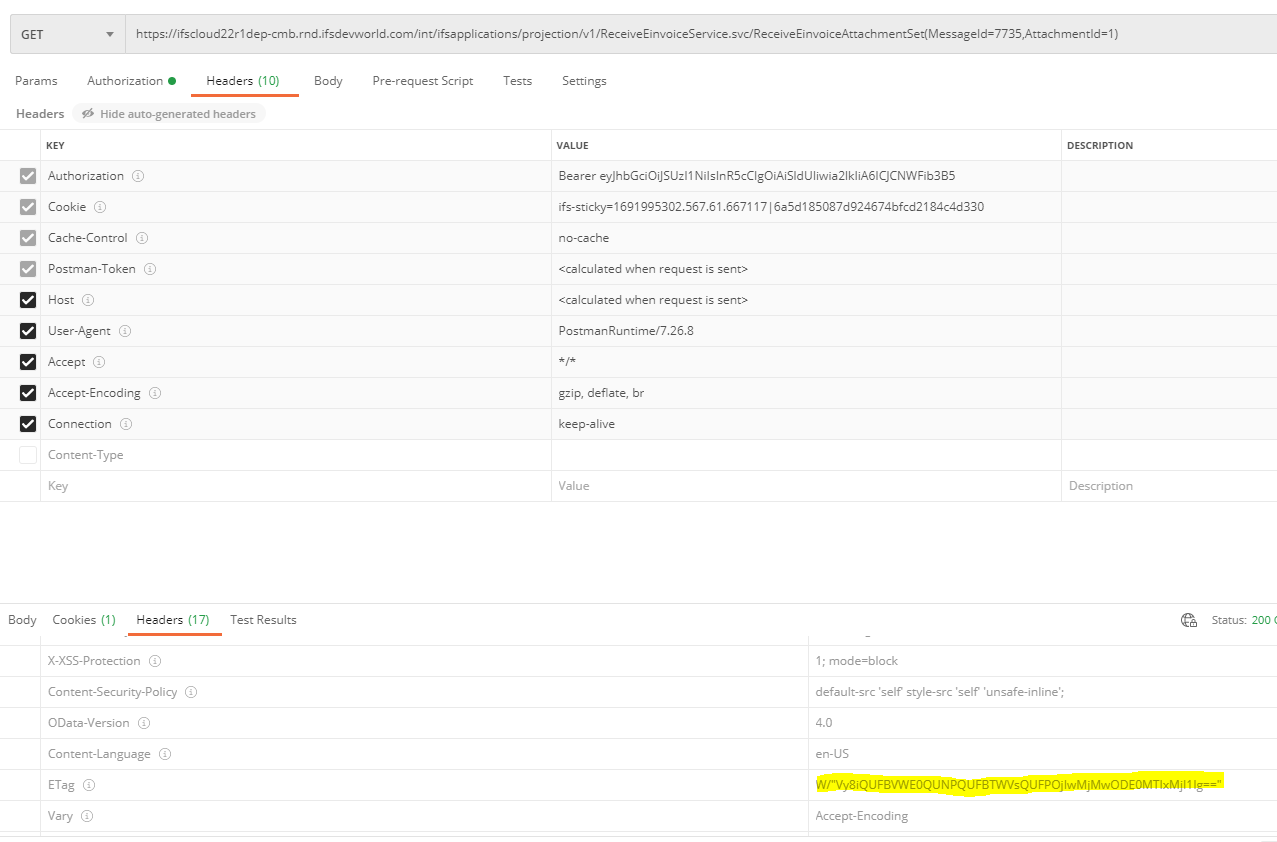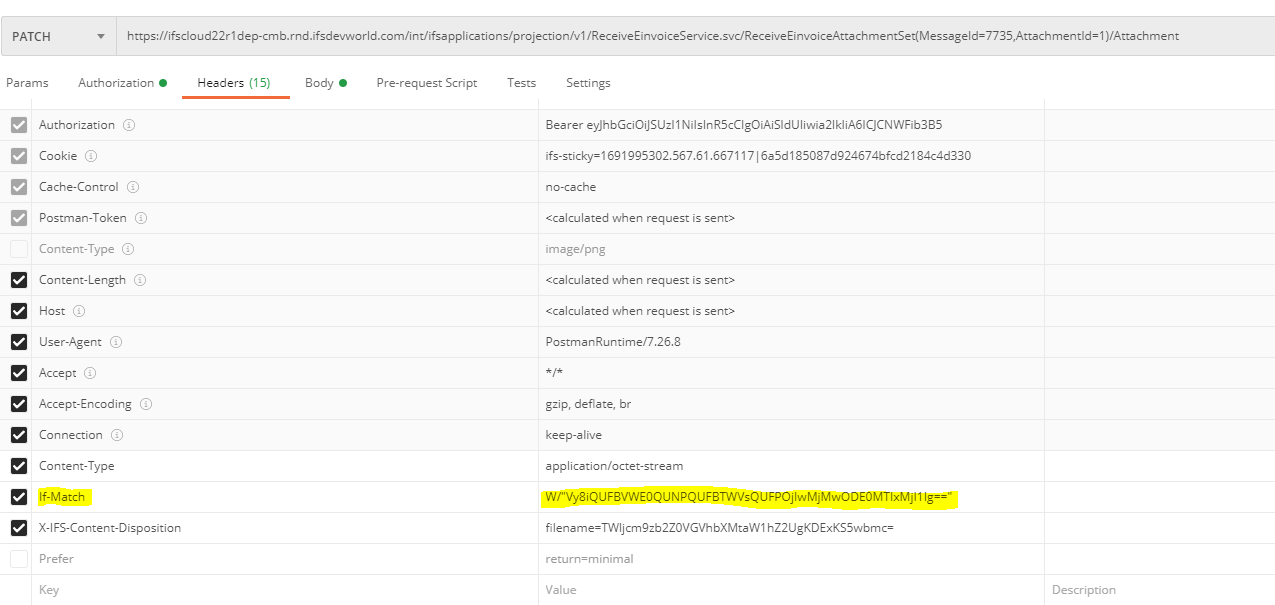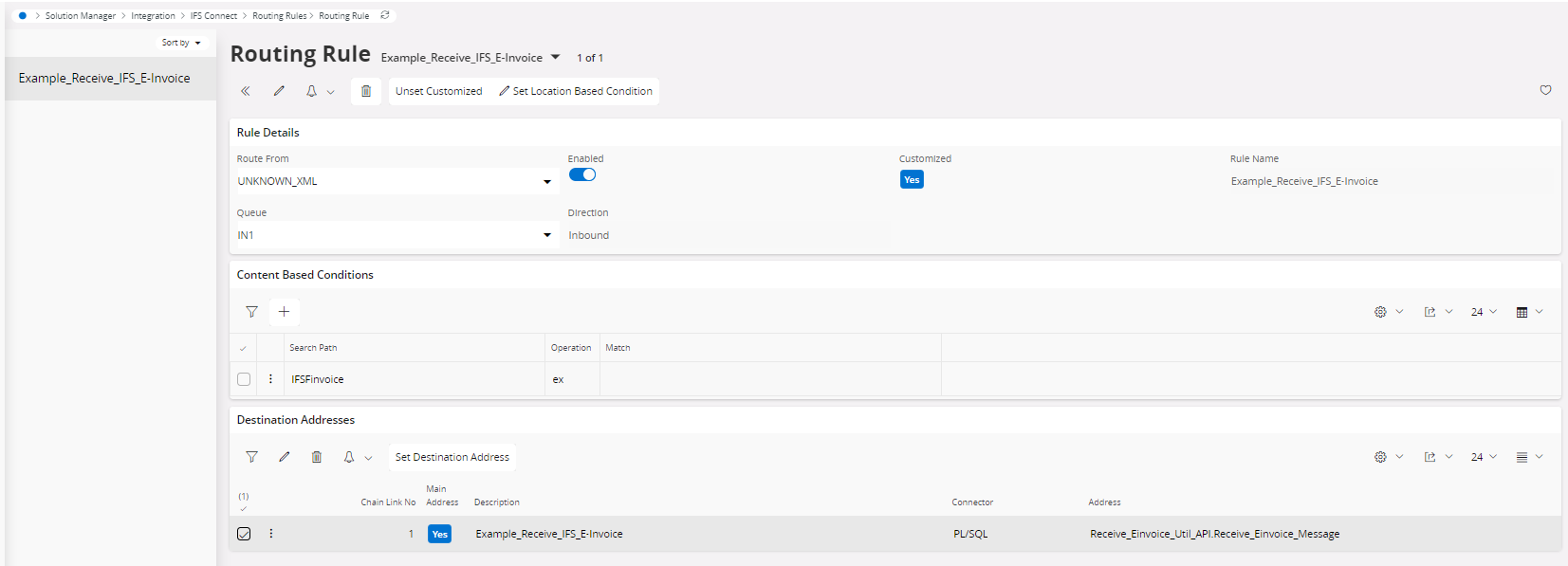In Apps10 and previous version I am able to import base64 decoded attachments with IFS Connect/SOAP together with the eInvoice XML by usage of tag “Attachments”.
In IFS Cloud I recognized there is a Rest service ReceiveEinvoiceService in order to import eInvoices via REST. Basically it works fine, I am able to create the invoices via Postman. But, how can I import documents together with the eInvoice?
The Rest API documentation says:
If Invoice Image/Attachments are added (which is optional) to the message, ReceiveEinvoiceStructure, then the message needs to be
processed in several steps in the follwing way:
1. Call the Action ReceiveEinvoice with a parameter of type ReceiveEinvoiceStructure. A response is returned with an Identifier of
the message (MessageId) and URLs (placeholders) to be able to upload Invoice Image and Invoice Attachments.
2. Upload (stream) the Invoice Image and other Attachments using the URLs returned by the respons from Action ReceiveEinvoice in step 1.
3. Call the Action ProcessEinvoice to process the Message, once upload of Invoice Image and Attachments are completed.
When I call the action ReceiveEinvoice it will create always the invoice immediately. Can someone give me a description how I can test the document import via eInvoice interface?
Best Regards
Stefan