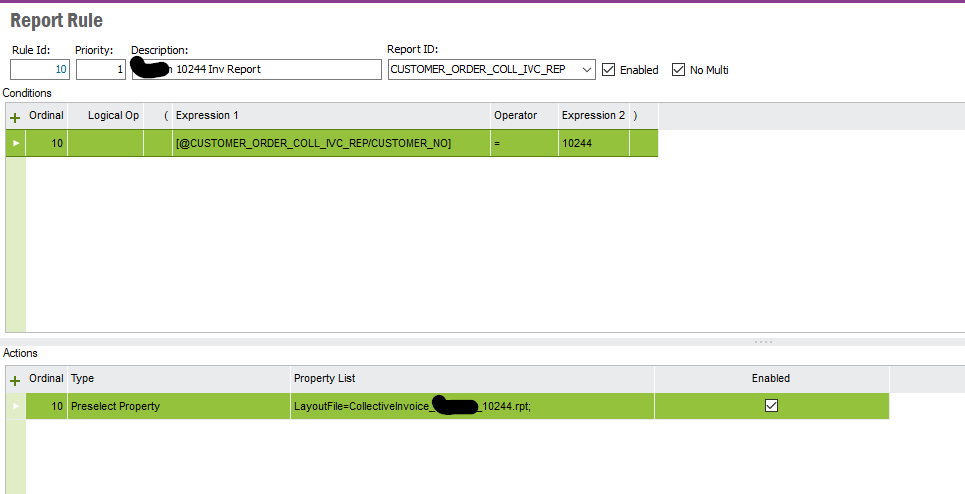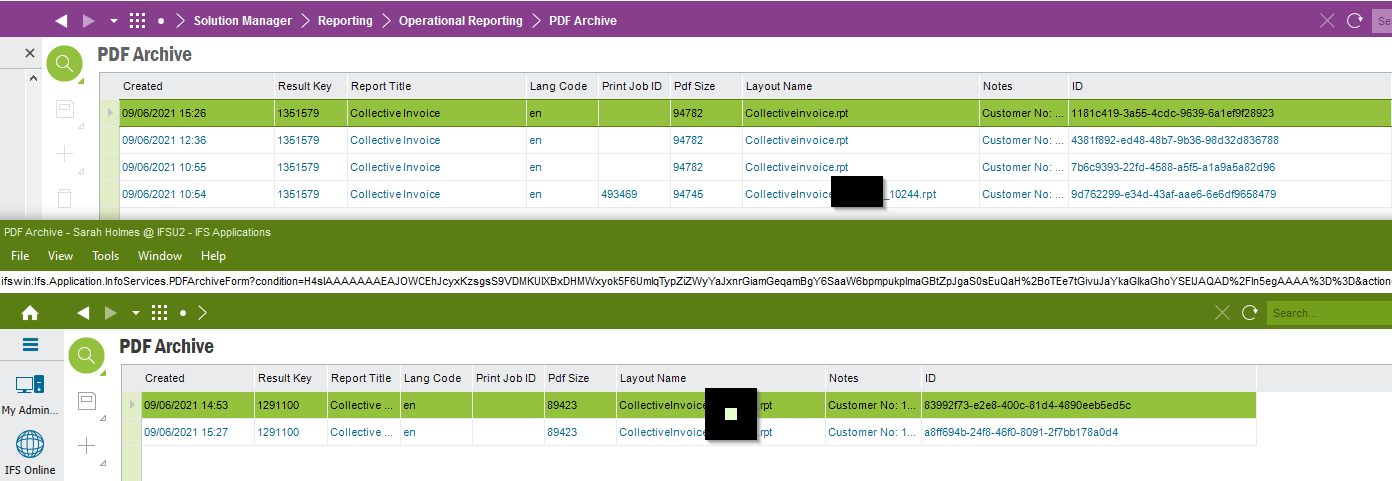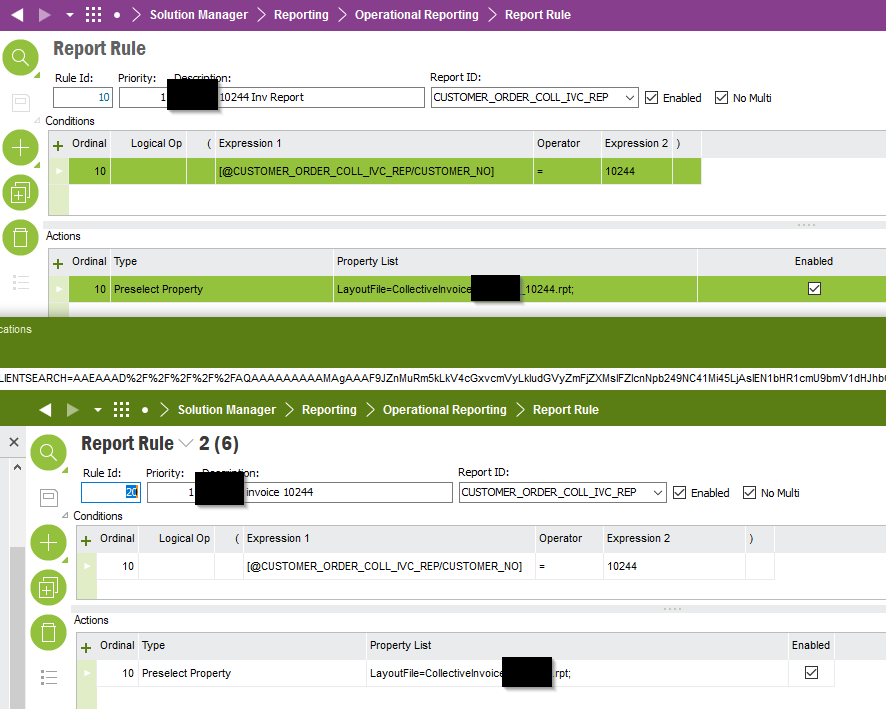I have the below report rule set up in my live system for invoice prints. To ensure that it was working we printed a works copy first and this picked up the report in the rule rather than the default print. However when we printed the actual invoice it picked up the default print. Can anyone advise why? Is it anything to do with the No Multi being ticked?