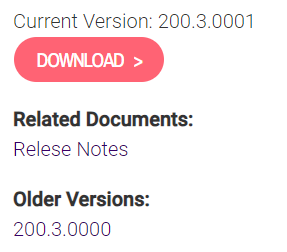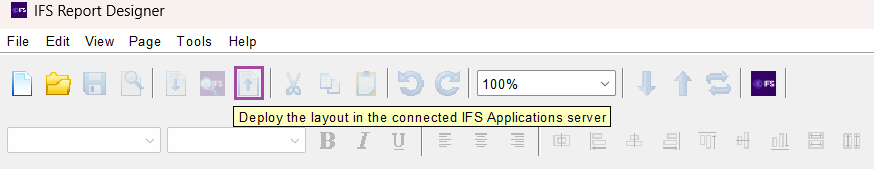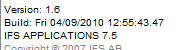I have been tryong to edit a Report using Report Designer, but whatever I do, when I go to print, the change is not visible.
The users want to add a small gap between Invoie No and Date on a Customer Ledger Open Item report.
I exported the Schema, Layout and Style Sheet to my local PC from the Report Defiition
I opened the report and found the relevant fields an moved them about to create the gap.
I saved the report and could see that only the the xsl file had been updated.
I re-imported that xsl file back into the Report Definition
But when I run the report, nothing has changed. The 2 fields still run into each other
What am I missing?
I suspect I am missing a step, but what I have done SEEMS correct.
Anyone got any idea what I am missing?
Thanks
Roger