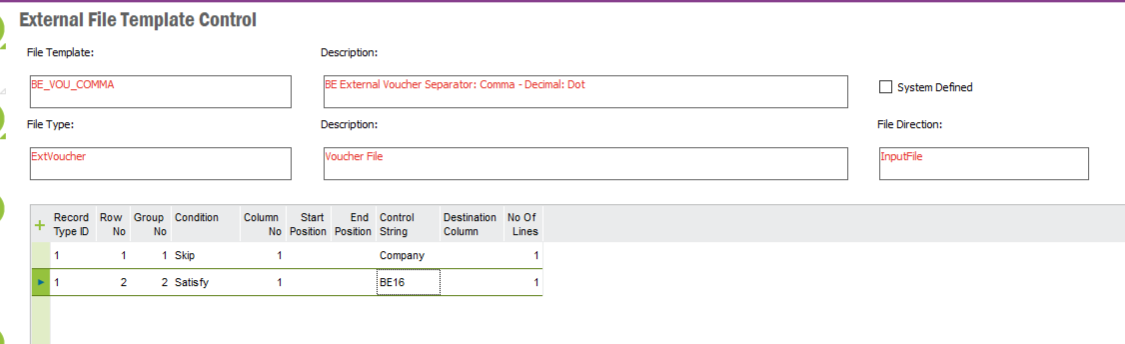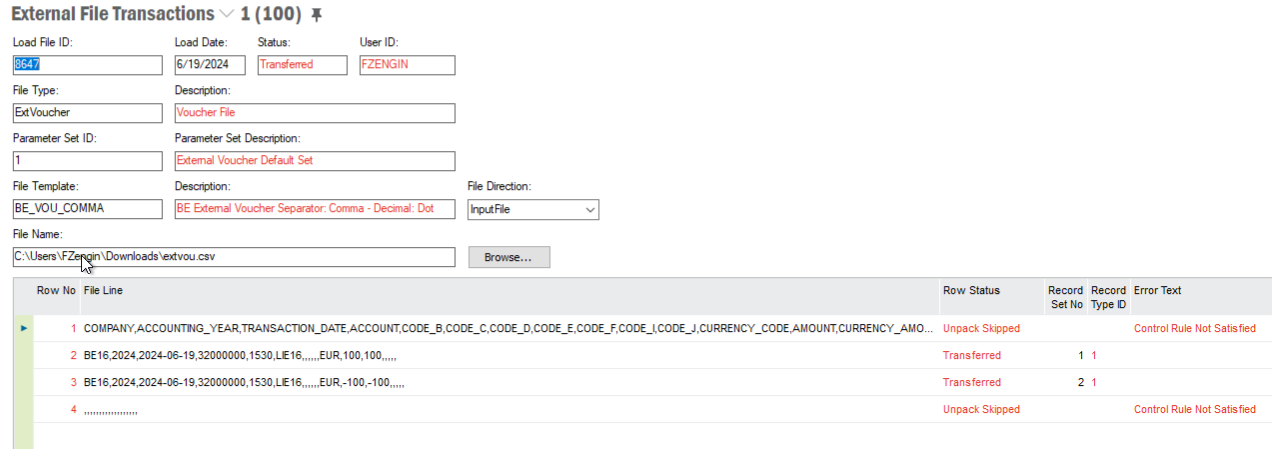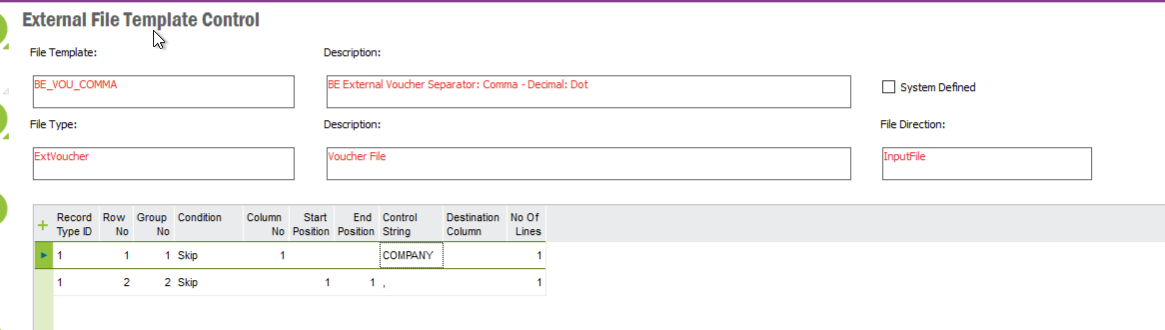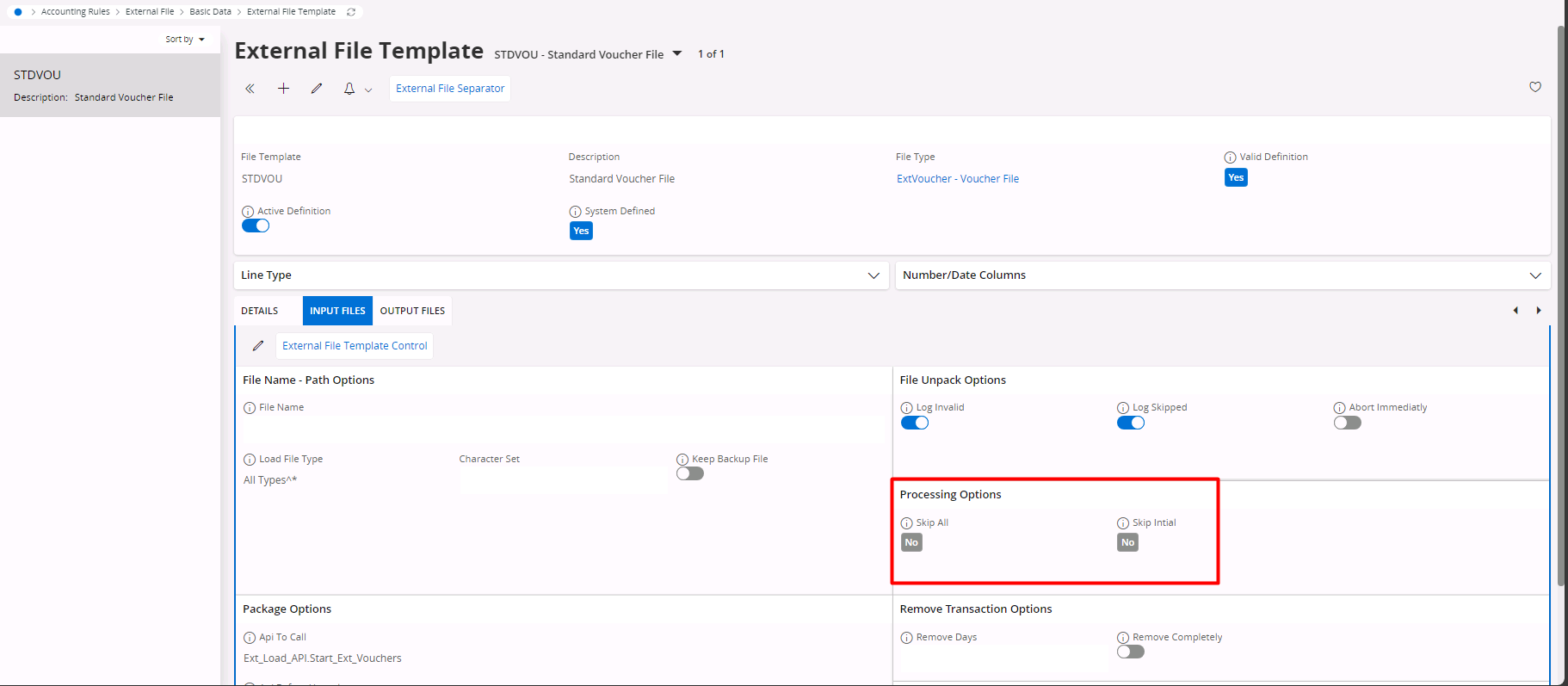Is it possible to remove empty lines in external files, in ‘External File Template Control’?
If there is an empty line in the import file - then there is no value to control in the control string - and I can’t find any information if there is a way to define a ‘null’ or ‘empty’ value to control against.
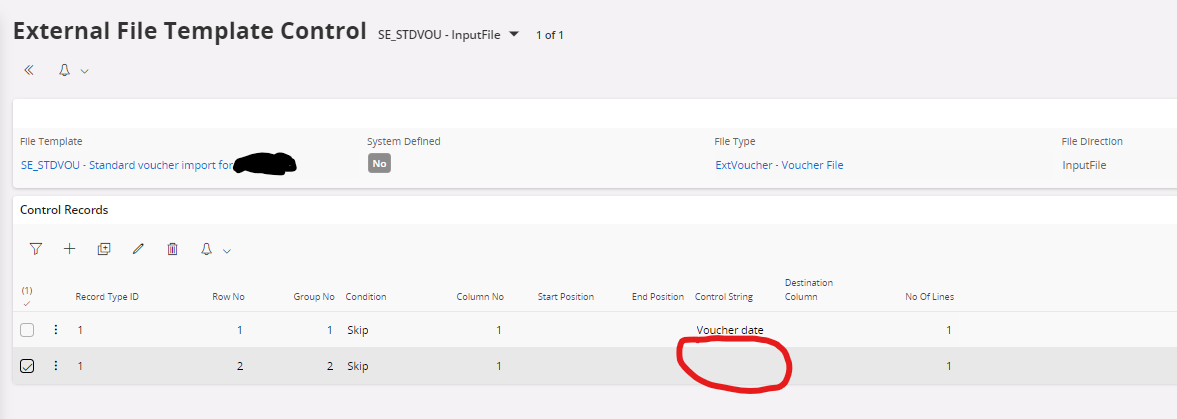
The first control with the value ‘Voucher date’ works perfectly - removing the header line.
I then have a list of voucher lines - and want to remove/disregard all lines that have an empty value in the first column.
The import file could look something like:
Voucher date;Account;Cost center;Amount;Project;Object;Tax code;Voucher text
2024-05-20;1910;;100;;;1;RAD1
2024-05-20;3740;;-100;;;2;RAD2-2
;;;;;;;
;;;;;;;
;;;;;;;