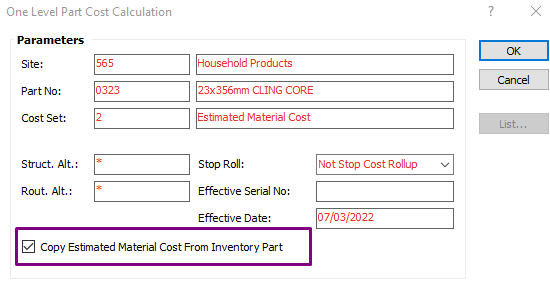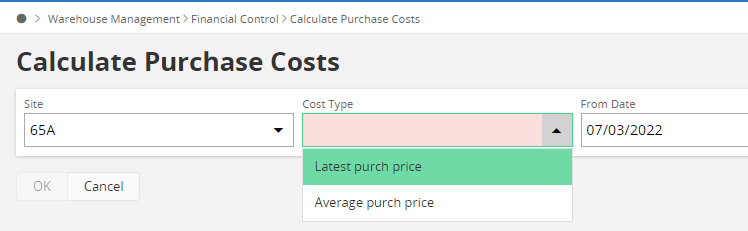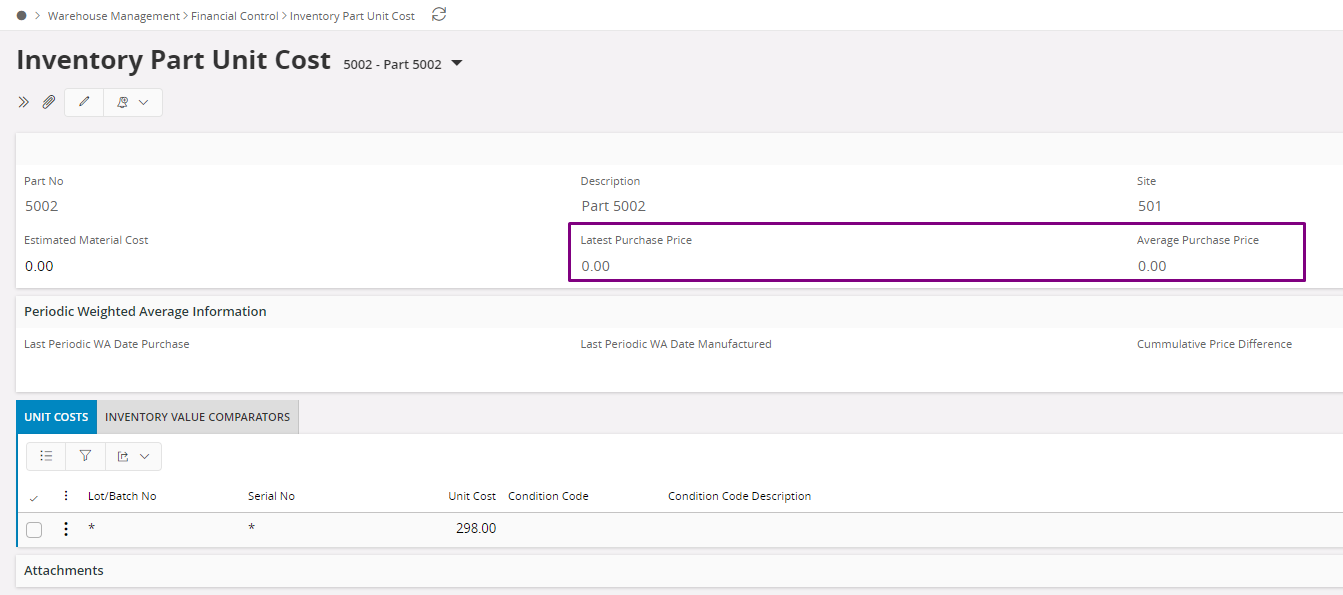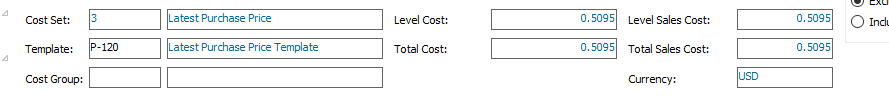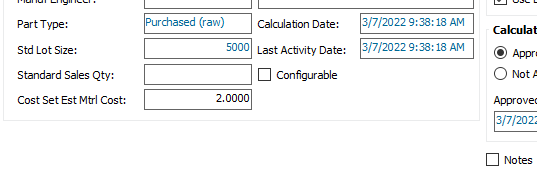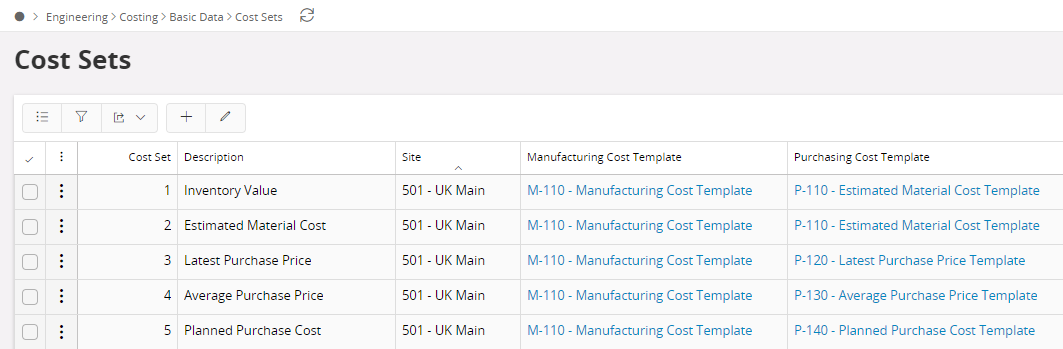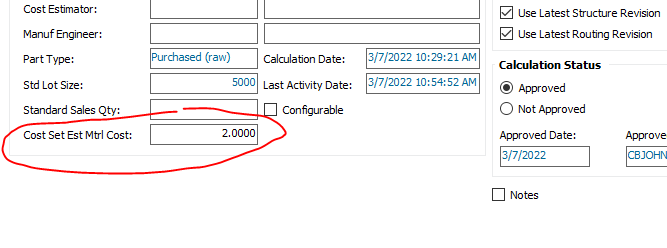Hi all,
I am new to the cost calculations in IFS, and I am hoping for some guidance. Essentially, i would like to input “projected” purchase part costs to see the impact it would have on the manufactured component. I am trying to use Cost Set 3 (latest purchase price) to input a new value. I was reviewing the Cost Set Est Mtrl Cost field and assumed I could use that to set a new projected cost of the purchase part. However, when I set that value and run cost calculations I do not see the new value.
As an example, the purchase part current cost is $.50. I would like to simulate the cost going to $2.00
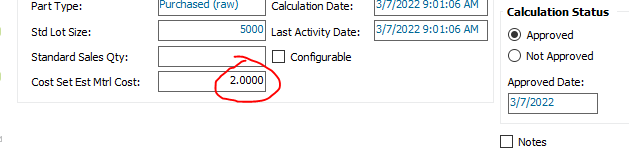
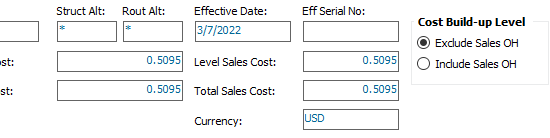
I am unsure how to update Cost Set 3 to reflect the esteemed mtrl cost of $2. I believe this would also help when using the Estimating module. If I can build an estimate using the project purchase part cost, this would allow for more accurate cost Estimating for future work. Any guidance would be greatly appreciated!