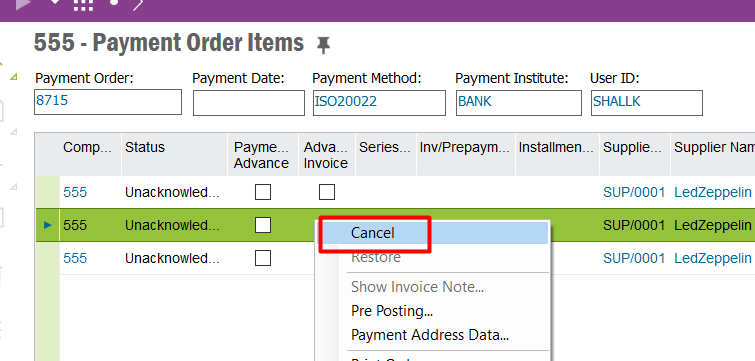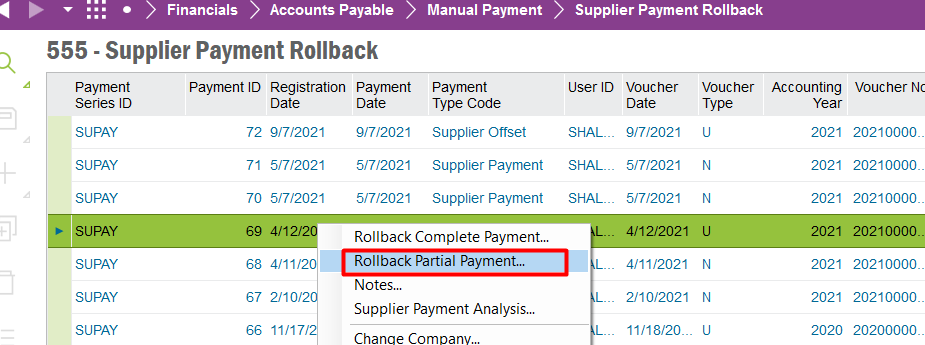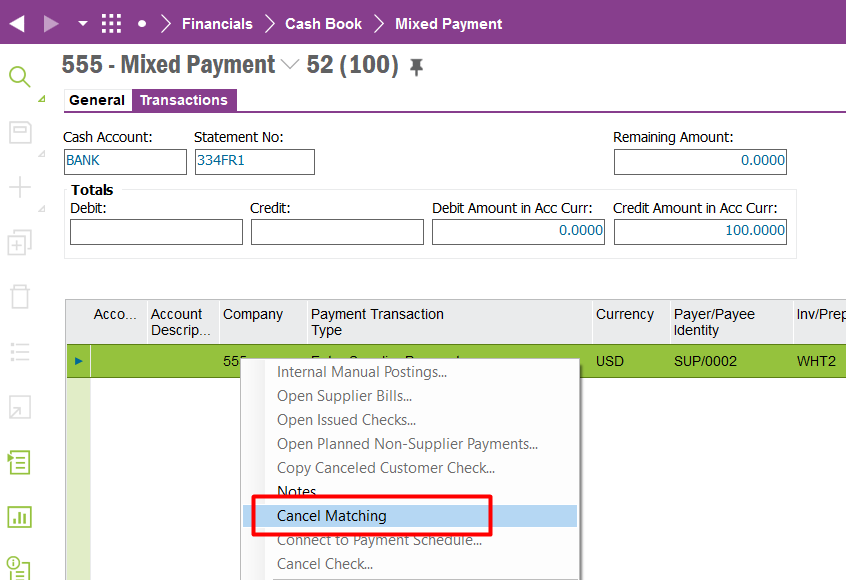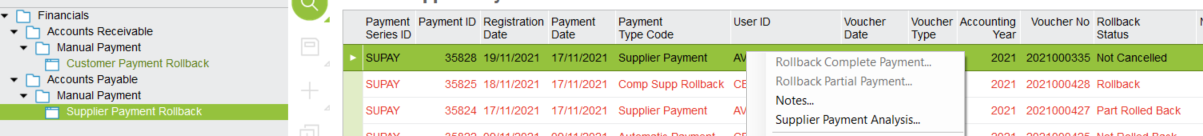Hi all,
I have created a batch of suppliers payments with transaction supplier payment proposal and payment order.
The batch has been sent to the bank and I have received the bank statement with the payment of all suppliers included in the payment order.
3 days later, one supplier rejected the payment, and the bank send me back the money for the rejected payment.
How can I post the rejected payment in the new mixed payment ?
How can I canceled only one line of the payment order to put the supplier invoice available for a new payment ?