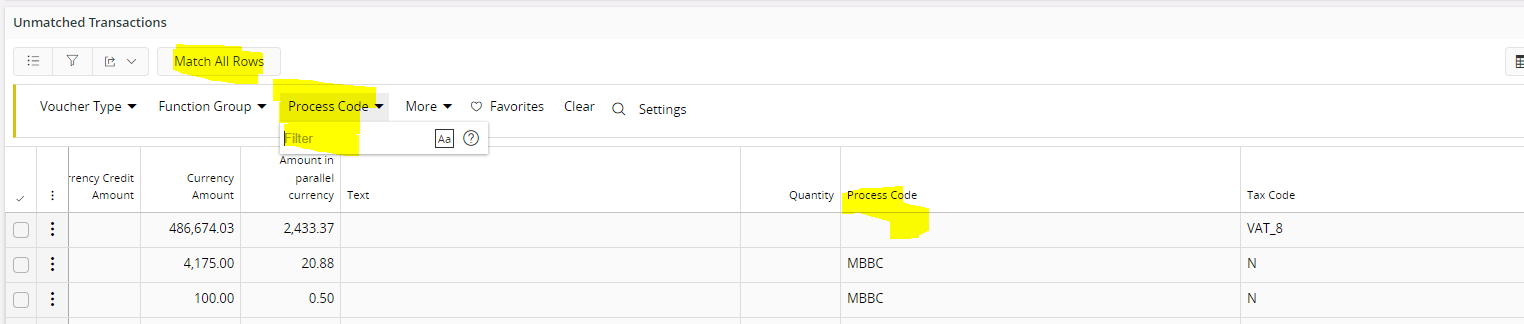Hello everybody,
I have a problem when i want to use the process code.
My process :
1 - Voucher creation with with the filed process code mention :
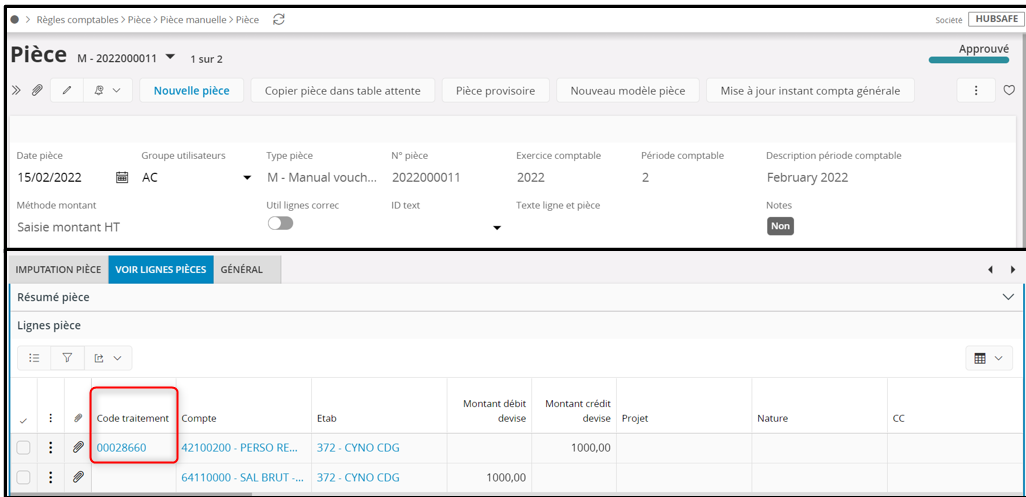
2 - Then i create a mix payment with the same value in the field “process code” :
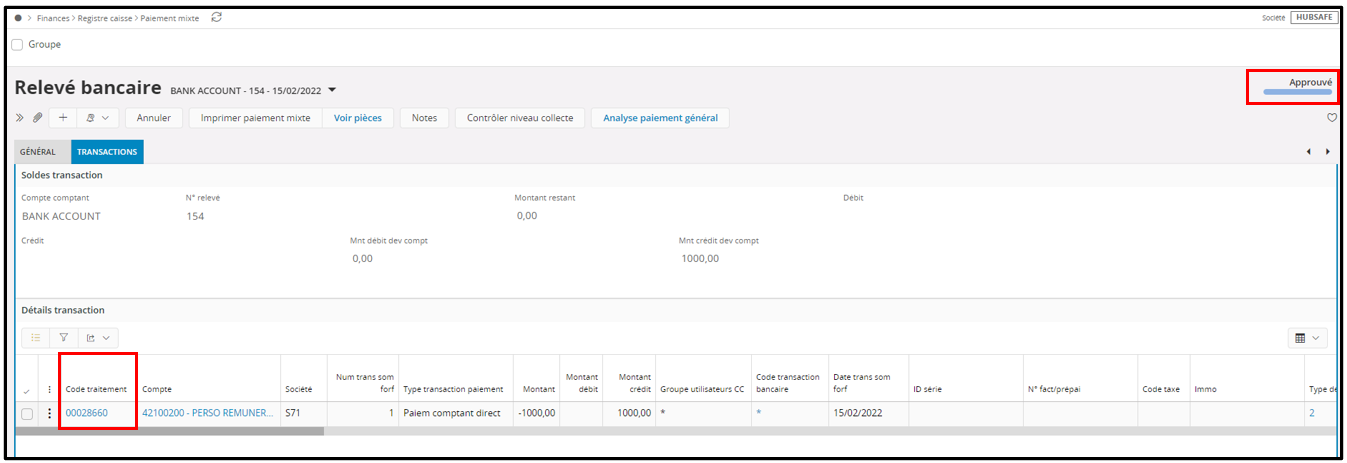
But now when i refresh the page the value is missing (see below) :
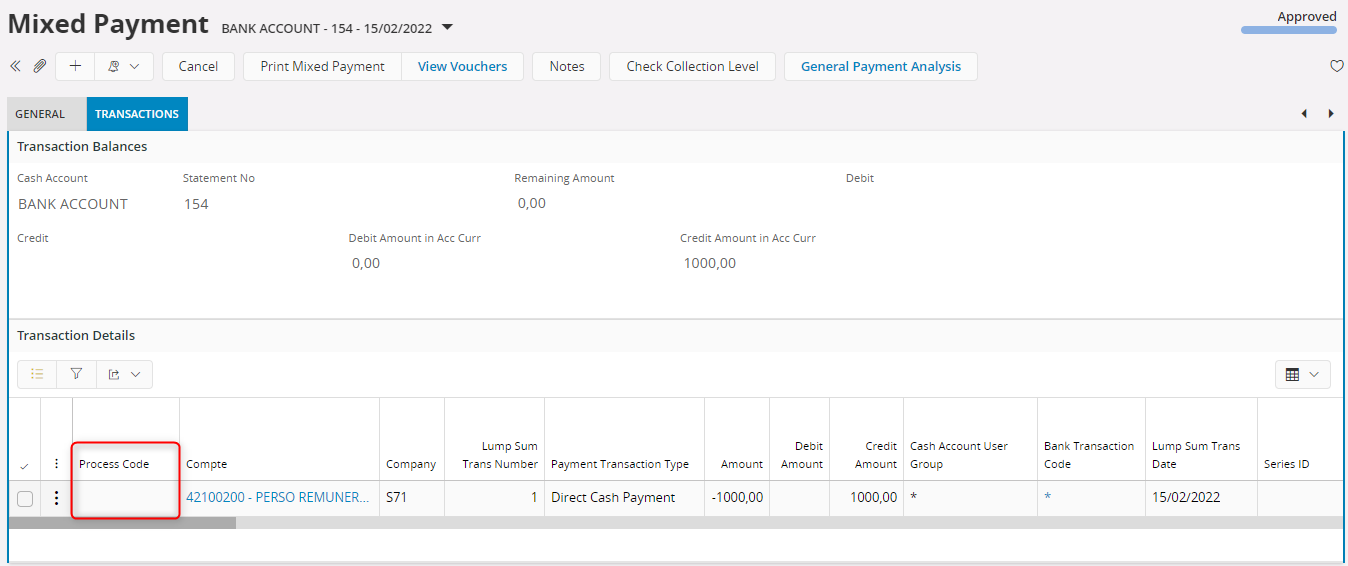
Do you know why and what can be the solution?
Another question i did this process to do an account matching (voucher with the mix payment), do you know if there is a possibilty to match an account with a process code which we define?