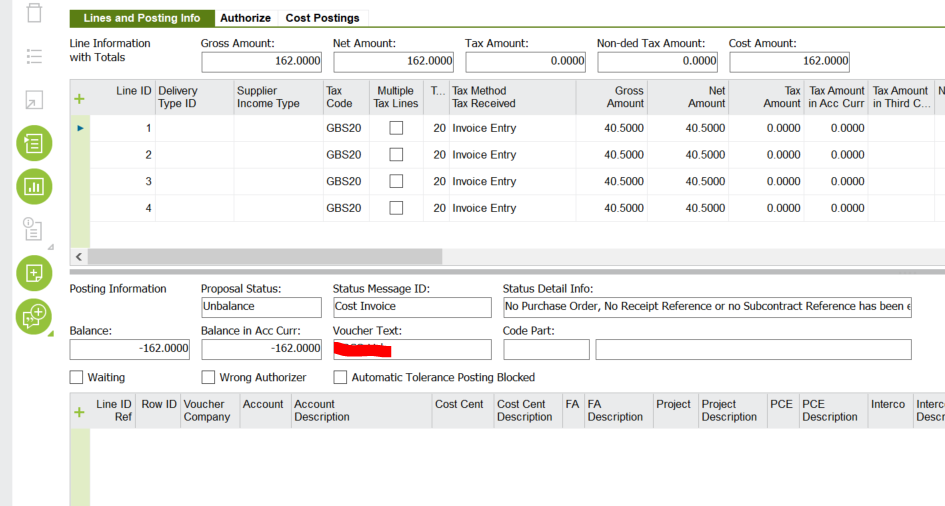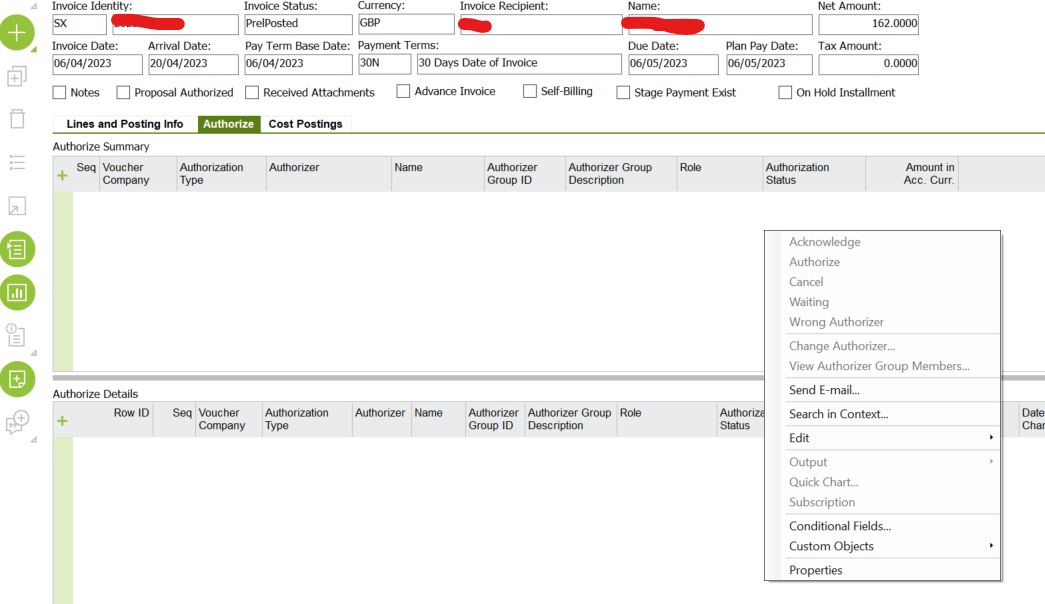Hello all,
We use an external programme to manage employee expenses and we wish to upload the expenses as external supplier invoices to IFS to manage payment and accounting. The problem is that these invoices will not have POs to match to in IFS and therefore the posting proposals can’t be posted to the GL as they are unbalanced. We are able to get around this by manually adding a line to the posting proposal to in order to balance, however, with the amount of expenses (supplier invoices) we process this will be very time consuming.
Is there a way to process external invoices with no PO’s to match to or a way to automate the inclusion of a balancing line on the posting proposal? The invoices can be automatically authorized and posted in IFS as they are already manually authorized in the external programme.
Thanks in advance!