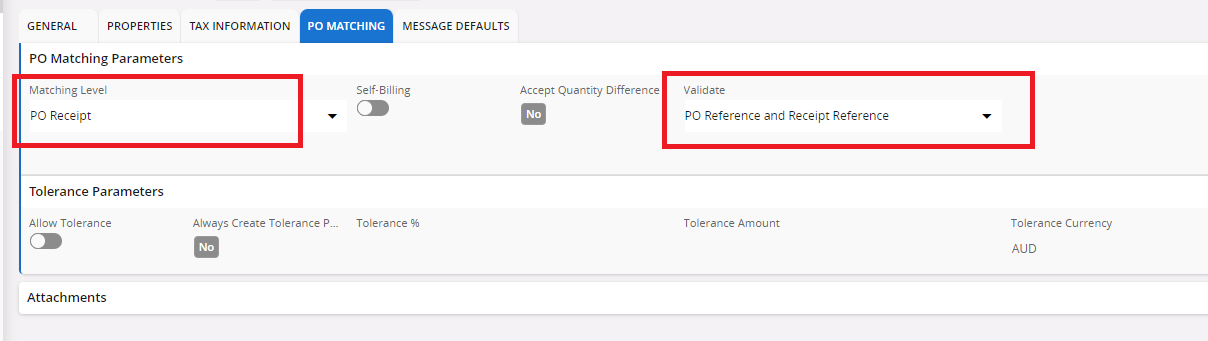I'm experiencing PO receipt level matching doesn't consider the validate parameters. Has anyone used this setup in PO matching.
Question
PO receipt level matching
Enter your E-mail address. We'll send you an e-mail with instructions to reset your password.