Hi
Request you to please help me for the below scenario:
I am not able to perform the Year end due to Currency Balance .
I am able to view the currency balance in GL Balance Analysis window
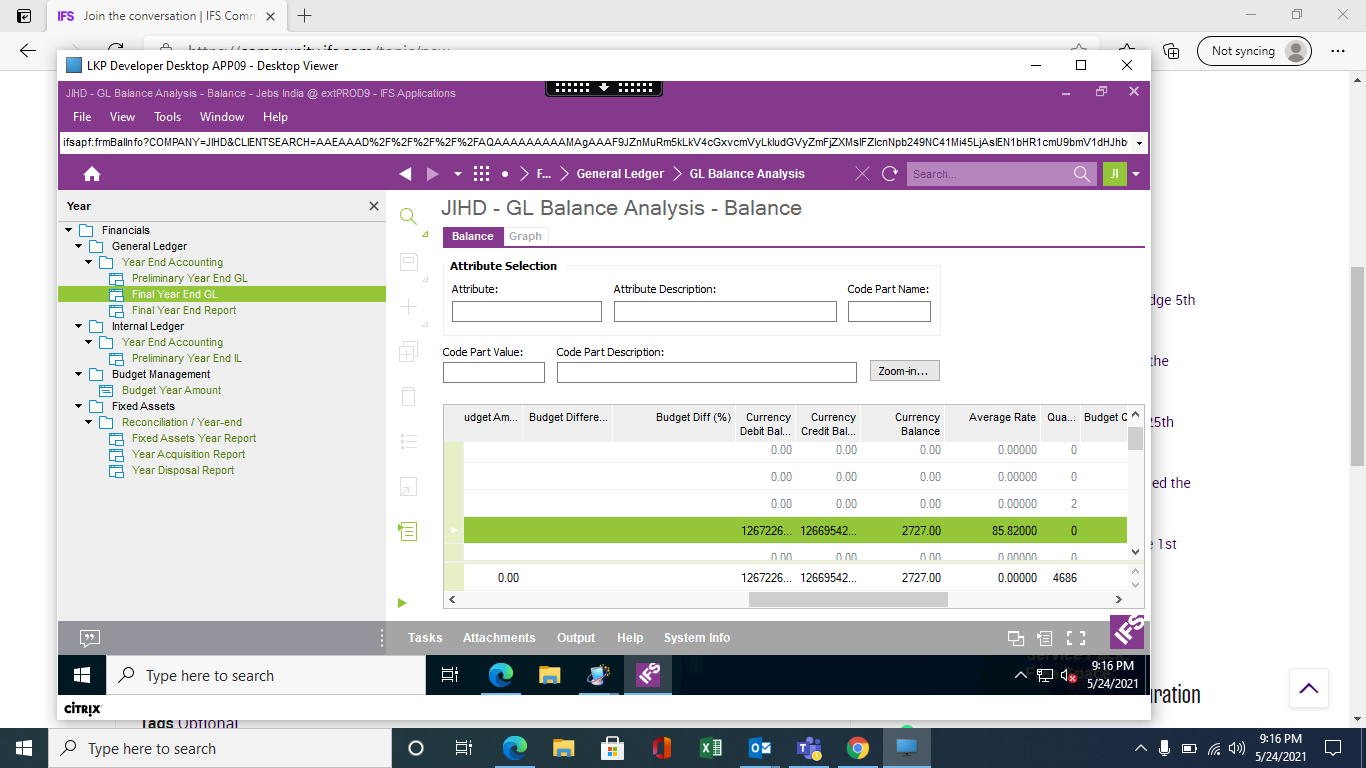
How to resolve this issue??
Thanks,
Rakesh
Hi
Request you to please help me for the below scenario:
I am not able to perform the Year end due to Currency Balance .
I am able to view the currency balance in GL Balance Analysis window
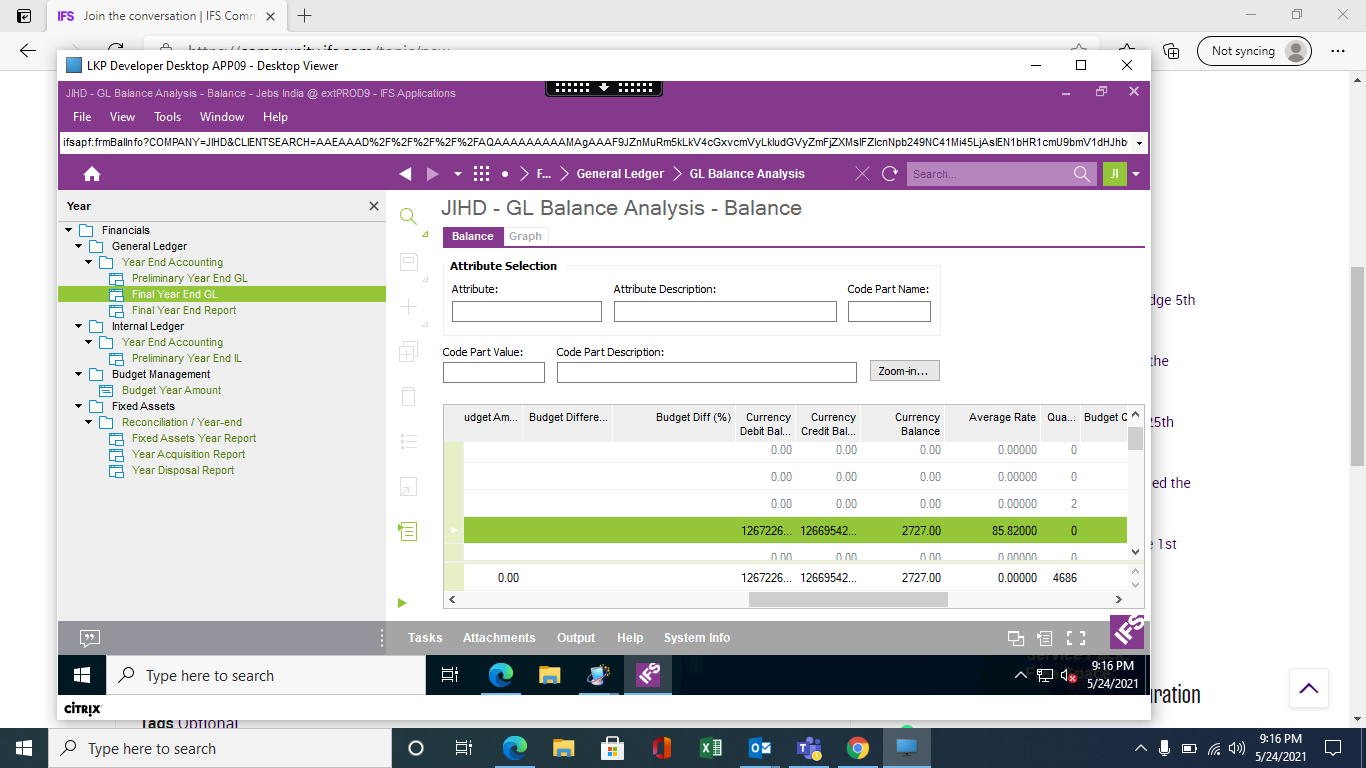
How to resolve this issue??
Thanks,
Rakesh
Hi
May I know the steps you have followed and the error message you got?
It seems like you are referring balances of transaction currency. ![]()
Thanks and regards,
Viraj
Hi @Viraj,
I am trying to perform the Final Year End GL
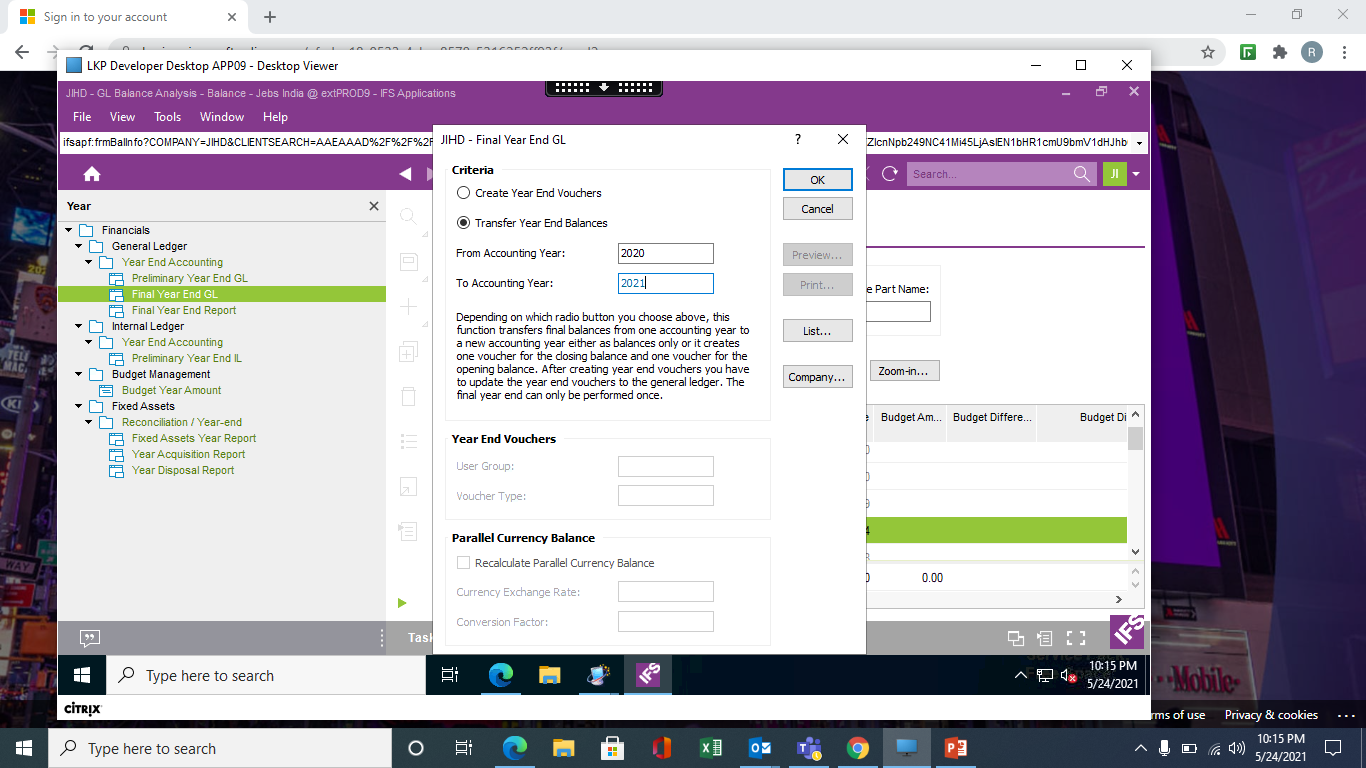
I am getting the below error:
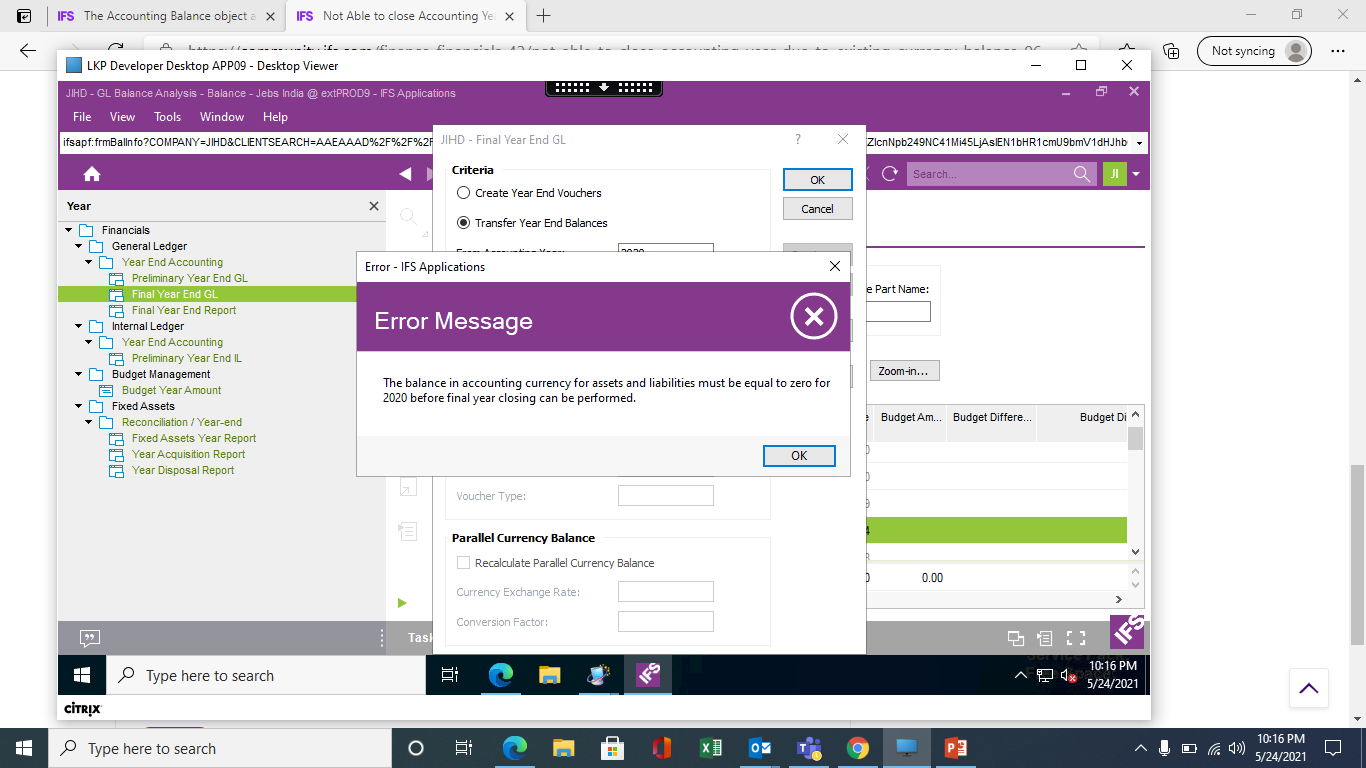
Hi
Have you to run “Clear Revenue/Cost balances” ?
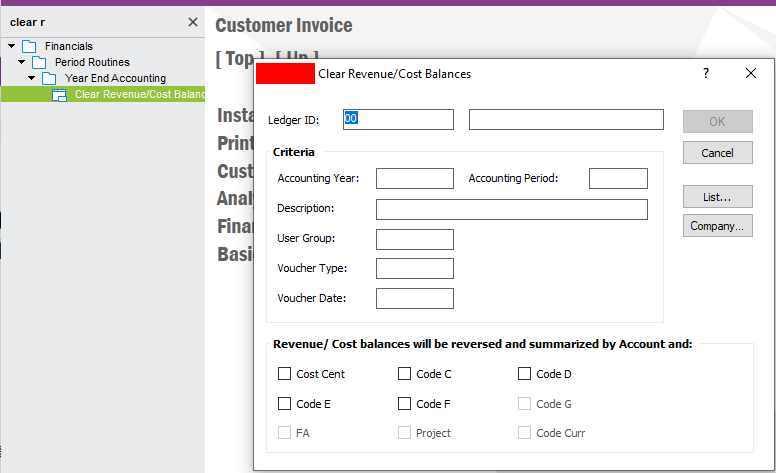
Thanks and regards,
Viraj
Hi
No I have not run “Clear Revenue/Cost balances”.
Can you please tell me the significance of this window.
Hi @Rakesh,
Balances of assets and liability accounts should be equal to zero for a particular year to close that accounting year.
So you have to transfer the balances of Cost and Revenue accounts by doing “Clear Revenue/Cost” Process. Once you run it, it will create a voucher. (GP8 posting line will be created in clear revenue cost voucher for the balance of cost/rev accounts) please try to run the year end process, after you update the clear revenue/cost voucher to the GL.
I hope you know how to run the Clear Revenue/Cost process.
Thanks and regards,
Viraj
Hi
I have never run the Clear Revenue/Cost Process.
It will be really grateful if you specify the steps.
In Clear Revenue/Cost Balances window what should be entered in Voucher Type?? Do we need to create one? If yes, what should be the function group that will be connected with it?
hi
Here are the basic steps.
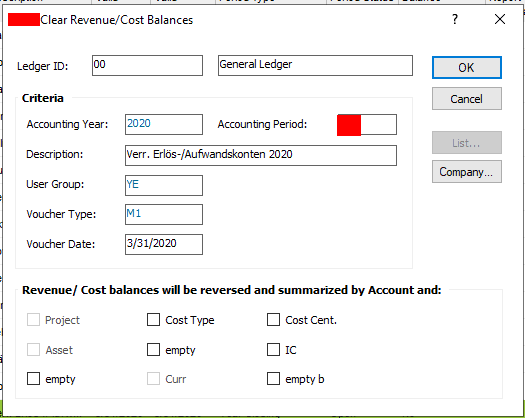
Steps to add year end period:
Go to Accounting periods window and query for 2020.
Add year end accounting period (eg 13th )
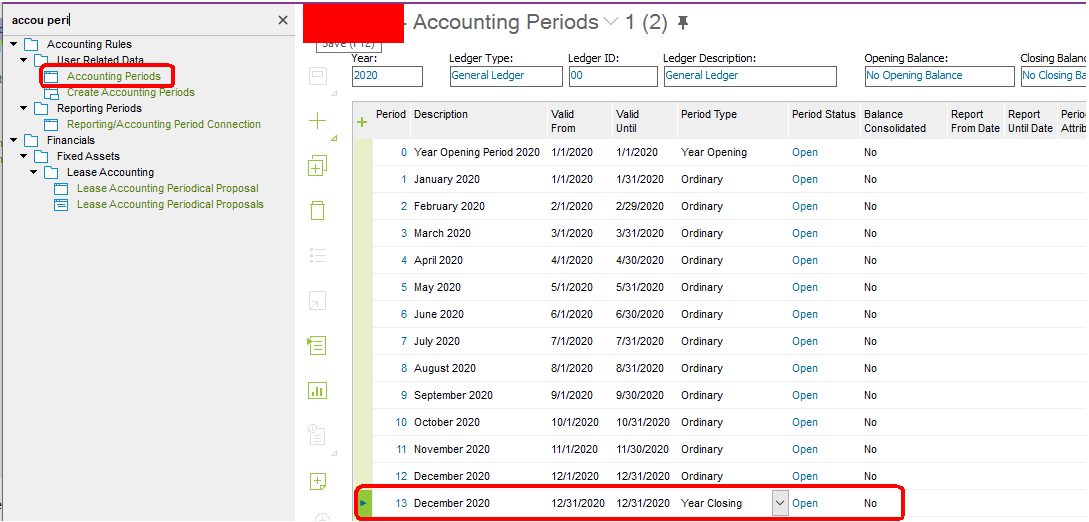
RMB on 13th line and select "Users per User Group.."
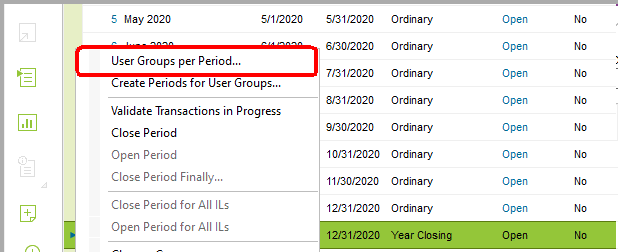
Add year end user Group for 2020-13 period.(Make sure you are in that user group as well)
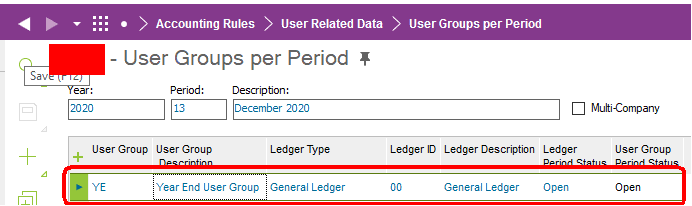
Steps to create new voucher type:
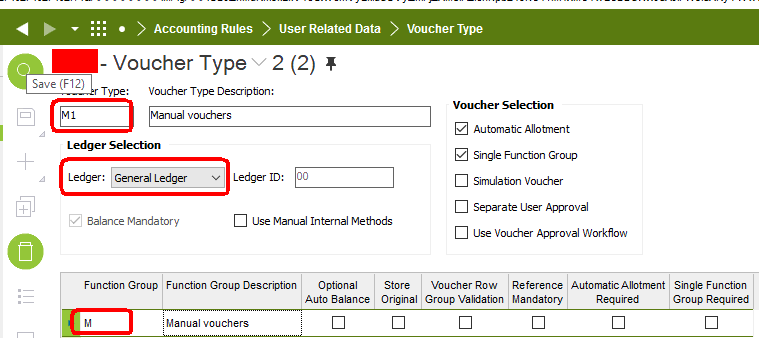
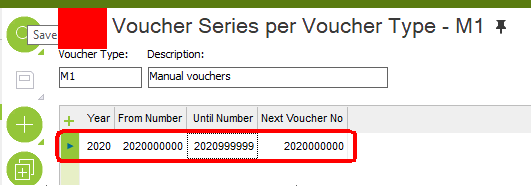
Thanks and regards,
Viraj
Thank u so much
Just a small query since I have closed all my accounting periods for 2020 Accounting year , so do I need to reopen all of them again or Just the year end accounting period ??
Hi
No need to open all the accounting periods. year end period would be enough.
Thanks and regards,
Viraj
Thank u so much again
Hi Rakesh,
Viraj has covered everything  There’s nothing for me to add further.
There’s nothing for me to add further.
Anyway you can check and let us know the results. So we can help out if you miss anything.
Good luck with testing :-)
Best Regards,
Rasangi
Hi
A small query, is it mandatory to run Preliminary Year End?? Or we can directly proceed with Clear Revenue/Cost process and then perform Final Year End?
Hi
No need to run the preliminary year-end. You can directly run the Clear revenue/cost process and perform the year-end process.
Thanks and regards,
Viraj
Thank u so much
Hi
How to roll back the voucher M1 created due to Clear Revenue/Cost process??
Since I am trying to directly execute in Prod env just curious to know how to rollback the voucher M1 created due to Clear Revenue/ Cost process if anything goes wrong
Hi Rakesh,
It would be better if you can try the steps in a TEST environment first before doing in PROD, since you might get issues. Generally Clear Revenue/ Cost Process is done as the last step prior to Final Year End GL. So you are unable to rollback the Clear Revenue/ Cost voucher once created, where you cannot cancel it either.
Anyway you can check the amounts from the hold table (Voucher Entry screen) before GL Update and do any adjustments if there’s any to make sure that the costs and revenues are correctly posted and fully getting cleared and transferred to P&L.
Suppose you identify any issues only after GL Update, in that case you might require a manual entry to be passed to adjust the values, but in worst case scenario; it would be a data correction.
Best Regards,
Rasangi
Hi Rakesh,
Sorry for the delay, Hope you were able to resolve the issue by following the steps Viraj and Rasangi has suggested. Let us know if you come across any other issue.
Thanks and Best Regatds
Madusha
Hi
Just wanted to know regarding the Currency Balance in GL Balance Analysis window. If Currency Balance is not zero what does it signify. Is this an error?
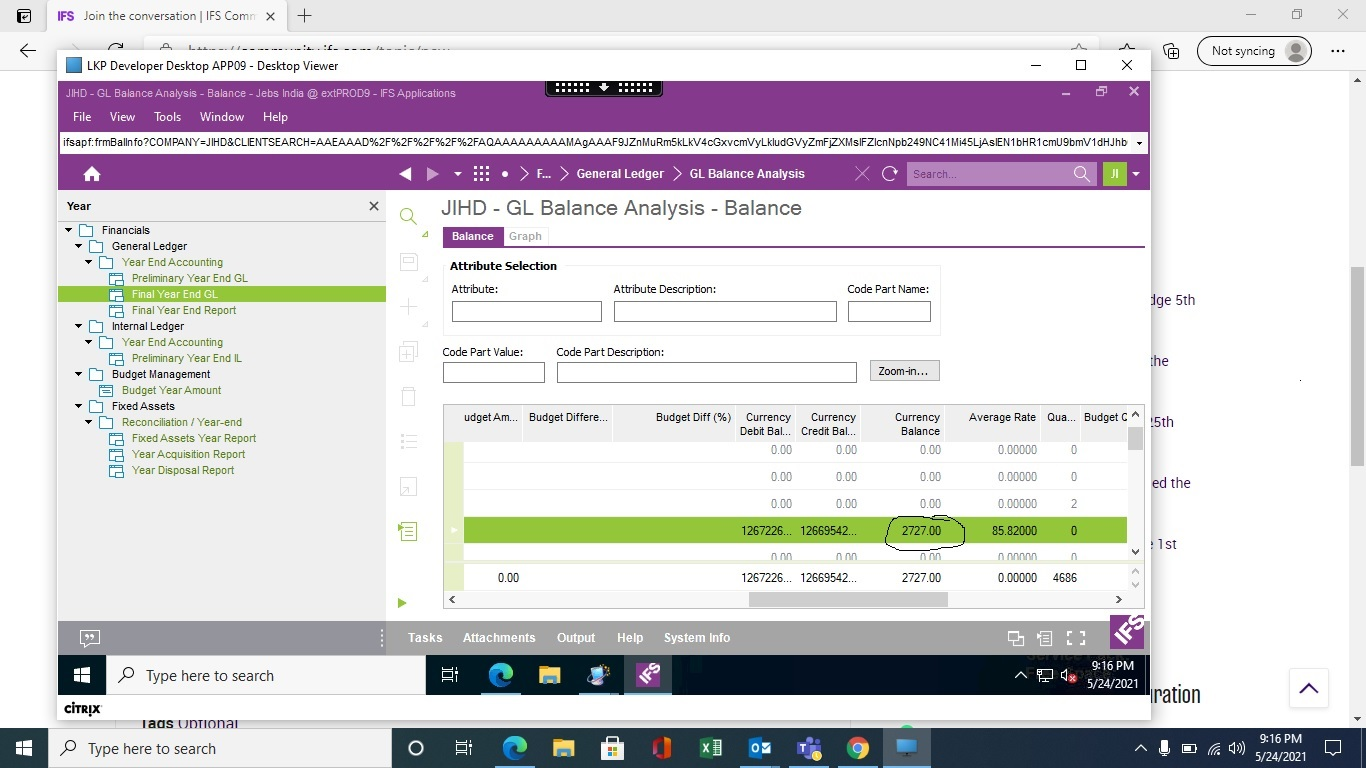
I am not able to perform Year End now also . I have run the Clear Revenue/Cost Process too. But I am still getting below error
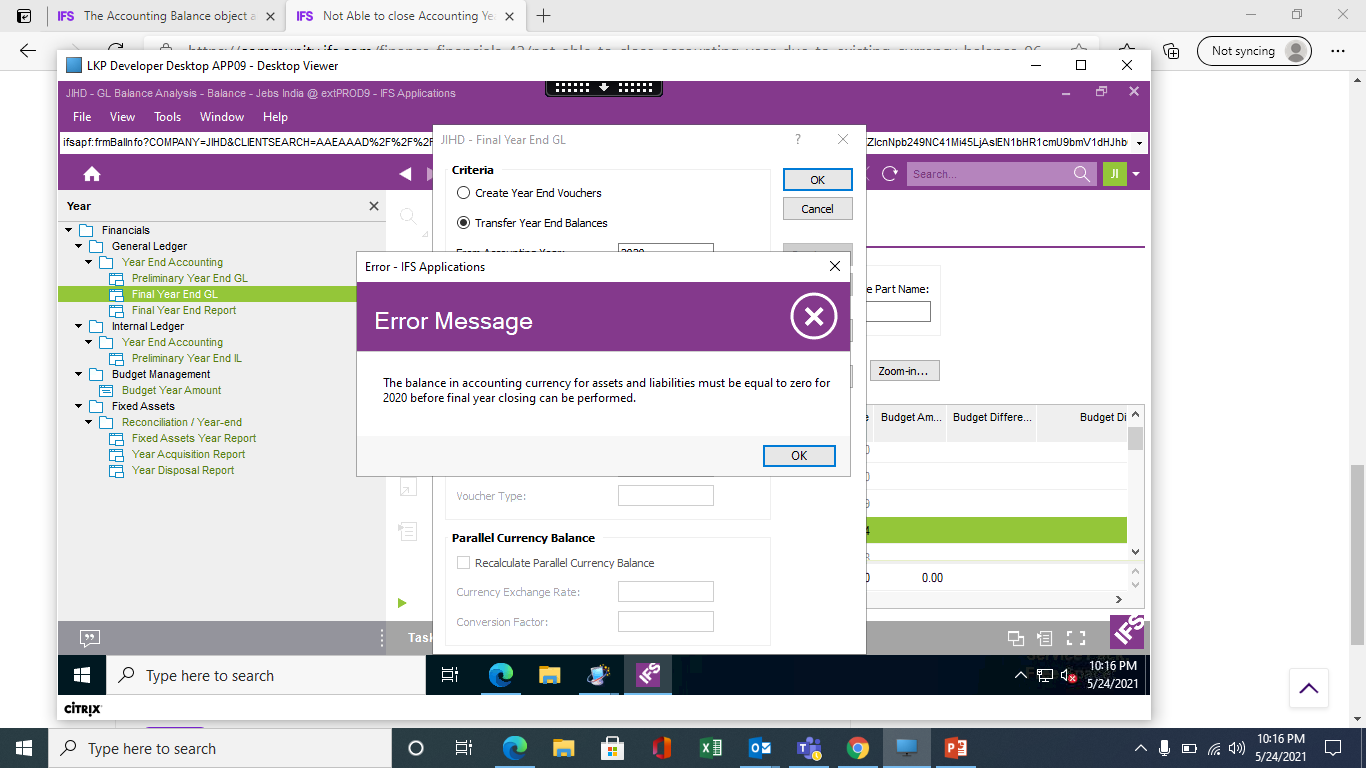
Hi
Hope you have updated all vouchers to the GL. :)
Could you please run the below query in “SQL Query Tool” window and let me know the results.
select account_api.Get_Logical_Account_Type_Db(company,account) acc_type ,sum(amount_balance) dom_balance,sum(third_currency_amount_balance ) thid_bal
from accounting_balance
where company='&company'
and accounting_year='&from_accounting_year'
Group by account_api.Get_Logical_Account_Type_Db(company,account)
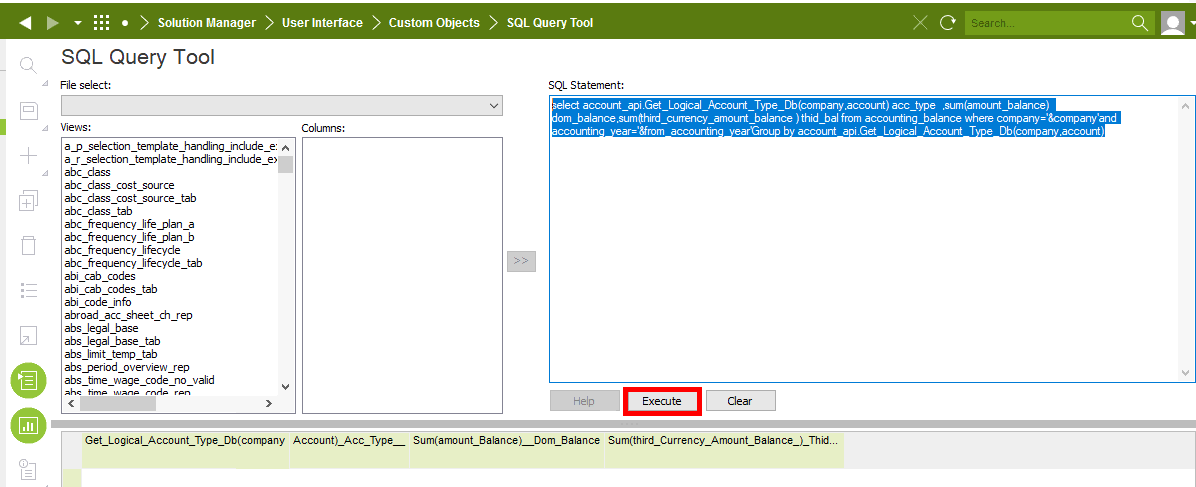
Thanks and regards
Viraj
Hi
I got the below result
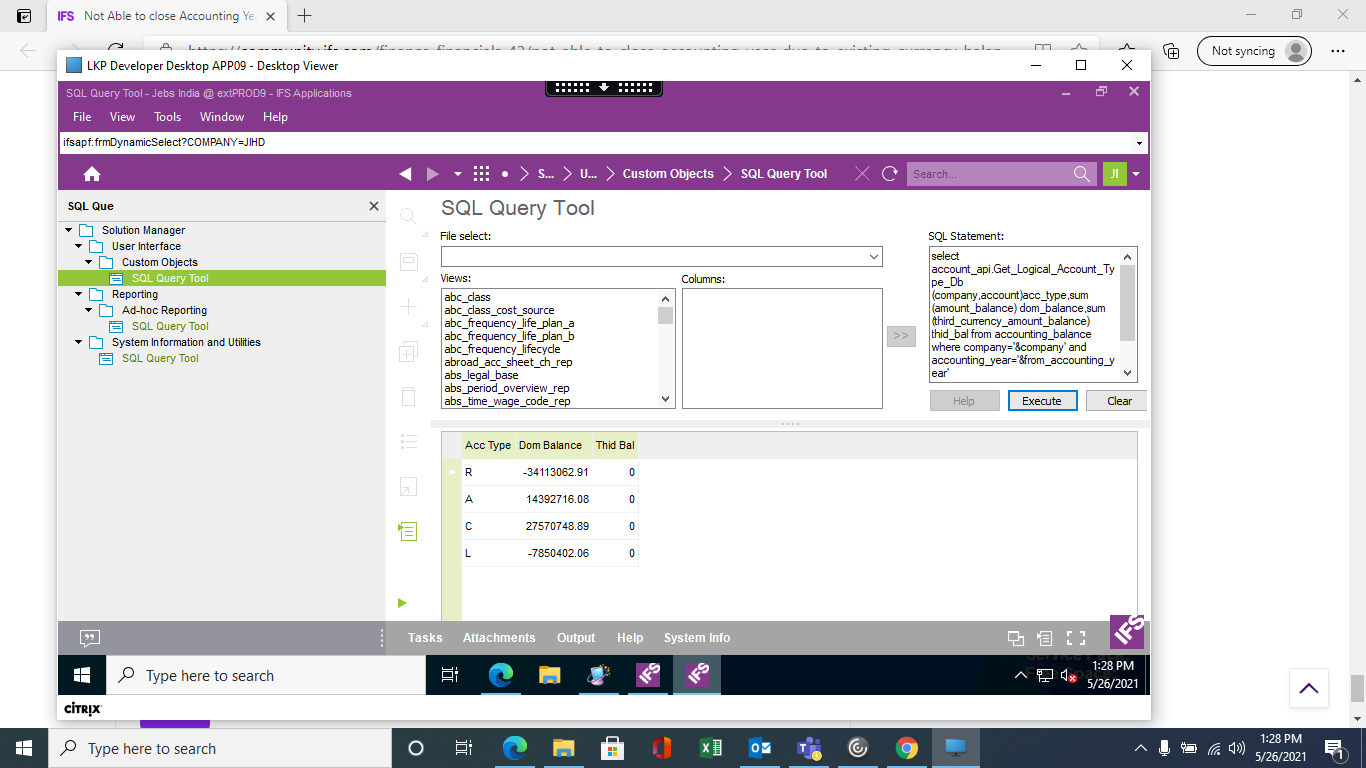
Hi
If you check the balances, you can see that -6542314.02 (-34113062.91+27570748.89) balance in the Revenue/Cost accounts. Actually, this amount should be posted as GP8 posting when you run the “Clear revenue/cost” process.
Please check whether you have updated the Clear/cost revenue voucher to the GL.
if yes, May be you can try to execute the “Clear revenue/cost” process again and follow the same steps.
Thanks and regards,
Viraj
Hi
Thank u so much it worked for me.. Thanks a lot again.
But I have a small query, what is the significance of Currency Balance in GL Balance Analysis window. I am not able to interpret from where I am getting this Currency Balance.
If Currency Balance is not zero what does it signify. Is this an error? After Year End, the currency balance is getting forwarded to next year.
Hope to hear from you soon.
Thanks,
Rakesh
Hi
Currency balances will only be updated if your account is a currency balance account. So the balance of transaction currency might not be equals to zero for a particular period and It is not an issue.
Thanks and regards,
Viraj
Hi 
Enter your E-mail address. We'll send you an e-mail with instructions to reset your password.