Hi,
It is required to match many no of invoices against one supplier check. However it is allowed to match only 14 maximum. Is there any way to increase this. Refer below screen preview for basic data setup.
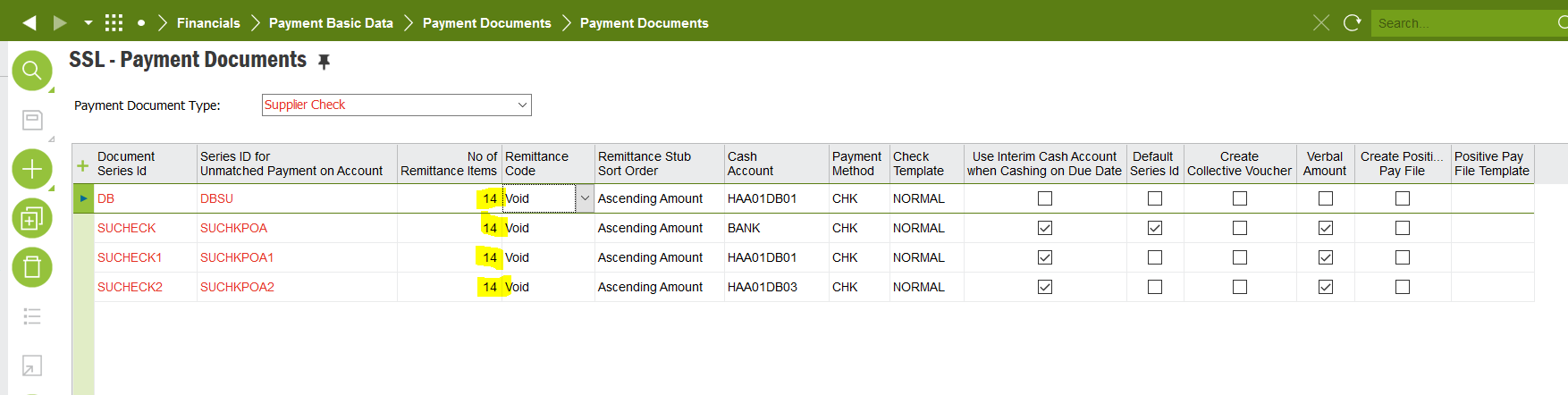
Best Regards
Narmada
Hi,
It is required to match many no of invoices against one supplier check. However it is allowed to match only 14 maximum. Is there any way to increase this. Refer below screen preview for basic data setup.
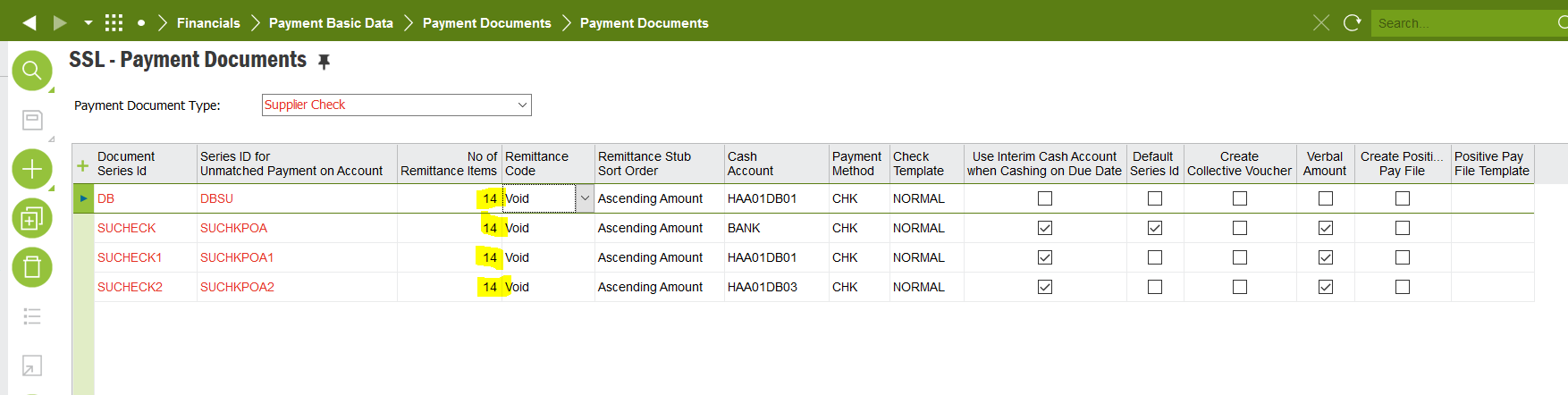
Best Regards
Narmada
Best answer by Sachin Vithanage
Hi
I don’t think it is possible to increase this value in the standard IFS Application. Supplier check document series is connected to the report layout PRINT_CHECK_REP. and this layout limits the maximum number of remittance items to 14.
However, you can check the feasibility of achieving this requirement by creating a customized report layout for supplier checks.
Best Regards,
Sachin
Enter your E-mail address. We'll send you an e-mail with instructions to reset your password.