Good day Community.
I have noticed when entering a New Manual Supplier Invoice in IFS Cloud, we get an error if a change is made to the Gross Amount in step 1. For example, if user does a typo, the corrected amount doesn’t carry through to the subsequent steps and IFS goes on to register the supplier invoice with the original incorrect input value. Has anyone else encountered this conflict?
It means that the invoice is registered with the incorrect amount and needs to be cancelled and re-entered. Causing additional user input to rectify. I would have expected the Gross Amount value is only committed at point of clicking “Finish” or “Next”
I have the following test plan:
- New Manual Supplier Invoice
- Complete mandatory fields – Supplier, Invoice No, Gross Amount
- On clicking out of the Gross Amount field, the Net Amount and Tax Amount auto calculate
- Change Gross Amount to another value
- >Next
- Step 2 still holds the first entered Gross Amount details, not the revised values
- When click “Finish”, get question
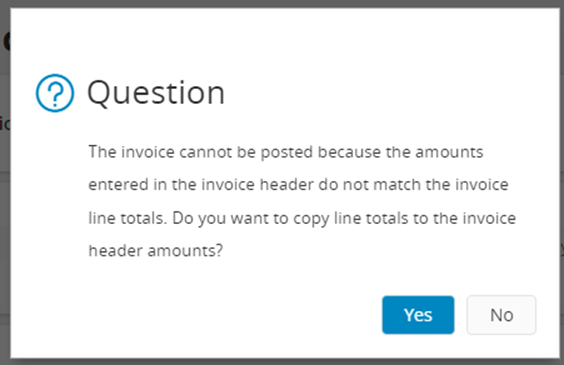
- If click “Yes” - first (incorrect) value is registered.
- If click “No”, stuck in a loop.
- Result - invoice registered with wrong value. Needs to be cancelled and started again.
Is anyone else experiencing this in Cloud?
Thanks!
