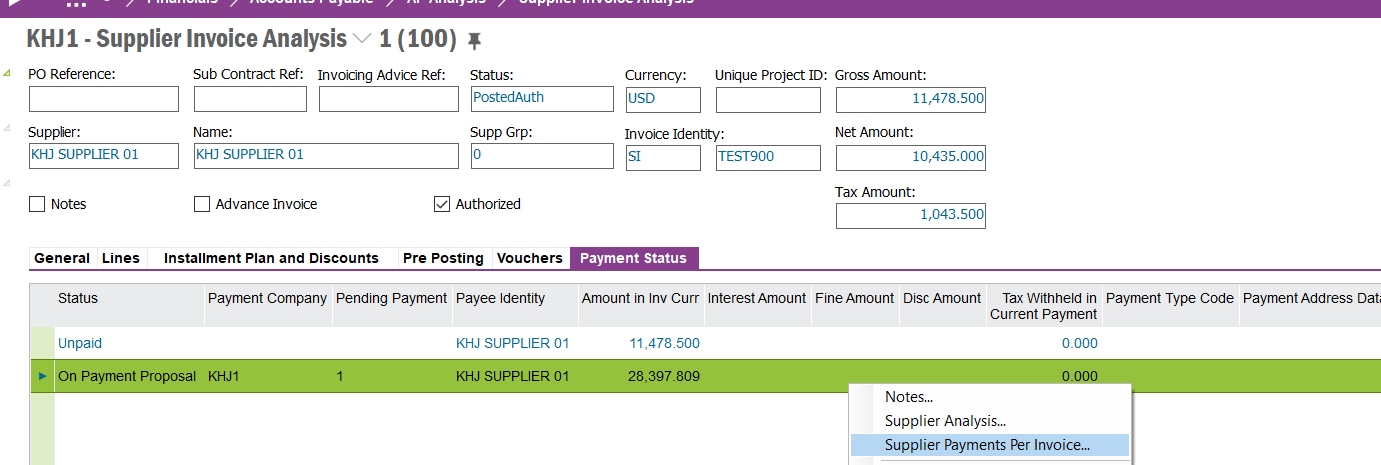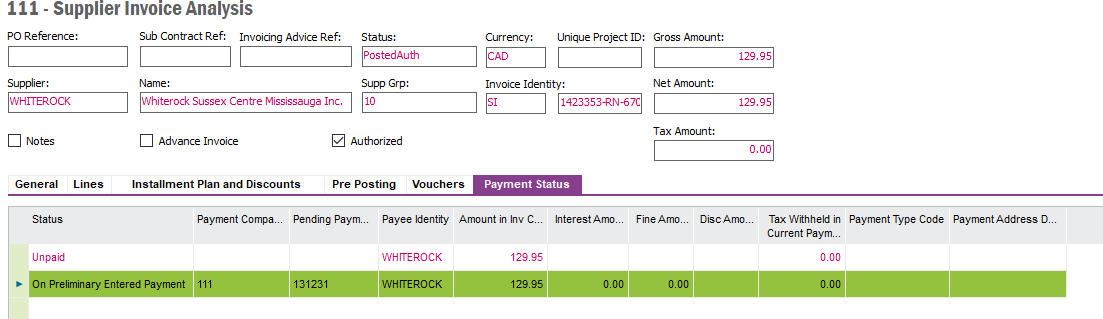Hi Community,
I am new to IFS but have a decent knowledge of it after 7 weeks. I was offsetting several items in 1 company I look after and then I tried to offset in another company (not between each other).
After I saved the item I got an error message :
Invoice SI Q! BAS 2022 is used in Manual Supplier Payment/Supplier Offset/ Netting Preliminary Payment ID 9667 and the 2 items still reside in my BA report so it obviously failed.
Can I reverse this ID 9667 or even correct it?
Rabetz