My client wanna distribute the cost incurred by marketing team according to proportion of revenue account based on the product group, I have no issue to configure the steps in PCA for this. However I have problem to setting the steps for cost incurred by cost centre Finance (ie salary, travelling expenditure) which they wanna distribute it equally to 5 product groups in the same GL account. How can it be done through PCA?
Have you tried using a posting rule? The setup would be similar to this but the condition would be around the code part for cost center.
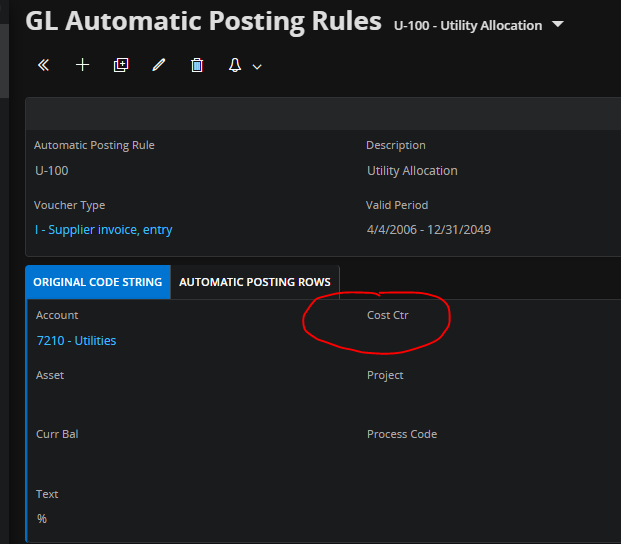
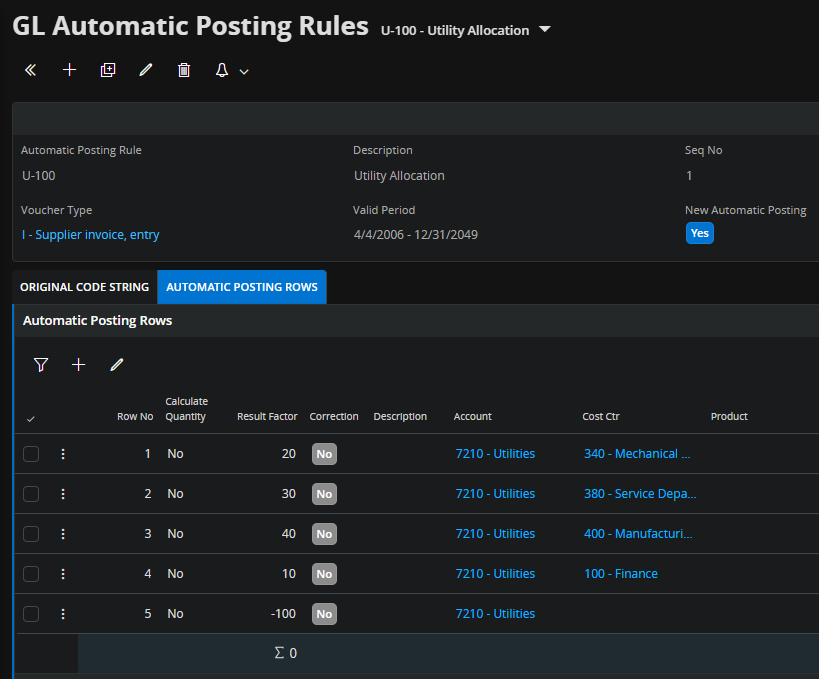
It works. Nevertheless I have to set up the posting rule for each individual expenses GL account (have 20-30 accounts) in order for it to work.
Hi
Addition to
You can use % icon for original code string section.
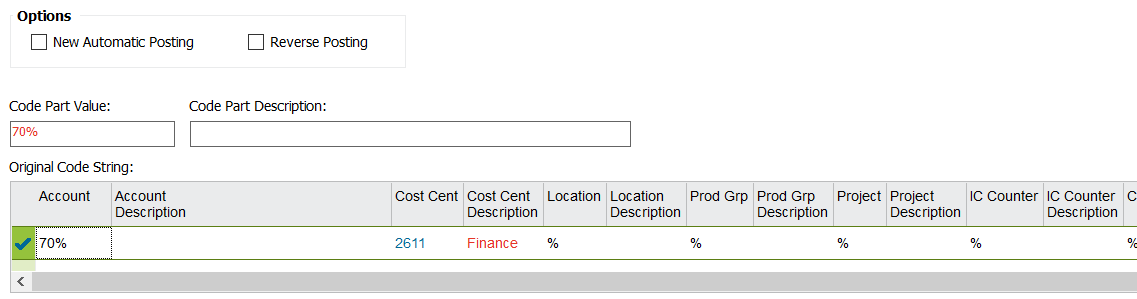
If you will use this way then you should set up automatic posting rows as below
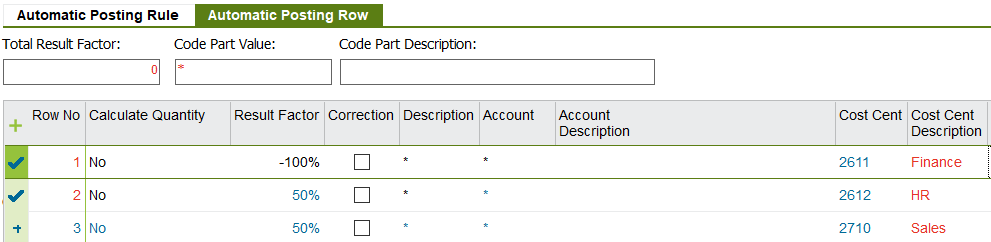
Use asterisk (*) for the code parts then IFS will use those values from original code string.
Hi
Firstly, I assume that you have the product groups set up as code part ? And revenue is posting with this code part ?
If yes, you can prepare automatic PCA Distribution based on the Product groups code part.
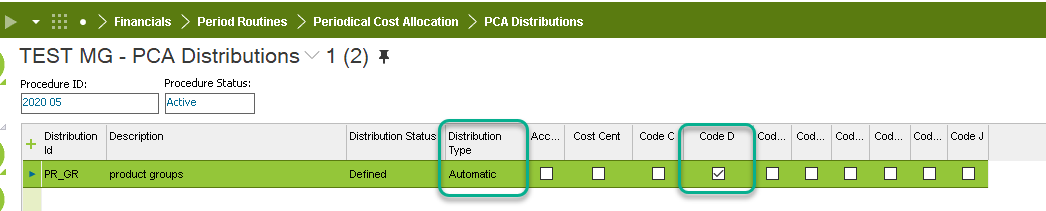
Then in the PCA Step Definition you can set up Step for preparation this distribution.
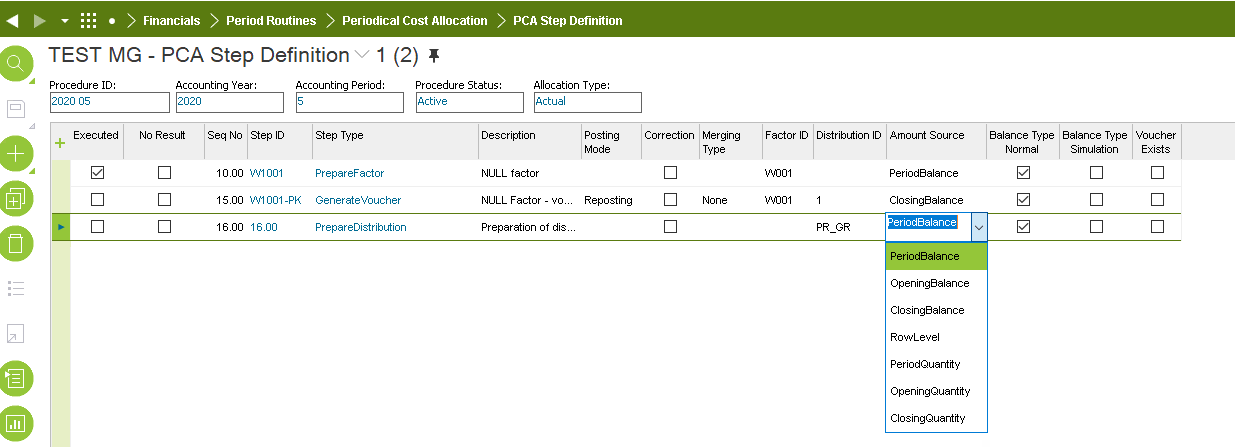
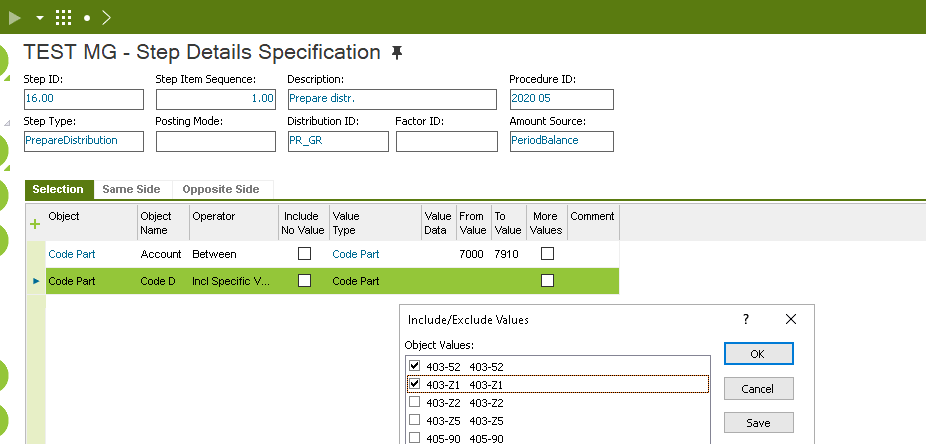
Then you can define step Generate voucher with below details:
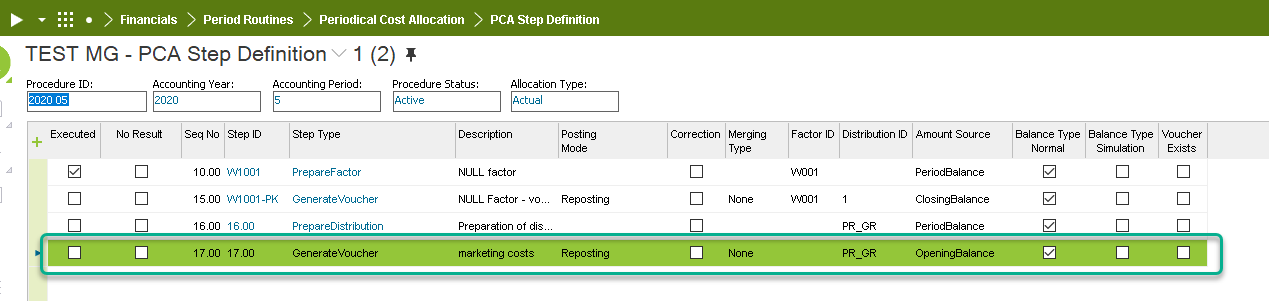
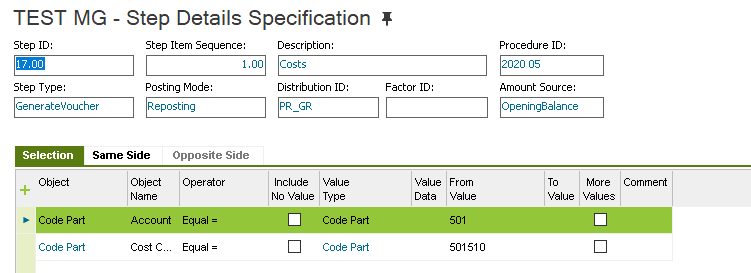
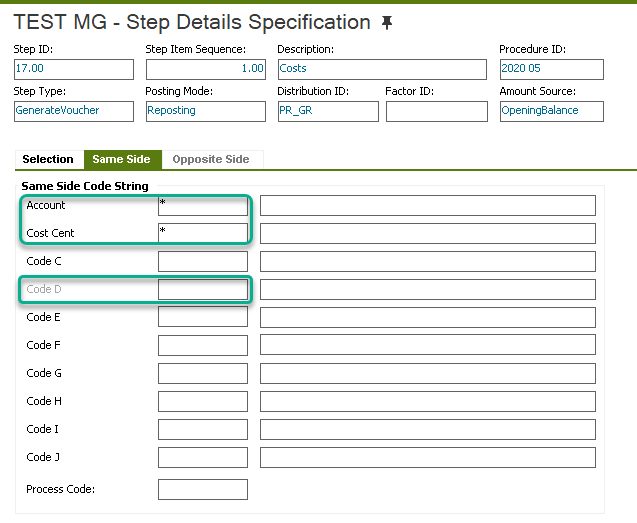
Hope it will be helpful 
Best regards
Małgorzata
Hello,
“However I have problem to setting the steps for cost incurred by cost centre Finance (ie salary, travelling expenditure) which they wanna distribute it equally to 5 product groups in the same GL account. ”
I think you need PCA Distribution of type Manual. In distribution rows you should then create 5 lines - with same figure for each one of 5 product groups - and once you prepare distribution, system will calculate 20% share of each line.
The you can use distribution in PSA step - and use * value for same side account definition. If you have some experience with PCA - you will manage it :)
Hi,
I have read the comments.
I believe
The automatic distribution can calculate total revenue for a period and determine the distribution splits. Fist month you can have a 20, 30, 50 split, second month IFS may calculate 10, 20, 70 split.
PCA can do almost everything we need. For the most complicated examples you may need to copy a balance to a series of statistical accounts and then distribute those values. Based on the example, statistical accounts are probably not required, you may need to consider that an option is you needs expand.
If you look at the step detail specification the “*” is used. This is a unique wild card in IFS such that whatever the original posting that value is retained. In other words, we move the value back into the original account and cost center, but now we also use a product code part.
Typically, if we can map the process in excel, PCA can do it.
Auto posting rules have limitations in that it cannot automatically adjust for the revenue split. It would need to be manually calculated and then the automatic posting rules updated according.
Furthermore, automatic posting rules can make reconciliations far more difficult. Automatic posting rules is transaction based. Meaning every effected posting line would the create a reversing entry and then the revised posting. Depending on the number of transactions, PCA is probably a better tool for this type allocation. In your example “if” we assume the splits (distribution percents) are based on a yearly set budget value APR may work. Just be very careful by limiting the number of transactions triggered by the APR. I’ve had to fix many clients where the APR created such a reconciliation mess,
Best regards
Thank you for the suggestion. But this sound more suitable for distribution of cost according to proportion of revenue by product group. I will test it out.
.
Thank you.
Hello,
If you need static distribution over fixed list of destinations, manual distribution is the right option. Please pay attention selecting distribution type. As per system help:
The distribution type is one of the following:
- Automatic: This type means that the distribution is created automatically when the step type Prepare Distribution is executed. No distribution items are specified. When using the Copy Distribution operation, this distribution type is copied without items and receives Defined status.
- Manual: This type of distribution is prepared manually and requires the items to be entered every accounting period. The items are specified via the Details operation. When using the Copy Distribution operation, this distribution type is copied without items and receives Defined status.
- Constant: This type of distribution is used if the set of code strings and the value are fixed. The distribution items are specified via the Details operation. When using the Copy Distribution operation, this distribution type is copied with items. The status of the copy depends on the status of the original distribution. If the source distribution has Defined status, the destination distribution also receives Defined status, otherwise it receives Prepared status.
- Template: This type of distribution is used if the set of code strings is fixed but the values change every accounting period. The distribution items are specified via the Details operation. When using the Copy Distribution operation, this distribution type is copied with items, but without values from the Amount and Percent columns. The distribution receives Defined status.
If your distribution (equal rate over 5 product groups) is going to be static - same each month, you should use Constant distribution type. If list of 5 product groups is fixed, but share is changing periodically - use Template. If both destination scope and share are changing each period, but you need to provide them manually (e.g. depending on quantities, weight or similar non-accounting category) use Manual distribution.
How can i do this to have these both in the step denifition or any suggestion?
Multiple steps - I’ve had clients with hundreds of steps.
I agree with Thomas, you need separate step definition to use new distribution key, and perhaps another one to update ledger after.
Single procedure can have many steps, I have prepared once period closing procedure which was running almost 2 working days (it consisted of more than thousand steps).
I have successfully set up the automatic type distribution for client requirement on allocation cost to product group according to proportion of sales revenue by product group.
Your advice for setting up Manual distribution type for equally allocation of cost to product group regardless of sales revenue.
“I think you need PCA Distribution of type Manual. In distribution rows you should then create 5 lines - with same figure for each one of 5 product groups - and once you prepare distribution, system will calculate 20% share of each line.
The you can use distribution in PSA step - and use * value for same side account definition. If you have some experience with PCA - you will manage it :)”
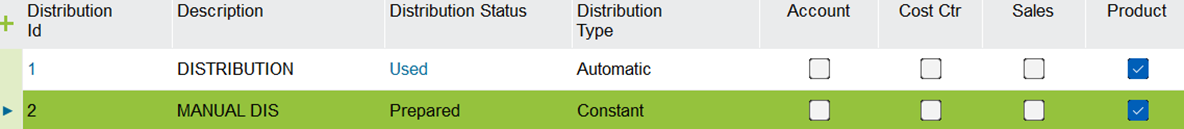
The above Dis ID 2 is the Constant/ Manual type which I created. I was not allowed to add this Dis ID while preparing the PrepareDistribution step as it was manual type. If I chose the ManualVoucher it gives me a empty voucher.
I am new to PCA, is there any one can share me the execution method?
Thank you
Hi,
Manual/Constant/Template distribution do not need any PrepareDistribution step. Go to distribution details directly (right-click from Distribution window) and make sure directions and shares are added and then prepare ditrbution manually (another right-click option). I think yoiu have done it, your manual distribution is in Pepared status.
Prepared distribution should then be used in step of GenerateVoucher type in the same way as automatic distribution - in the step definition you need to select balances to allocate and allocate posting pattern (except Product code part on same side, which will be subject of distribution).
Manual Voucher PCA step creates voucher header you need to post by manually adding complete voucher rows. It typically does not use any factor or distribution.
Thank you so much for all the people here.
When I try to Set Active the Procedure, the system prompt an error
“The accounting period xx is open for User Group other than PA”
I have added myself to this user group PA, the account period xx is created and enable for PA too.
I have no idea what’s went wrong?
PCA procedure works on balances - and requires them to be frozen for execution time. As a precaution, accounting period must be closed for all users except the one running PCA - you should close the period for all other user groups before activating PCA procedure.
Oh thank you.
Reply
Enter your E-mail address. We'll send you an e-mail with instructions to reset your password.
