Hello,
I have 3 MPL vouchers which can’t be approved because the CODE J posting rules are missing on M49 and M184. Is anybody know how i can fix the issue?
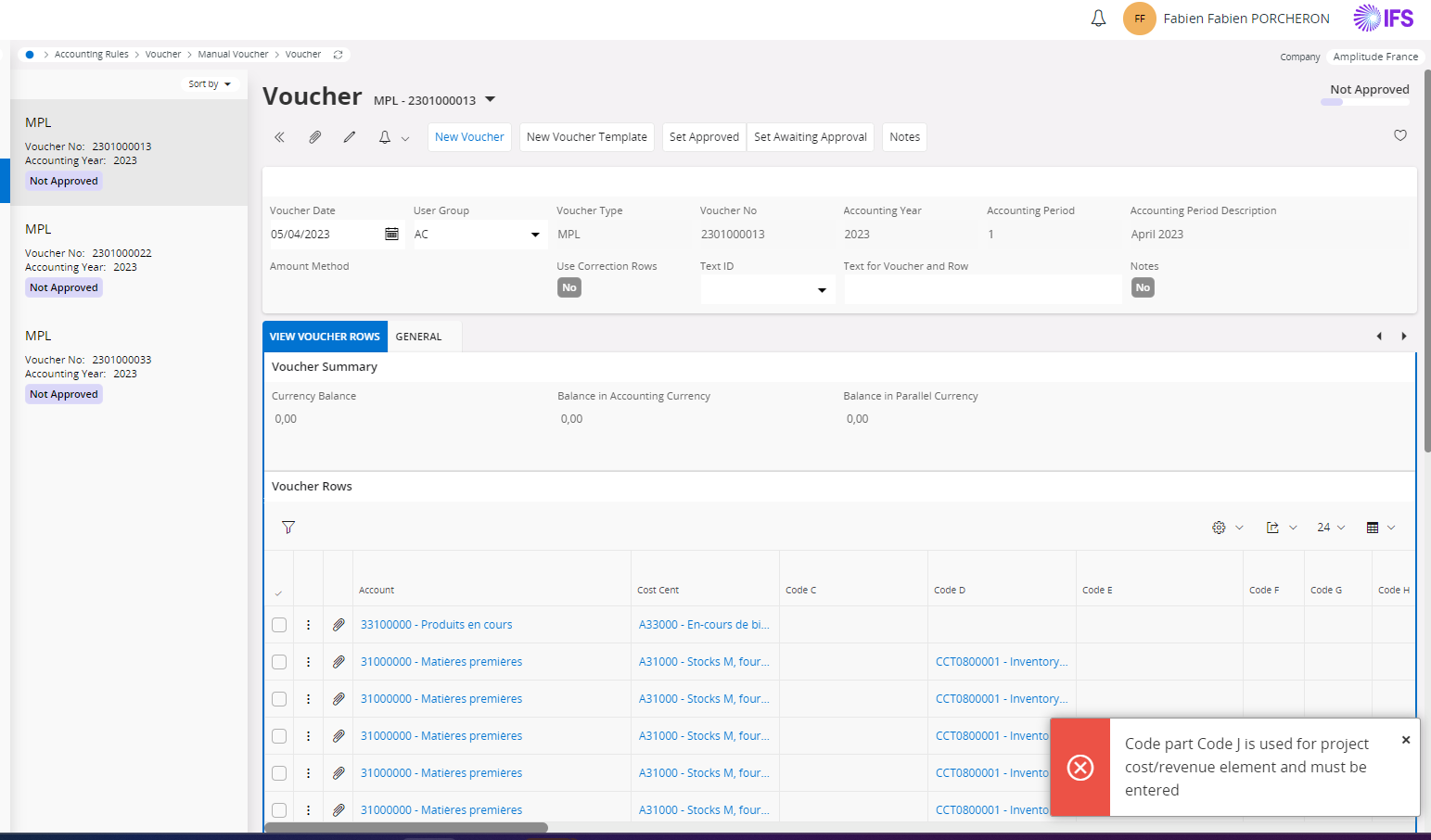
Hello,
I have 3 MPL vouchers which can’t be approved because the CODE J posting rules are missing on M49 and M184. Is anybody know how i can fix the issue?
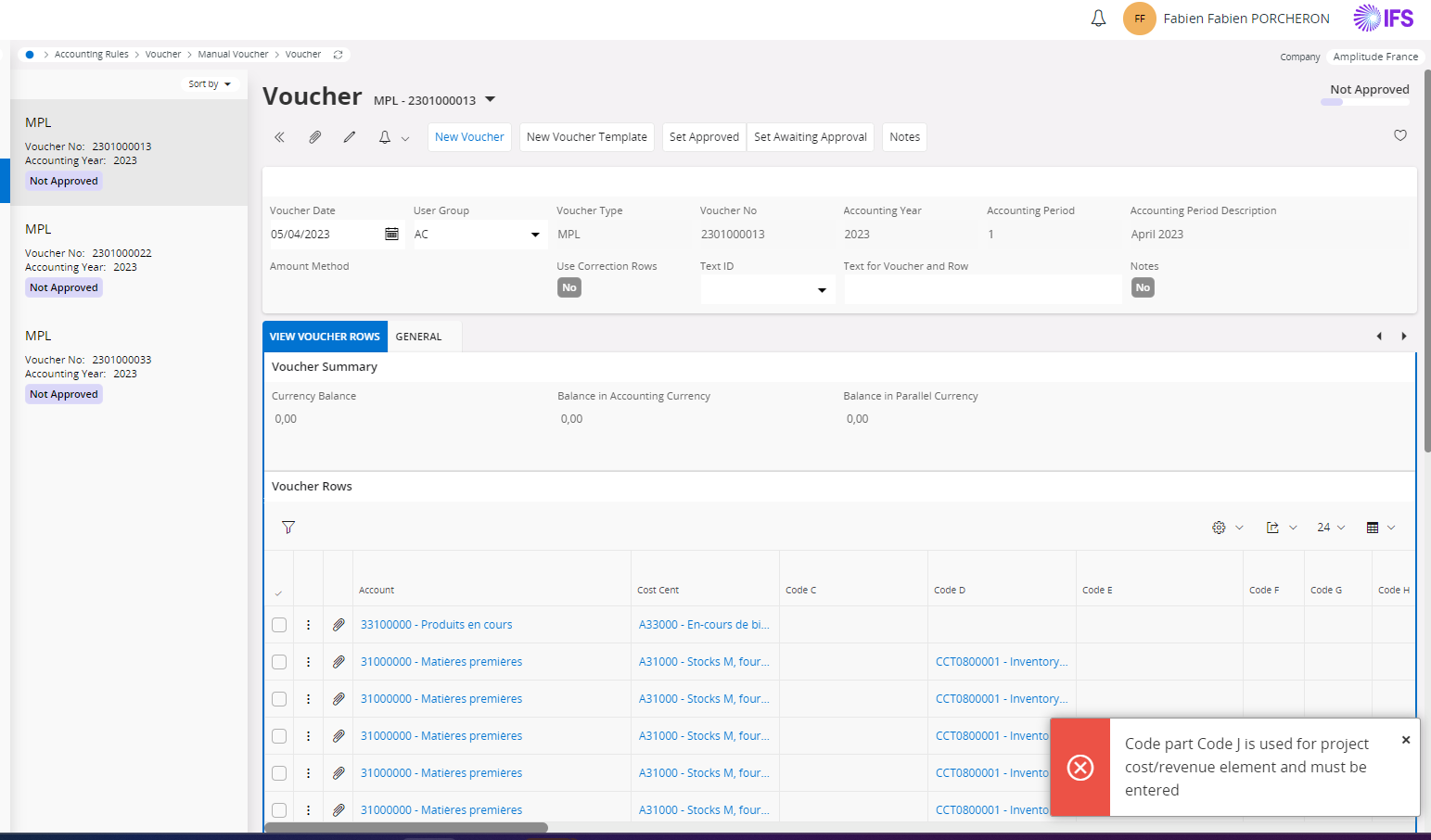
Start with the accounts involved. Are the accounts actually intended to be cost/revenue elements? If they should be CRE’s, should the code part ‘J’/Projects be ‘mandatory’? If the Project code should be mandatory, verify the correct mapping is listed in the M49 & M184 posting controls/details.
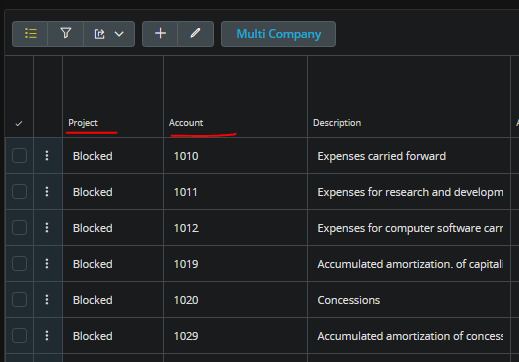
Hello,
MPL is a voucher transferring transactions from inventory. If it was created successfully, it means hat posting issue has not been identified at that time - usually all posting errors are identified before voucher is created. Was it recent setup change?
Anyway, you cannot mofify MPL voucher postings - they are created automatically. All you can do is to try change account settings:
Hi,
The reason for this error is basic data set up in posting control is missing. You have to have postings set up for M49 and M184, code part name J(which is the project cost revenue element). But after the MPL voucher is created you cannot edit it.
There are couple of workarounds to overcome the situation:
1) temporarily change the restrictions on code part demands and handle it using a manual correction voucher
2) Data Repair (Since this is in cloud environment and R&D has classified this as a user error, you have to create a ticket for consulting organization to get this resolved)
Enter your E-mail address. We'll send you an e-mail with instructions to reset your password.