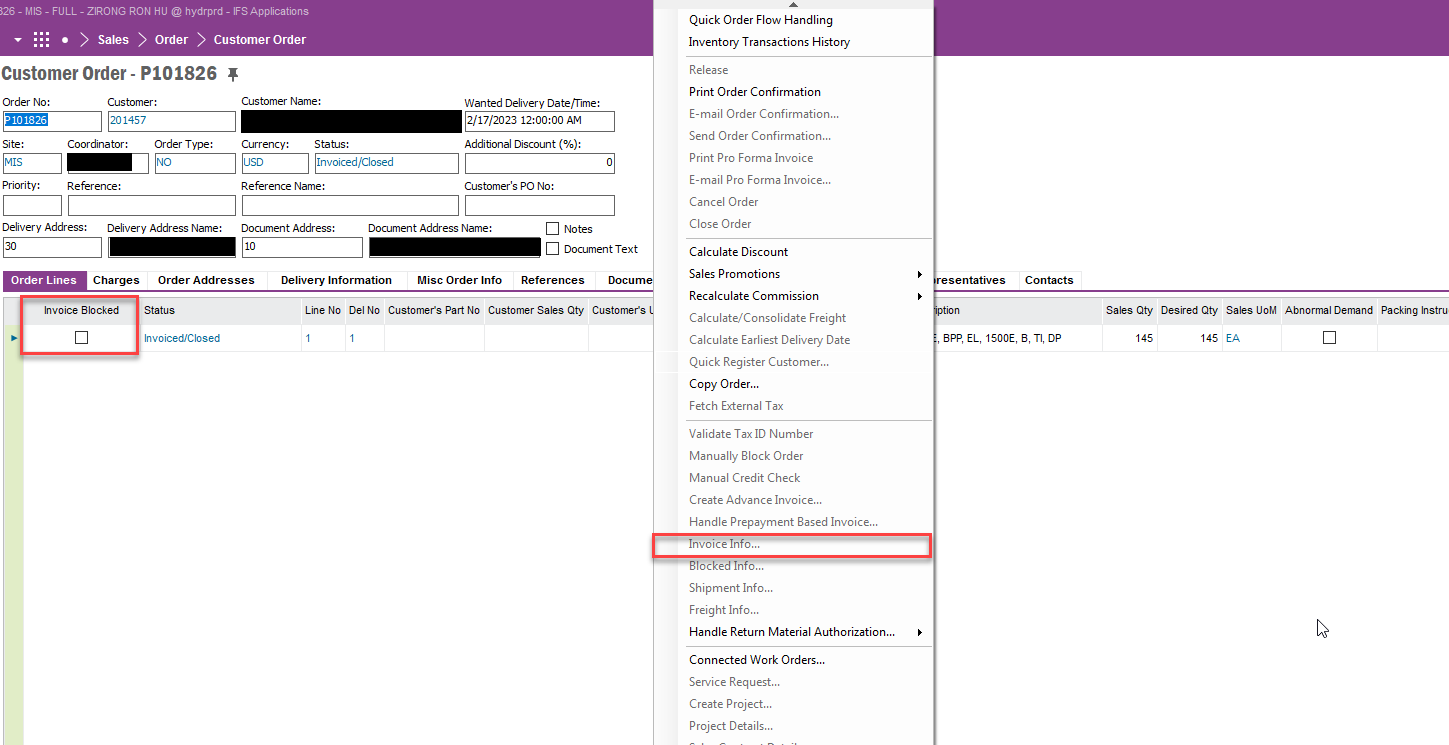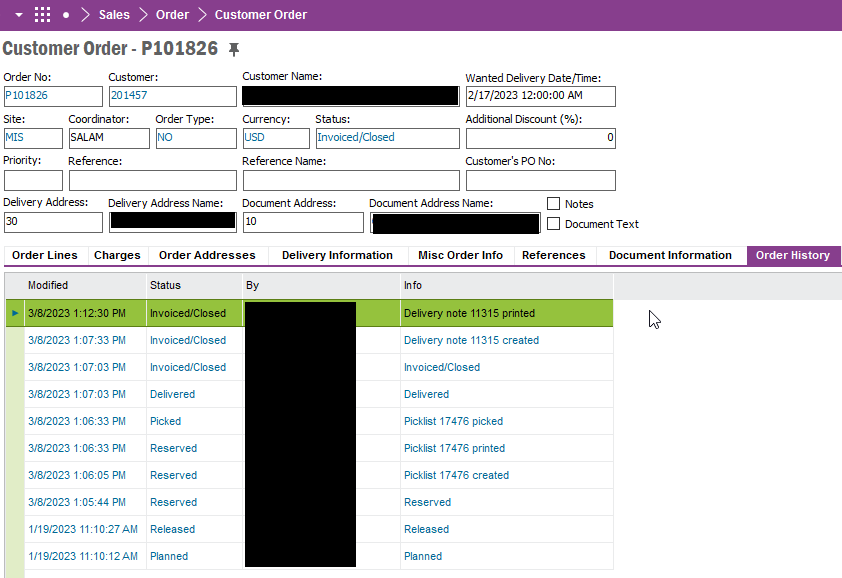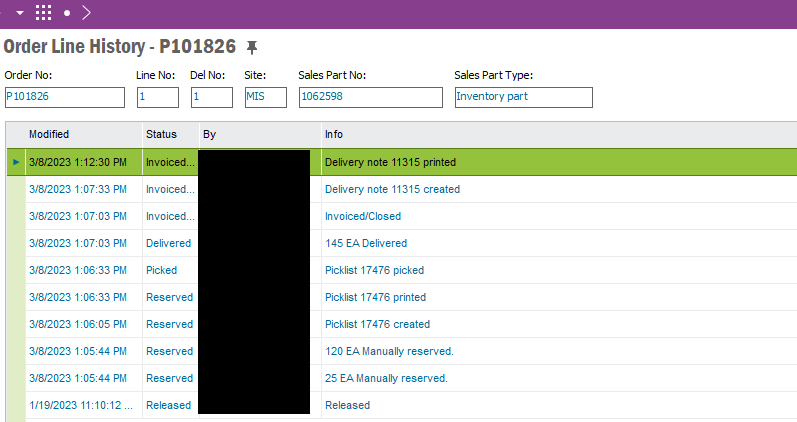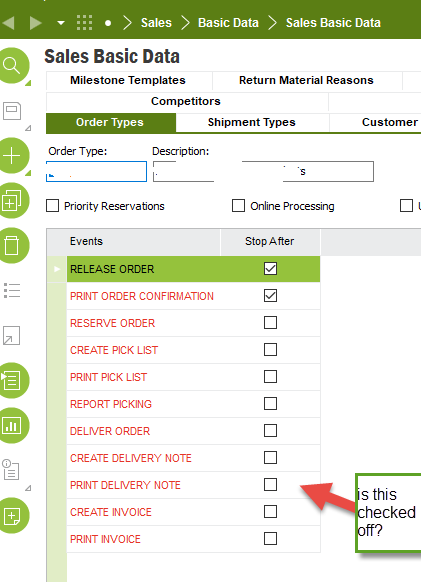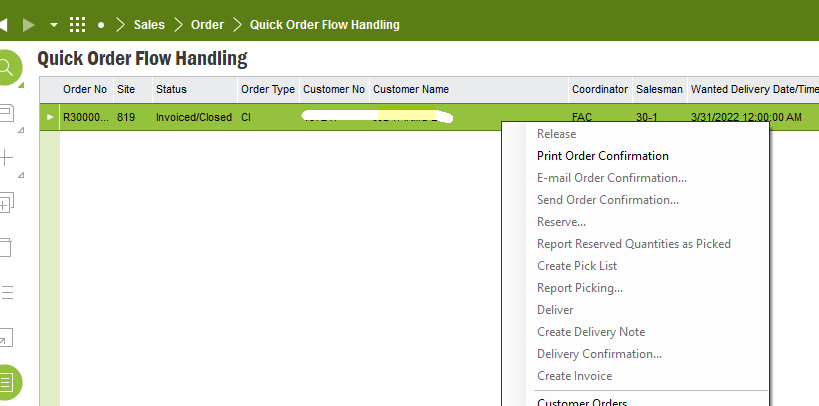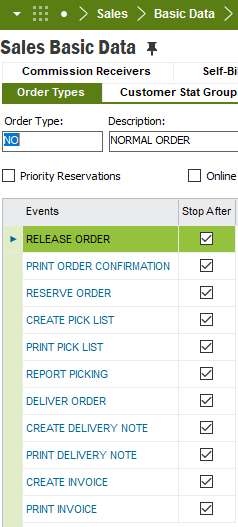Community,
We have 3 customer orders show Invoiced/Closed, but cannot find the invoices anywhere in window Customer Invoice with Errors, as well as Customer Invoice Analysis.
I have 2 questions,
- how to trace in the system to find the leads of the invoices?
- if there is no way to find the invoices, how to recreate the customer invoices? basically we don’t want our AR ledger booked twice.
Thank you.