One of our customers wants to know the logic behind the below 'Match Invoices with New PO Receipts’
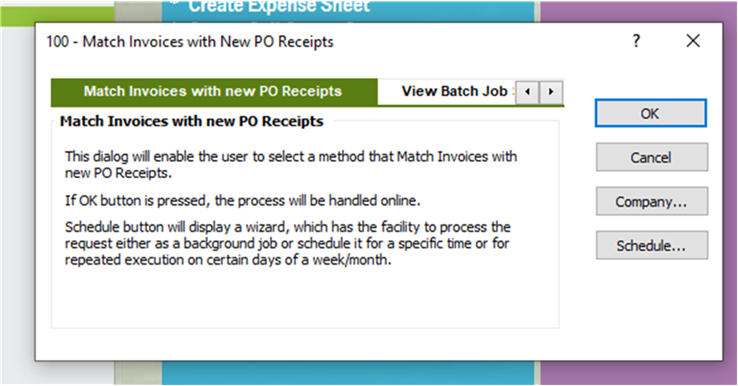
The database method behind the OK Button of the dialog matching New PO Receipts is
Posting_Prop_Inv_Util_API.Start_Reverse_Po_Matching.
According to the database code, the logic behind the 'dialog matching New PO Receipts' is very complex and difficult to explain functionally in a simple way.
According to the help documentation it mentioned below
" Use this window to match the purchase orders with the invoices that were created before the purchase order (PO) was created. The invoice will be created first, and the purchase order will be registered as Arrived only after the invoice is created. When the purchase order is registered as Arrived, it is possible to automatically match the invoice with the purchase order using this window. "
Is there any further detailed functional explanation regarding this?
Can anyone help?
Best Regards
-Kelum






