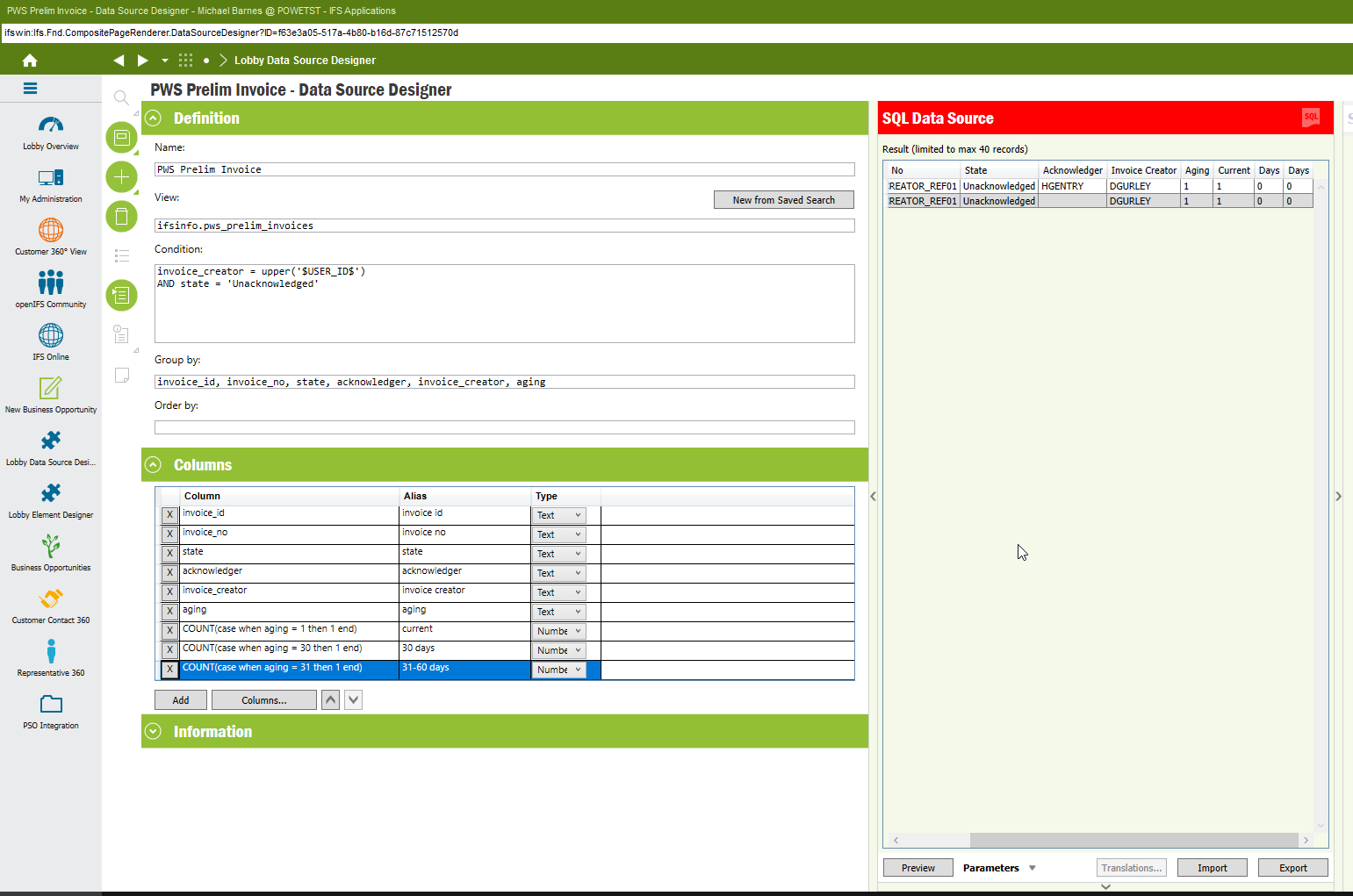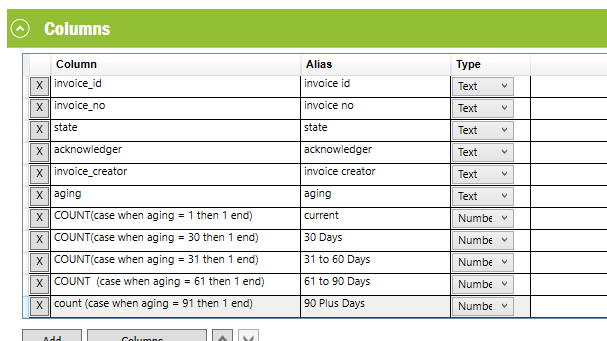I am trying to create server columns in with case statements to bucket invoice aging with count.
here is the sample of the code:
count (case when aging = 1 then 1 end) "current",
count (case when aging = 30 then 1 end) "30 Days",
count (case when aging = 31 then 1 end) "31-60 Days",
count (case when aging = 61 then 1 end) "61-90 Days",
count (case when aging = 91 then 1 end) "90+ Days"
After I enter the first two in the column section of the data source I get the following error when entering the third and trying to save.
---------------------------
Validation Error - IFS Applications
---------------------------
The names of columns 'COUNT(case when aging = 30 then 1 end)' and 'COUNT(case when aging = 31 then 1 end)' must be unique within the first 30 alphanumeric characters.
---------------------------
[OK]
---------------------------
Any ideas how to get around this?