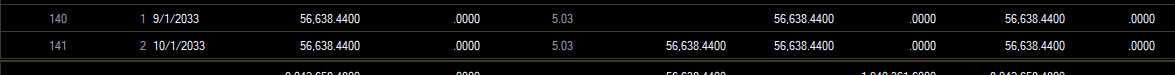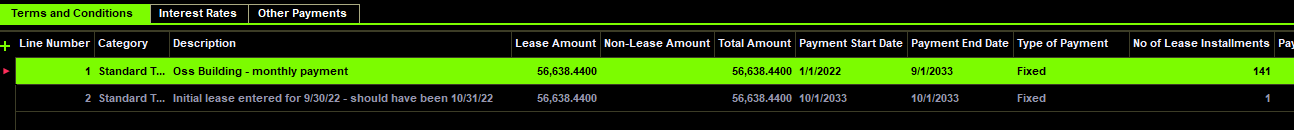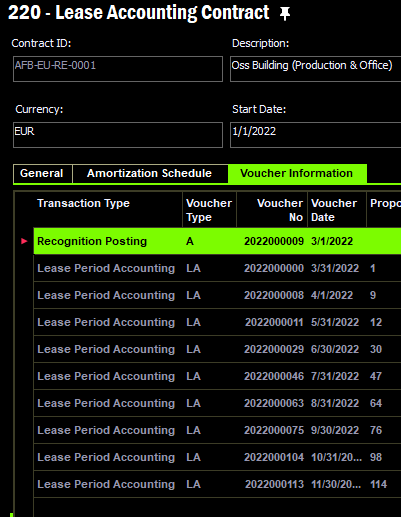We created a lease amortization schedule and a few months later we noticed that the last payment is actually one month later. So we have already created the amortization schedule and recognition posting, plus subsequent lease proposals. I have modified the terms and conditions to add one more payment. How do I get the amortization schedule to recalculate and the recognition entry to post this correction?
Question
Lease Accounting - Edit to T&C
Enter your E-mail address. We'll send you an e-mail with instructions to reset your password.