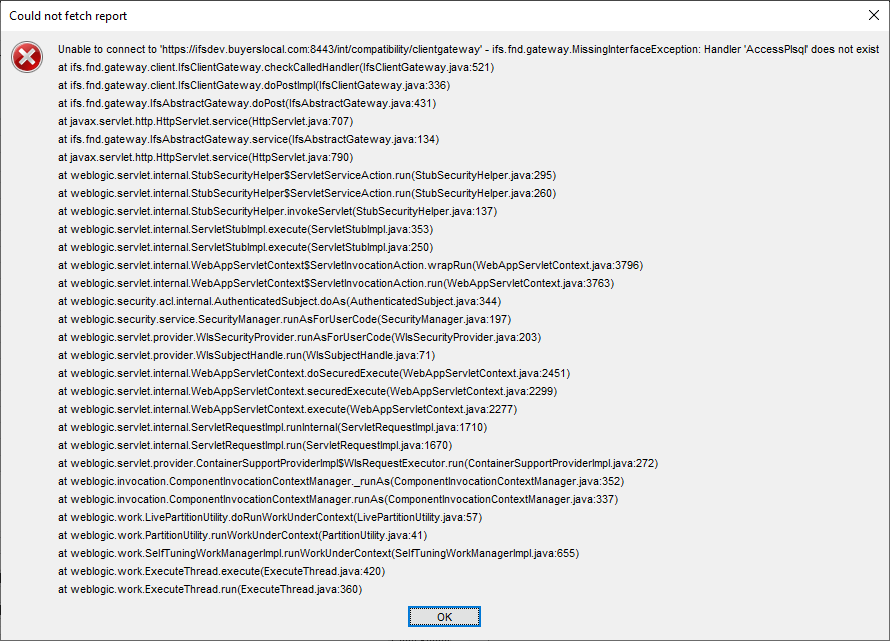Attempting to make a modification to UniformPaymentAdvice need to remove the first 2 characters from the Invoice ID. Attempted to use this - vldtstr:StrLTrim(tns:INVOICE_NO,'SI') and I get the below error when I try to render the PDF.
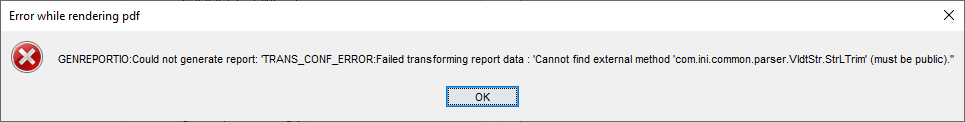
If I try to render again I get the below errors. And then the No Data Available error.