Community,
We are testing with bank ISO20022 US supplier ACH payment, we got below error - Recipient Postal Code is Required.
would like to borrow your mind, where is the place to could fill the postal code in below supplier bank information panel?
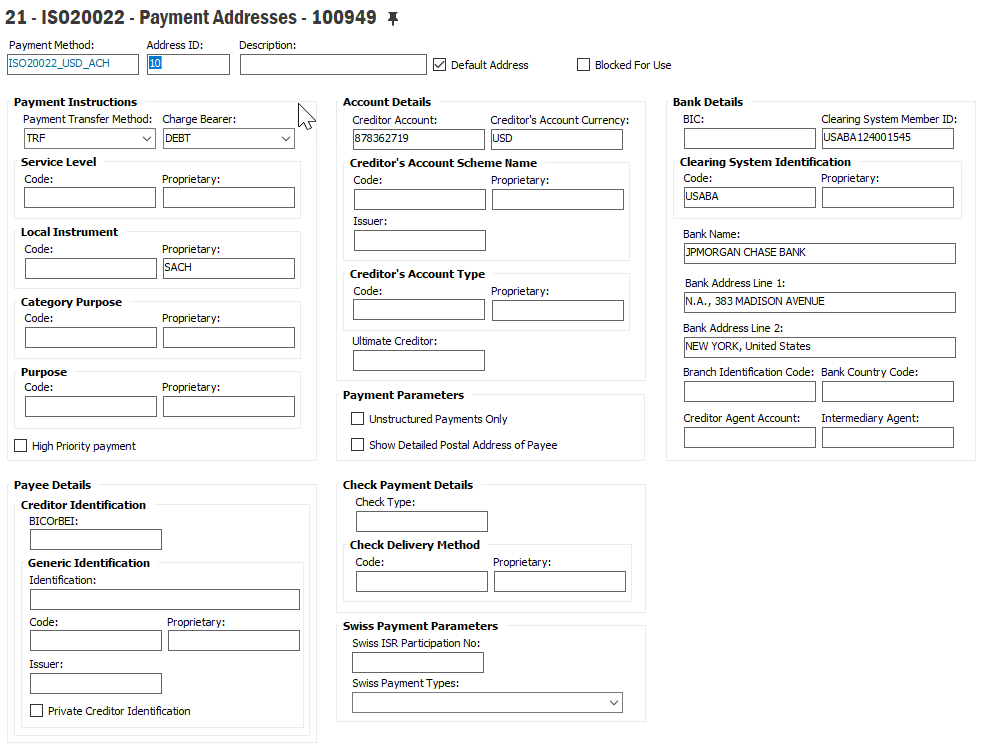
Community,
We are testing with bank ISO20022 US supplier ACH payment, we got below error - Recipient Postal Code is Required.
would like to borrow your mind, where is the place to could fill the postal code in below supplier bank information panel?
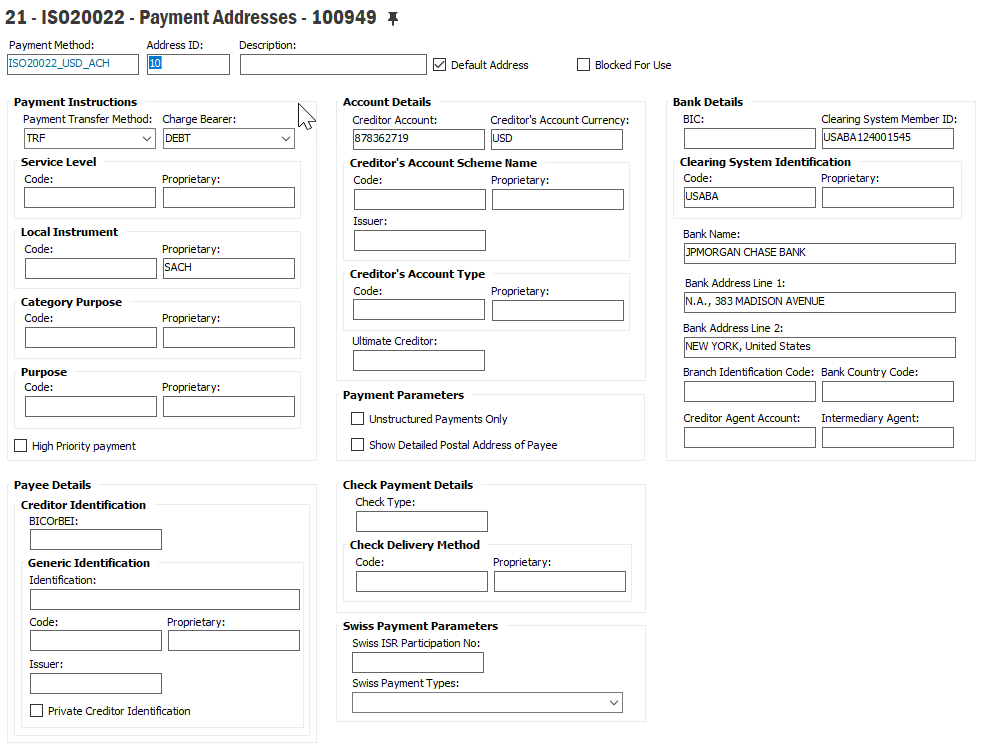
Best answer by Furkan Zengin
Hello
I am sorry, I misread your first post. The one I shared is for payer. For the payee, you can see the setup on the screen shot you shared.
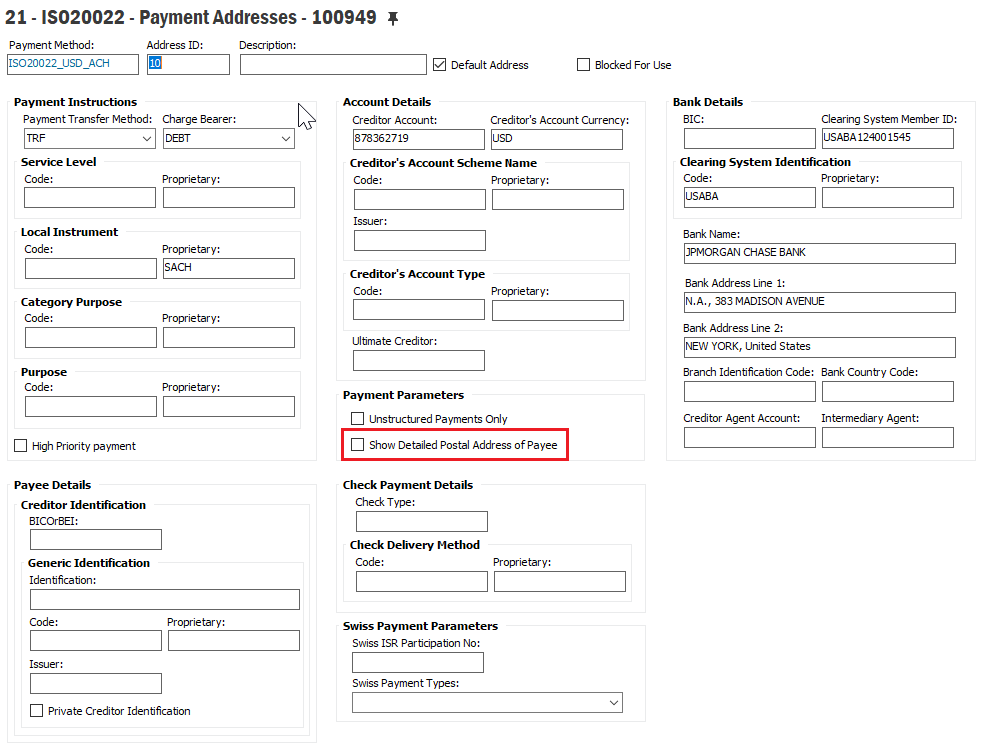
I believe it should be fetched from default PAY address for the supplier. I created a payment file and checking trace information. There is zip code and see the explanation from help.
Payer/Payee Zip Code
This field shows the postal code from the payee's/payer's default payment address at the time when the file was created.
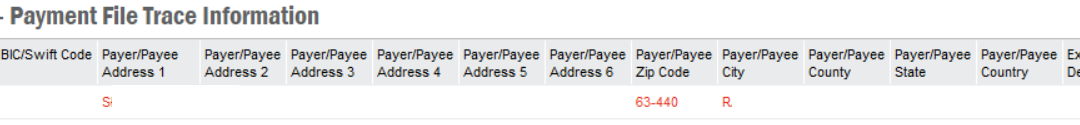
Enter your E-mail address. We'll send you an e-mail with instructions to reset your password.