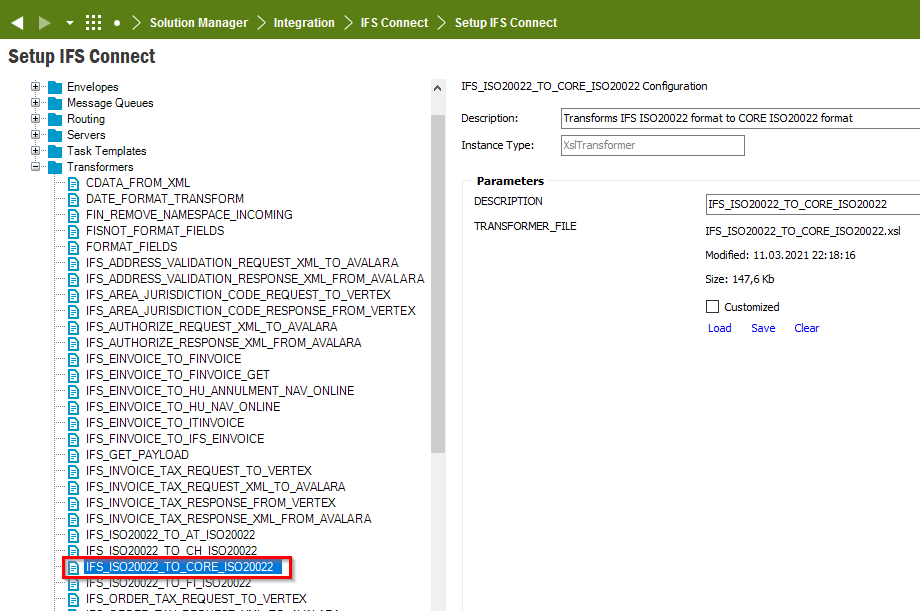We are testing ISO 20022 payments with our bank and have received feedback regarding unpopulated tags in the file. The bank have supplied details of the trags to remove, but we are unable to identify how to remove them from the file.
We are working in Cloud 22R2
The tags concerned are shown below. Does anyone know how to remove these?
<CdtrAgt>
<FinInstnId>
<ClrSysMmbId>
<ClrSysId/> Remove
<MmbId>301635</MmbId>
</ClrSysMmbId>
<PstlAdr>
<Ctry>GB</Ctry>
</PstlAdr>
<BrnchId>
<Id/> Remove
</BrnchId>
</FinInstnId>
</CdtrAgt>
<RgltryRptg>
<DbtCdtRptgInd>DEBT</DbtCdtRptgInd>
<Dtls>
<Cd/>
<Inf/> Remove all
</Dtls>
</RgltryRptg>
| Thank you Glenda |