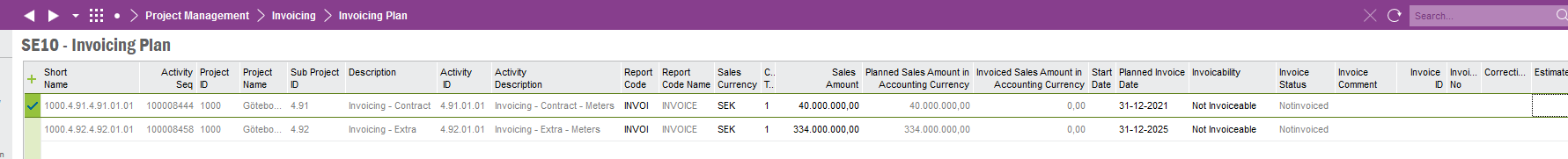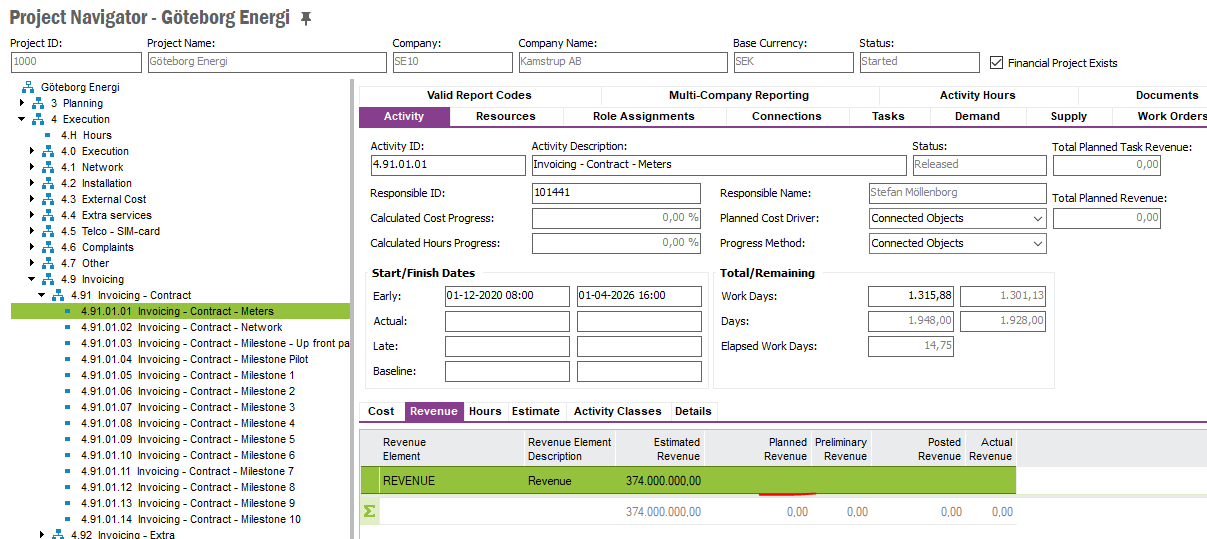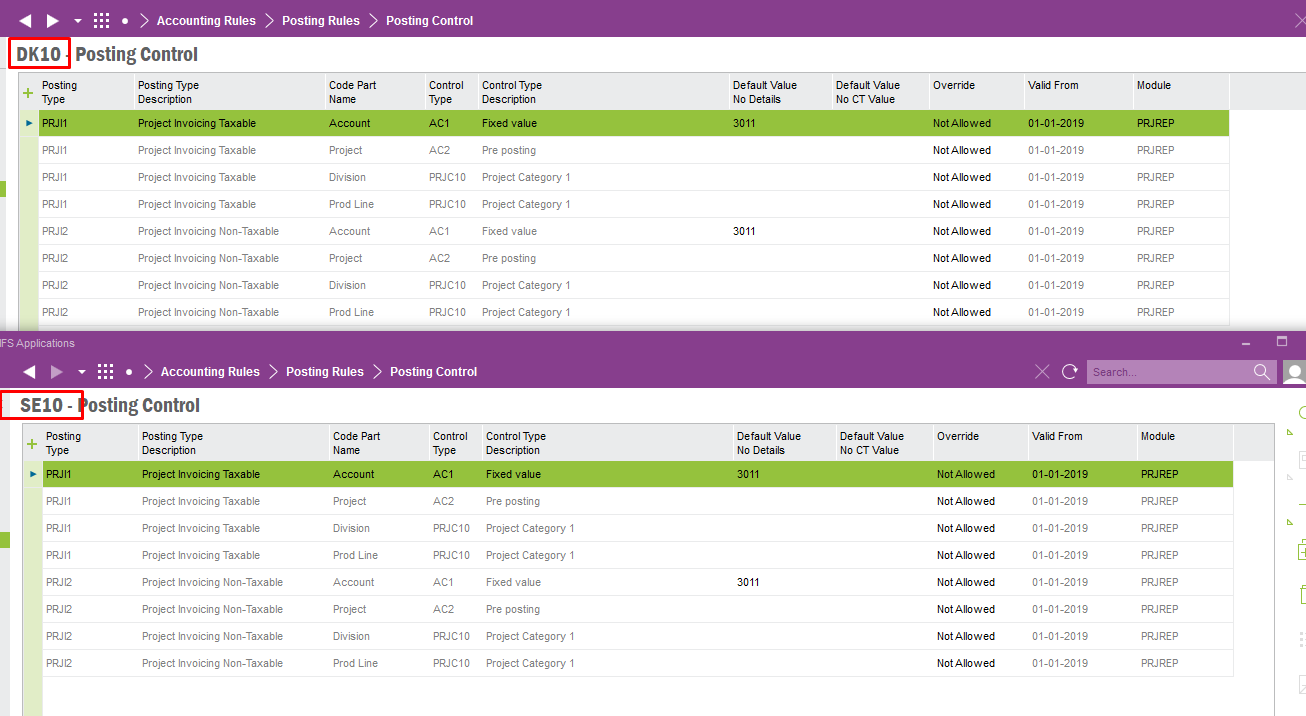Hi,
The project team has created a new project and cannot connect a line correctly from the invoicing plan.
They have created a new line in the invoicing plan table with sub ID, activity ID, report code etc, but the line does not show up in project navigator or project connection.
I need it as ‘planned revenue’ in the “revenue” sheet on the activity.
The project and activity is released and all dates are within operating periods.
What process is missing to connect (or activate/release) the line to the project?
BR/Susanne