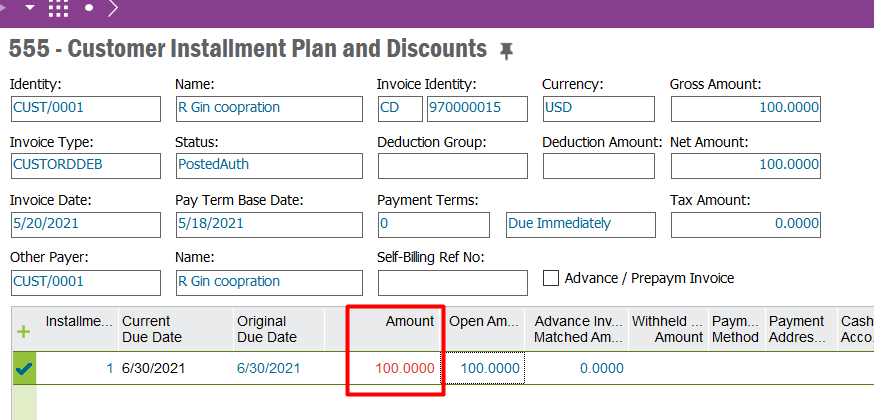Hi,
I need some help in clearing a couple of customer invoices with errors:
I have two invoices which have been processed at a different value to the payment plan, IFS rejects these differences, details below:
Customer Inv Order Invoice Plan Var
x 970023938 00026513 1776 1633.32 142.68
y 970023828 00015520 2051.45 2031 20.45
below is the error message on the 2nd line for customer Y
ORA-20105: Invoice.ACCERROR1: Error (Payment plan amount (2031) should be equal to invoice amount (2051.45).) occurred while booking Invoice CD 970023828.