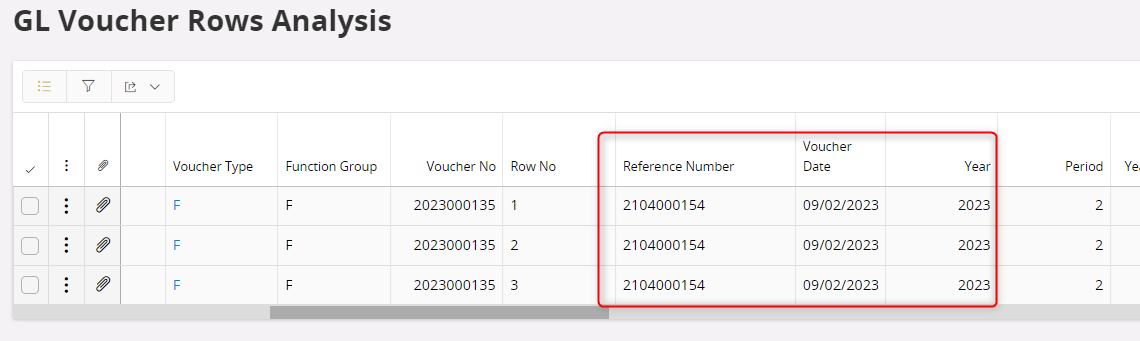I all, I try to do an instant Invoice but on a past period.
Let say we are in ferbruary during the closing period and I want to make an instant invoice concerning January periode: Instant invoice is well set on January but the voucher period is still at the the printing day… Februrary.
First I did set my company Invoice as follow
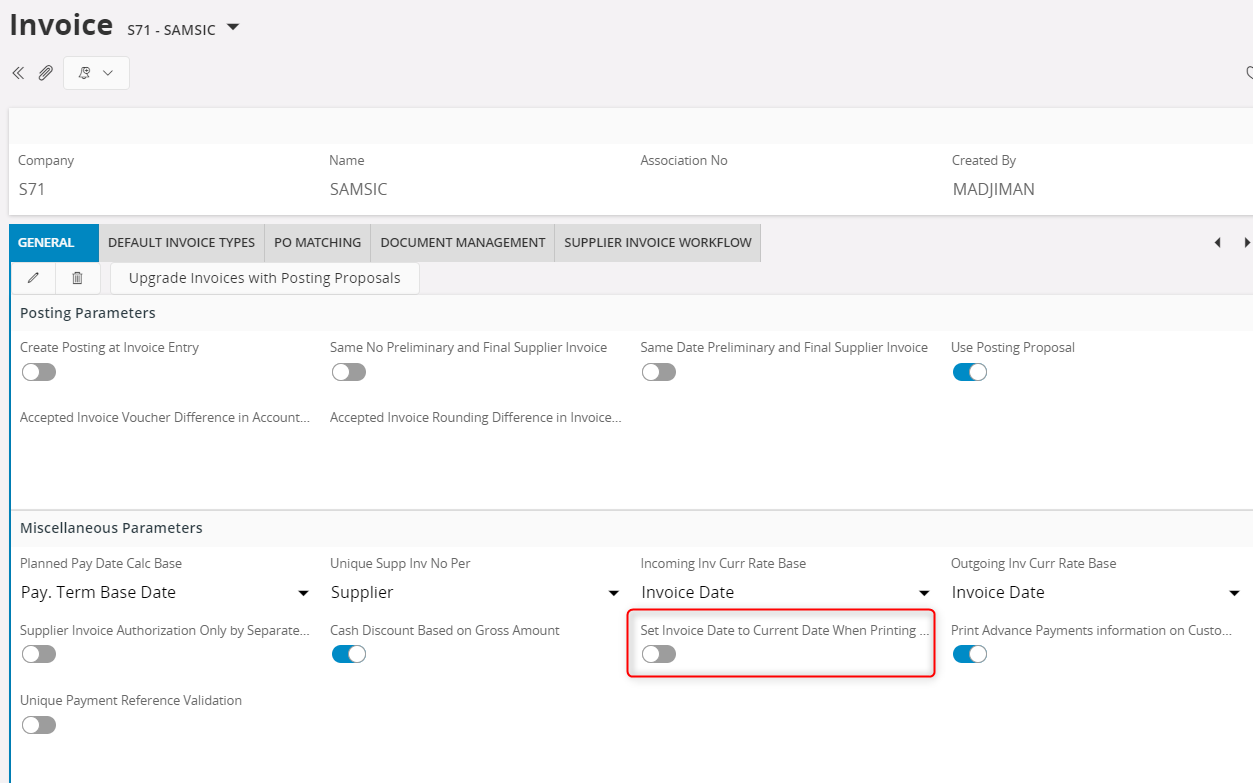
Then I did my invoice in the past and everything went perfectly:
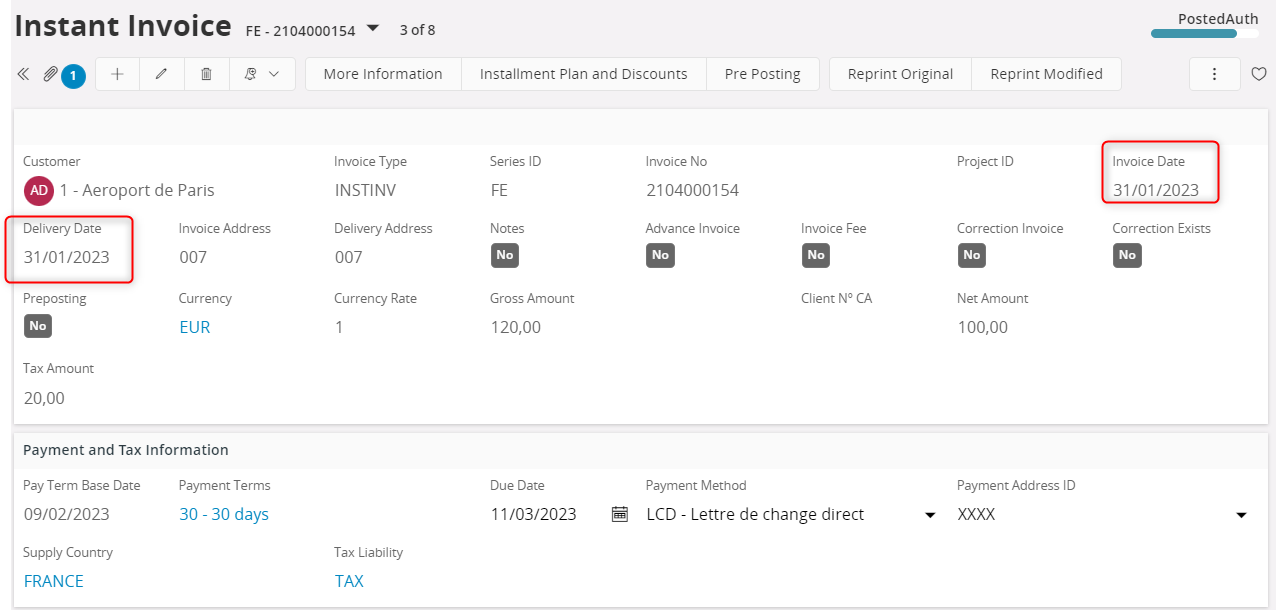

But in the end… the voucher period is on february insted of January…