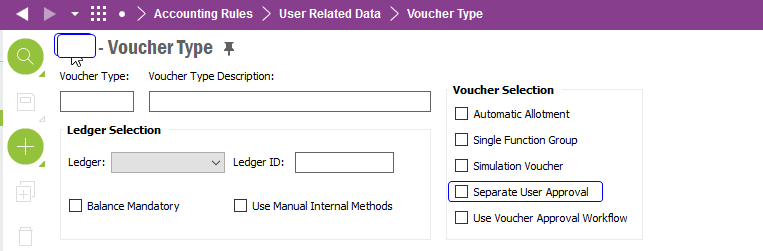Dear All,
According to the Indian Ministry of Company Affairs (MCA) notification dated March 24, 2021 (Companies (Accounts) Amendment Rules, 2021), for the financial year beginning on or after April 1, 2021, every company that uses accounting software to maintain its books of account shall use only Accounting Software that has a feature of recording an -
-
Audit Trail of each and every transaction,
-
Creating an edit log of each change made in books of account along with the date when such changes were made.
-
Ensuring that the audit trail cannot be disabled.
The MCA has later announced that the above amendments will take effect on April 1, 2023, which suggests that accounting software used by businesses will have to comply with the Accounts Rules beginning in the financial year 2023-24.
What is the solution in IFS Application regarding Audit Trail features as per MCA Mandate?
Which transactions are considered for Audit Trail features?