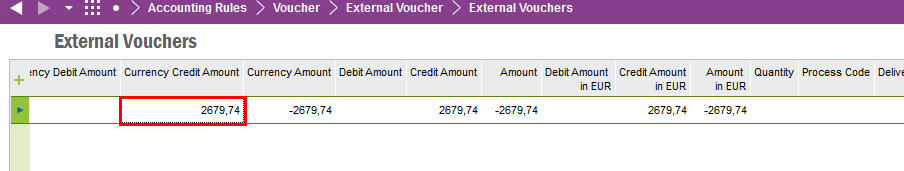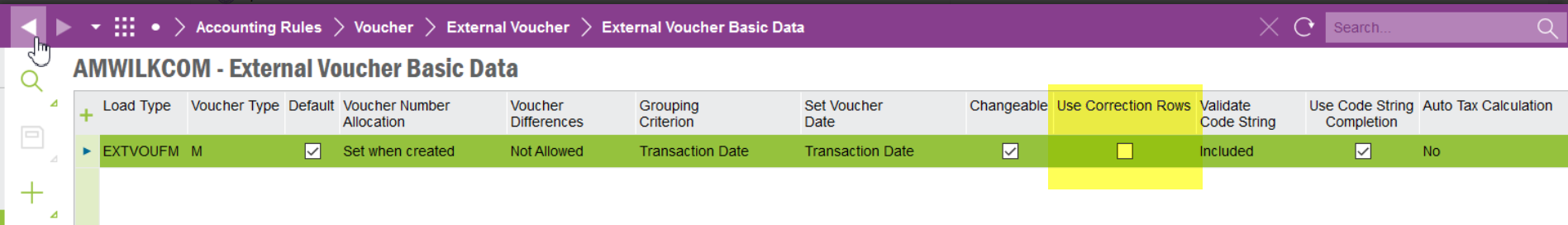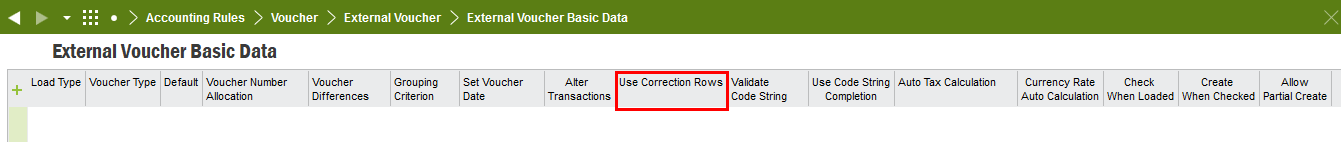Hi all,
we want to import salaries to IFS. In our csv file the “currency credit amount” is negative. But after the import to IFS it is positive. Is that the standard way in IFS?
And which external file template do you recommend for importing salaries?