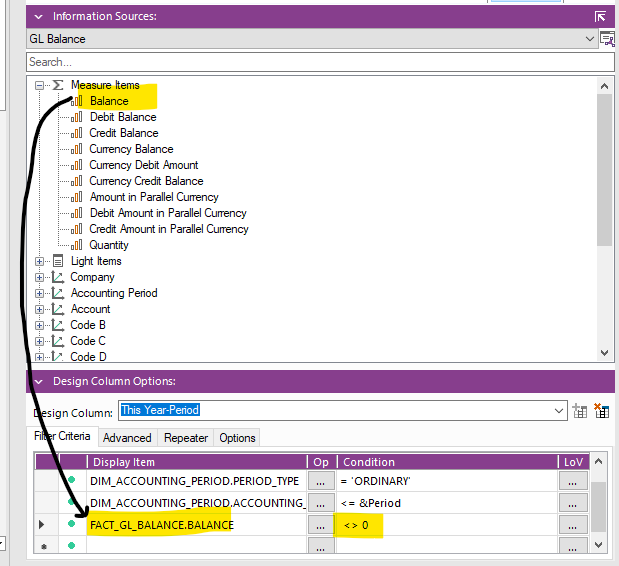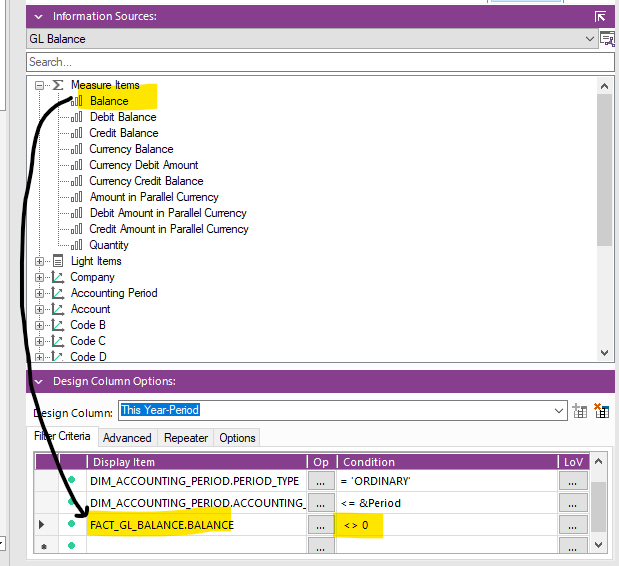Hi everyone,
I’ve created a balance sheet using BR and I want to remove the rows that has a balance of 0. Is there an option to do that inside Business Reporter?
Null valued rows like these should be hidden or removed.
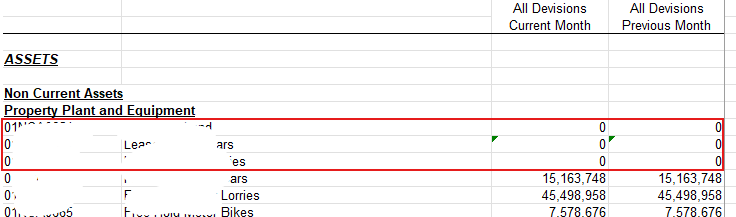
This is the design
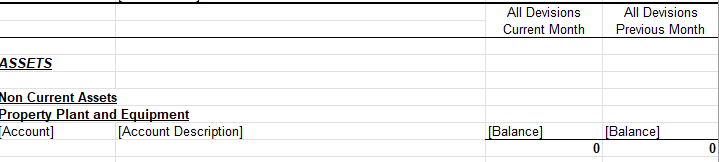
Appreciate your help.