Hello Community,
What is the correct setup in IFS Business Planning to create a calculated Personnel Planning item that uses an Assumption Driver, multiplies it with personnel planning item, and outputs the values to designated account?
The objective is to calculate employee social security expenses by multiplying employee salaries with an assumption driver.
The salaries are fetched from HCM and stored in multiple planning units. The assumption driver values to calculate social security costs are stored in a single Planning Unit for assumption drivers.
Here are the current definitions in detail:
Personnel Planning Items
The calculated item is defined as follows: Select Salary and multiply it with Assumption Driver, (refer to the screenshot below).
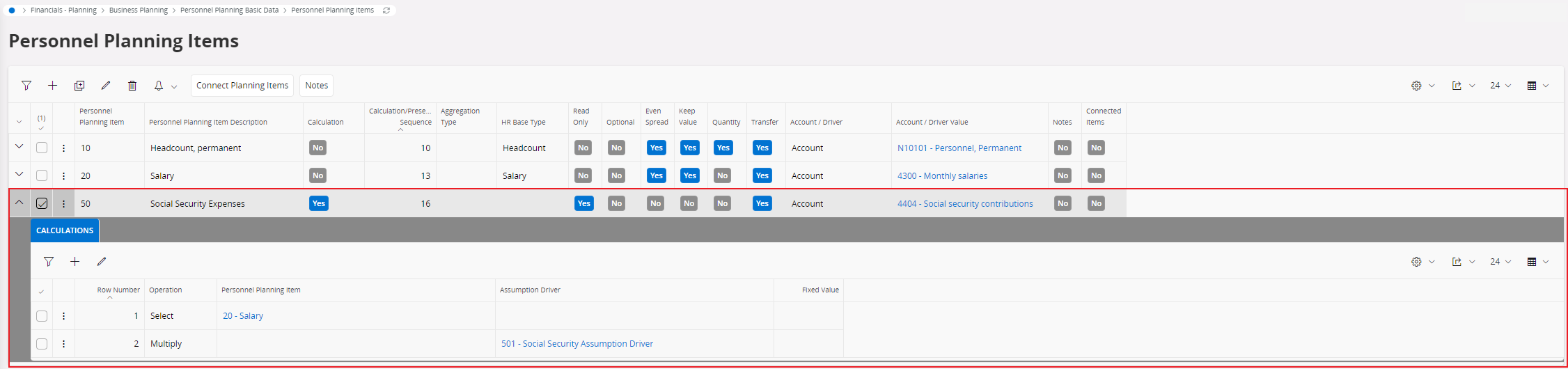
Assumption Driver
Values are stored in a specific planning unit.
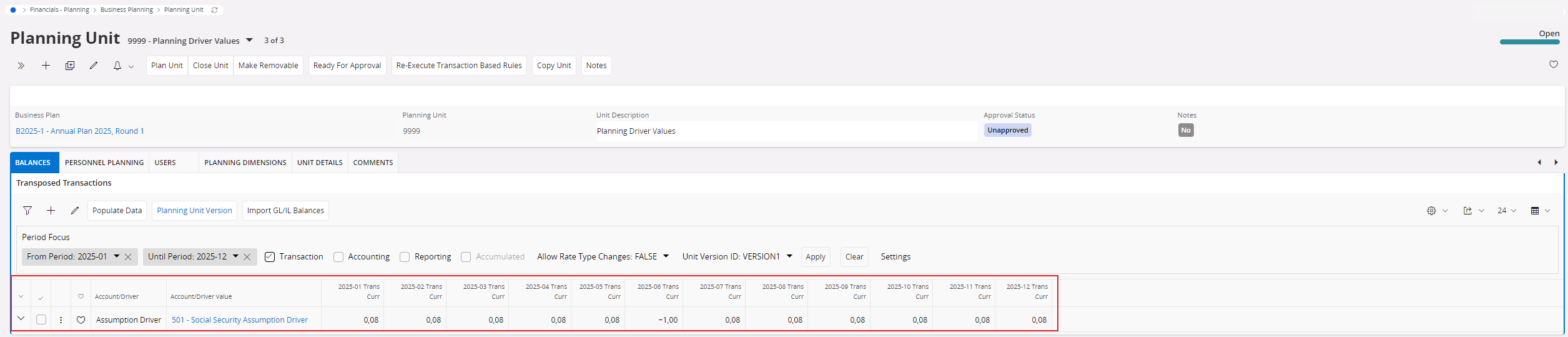
Further, the assumption driver is defined as follows at the Business Plan level
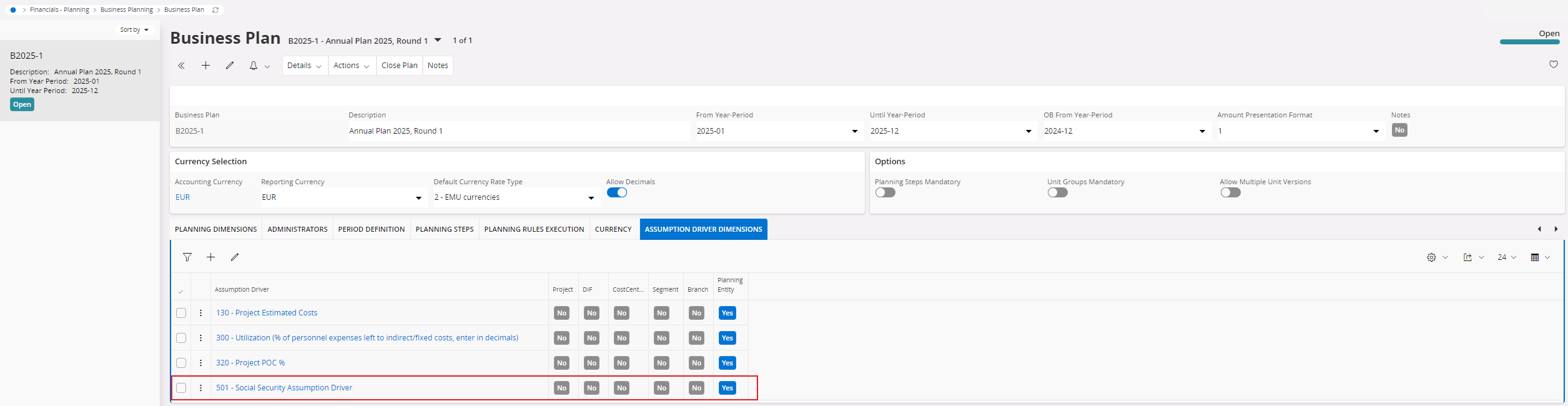
Planning Unit output
With the above definition, the output of the calculated planning item results in zero for all the periods.
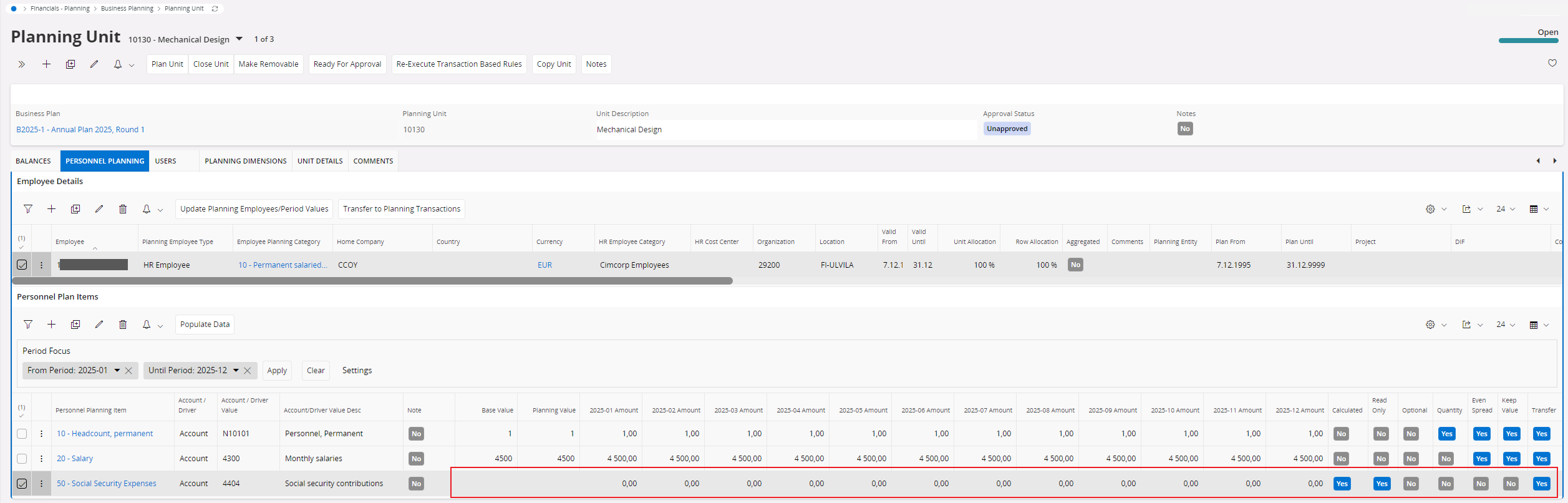
If the personnel planning item calculation is changed from assumption driver to fixed value and the planning item values are recalculated, the result is correct: Salaries are multiplied by the fixed value, and the calculation output is delivered in Planning Unit to the defined account.
Because of seasonality, we prefer not to use fixed values in the calculation, and in the overall planning solution, the preference is to use a designated planning unit to administer the assumption driver values instead of administering them at the Personnel Planning Items screen.
