Community,
any idea how to use below highlighted parameters? I am trying to switch it to ‘Used’, but it is never working(when entering supplier invoice, system does not mandate Payment Reference). does it has to be used with other parameters?
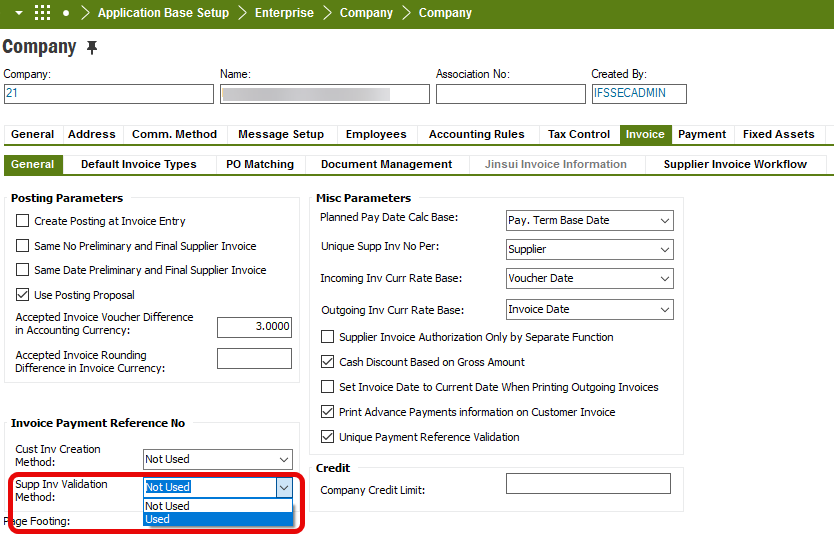
Community,
any idea how to use below highlighted parameters? I am trying to switch it to ‘Used’, but it is never working(when entering supplier invoice, system does not mandate Payment Reference). does it has to be used with other parameters?
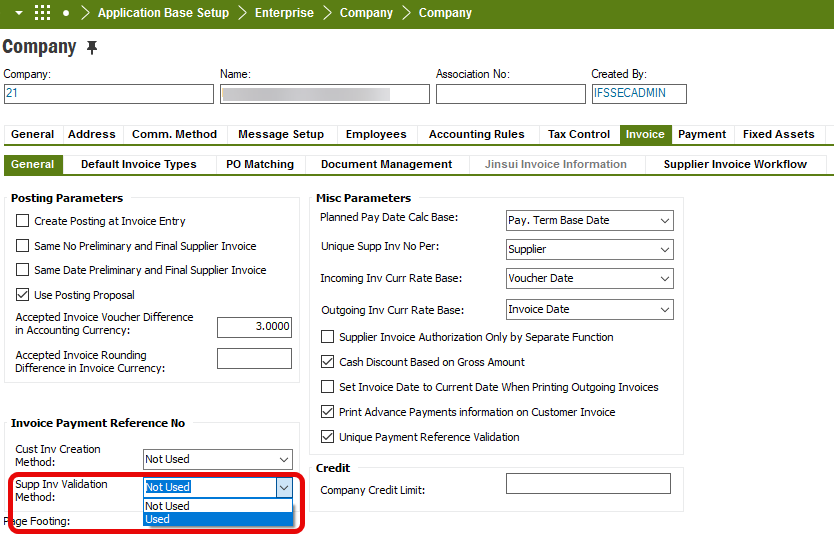
Hello
Supp Inv Validation Method will only check if entered payment reference is a number or not. If it is not number then show you error that payment reference is not valid.
If you want to make payment reference entry mandatory on manual supplier invoice, you should check Mandatory Payment Reference at Invoice Entry field on Invoice tab of the Supplier window.
See it below
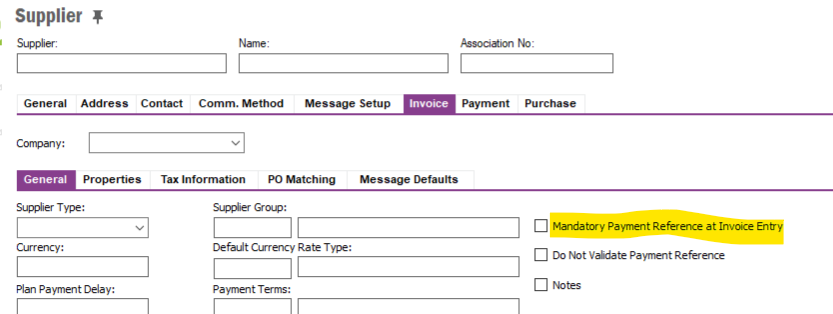
When you don’t enter a payment reference on the invoice then you will get below error message.
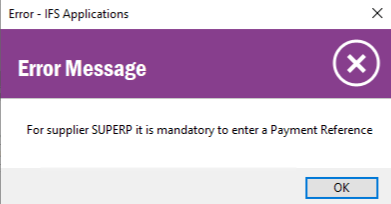
Hope this helps
Hi,
In certain parts of the world, (Not North America) the invoices / payments are managed via another system generated number. The payment reference is then generated based on the settings and logic associated with this. Within the payment process, this payment reference is actually seen as being more important that the invoice number.
Appreciated your input.
Enter your E-mail address. We'll send you an e-mail with instructions to reset your password.