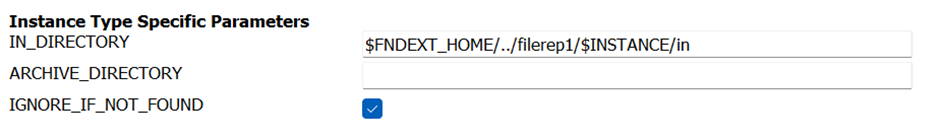Hi,
I have just set up ISO20022 files to bank in IFS 10 and it works fine. Now I struggle to find out how to upload the CAMT file to IFS. In which menu in IFS do I find where to load the file from the filerep directory on the server? I have an old instruction from IFS that tell me all, but how the file is uploaded. Can anyone give me a hint how this should be done?
/Hakan Hellden