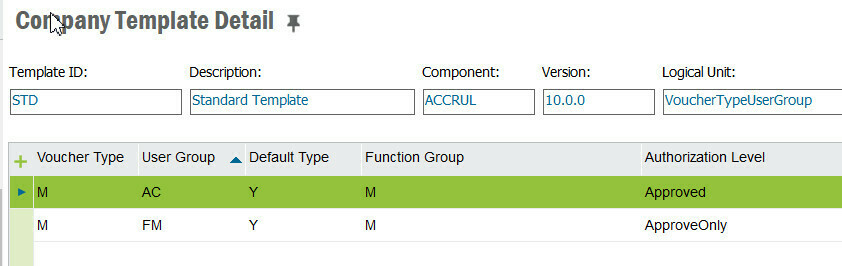Hi,
How we could change the voucher type user group "Authorization Level" setting in the "Company Template Detail" so that it displays the authorization level as the "Approve Only" when a new company is created, as shown in the screen print below?
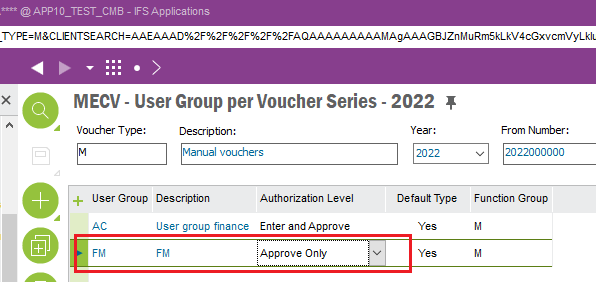
The following is the Company Template Detail for the user group FM.
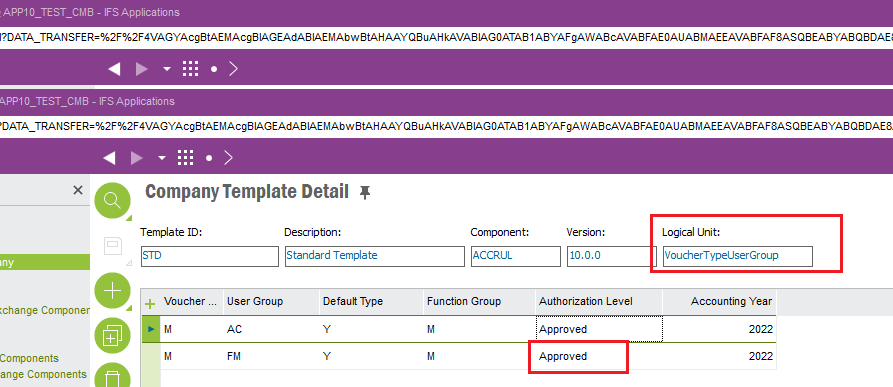
When we use this STD template to create a new company, the authorization level for the user group FM in the new company is set to "Enter and Approve" rather than "Approve Only."
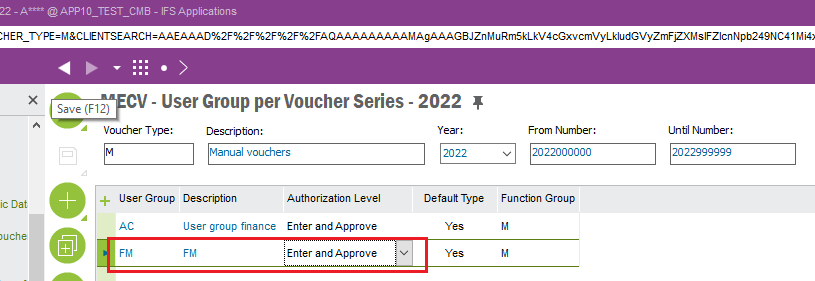
Thanks in advance!
Best Regards,
Yoshini