how to add more information on instant invocie in IFS cloud
Hello
Create instant invoice header and save. After saving the header you will have more information button available. There you can add the info you want
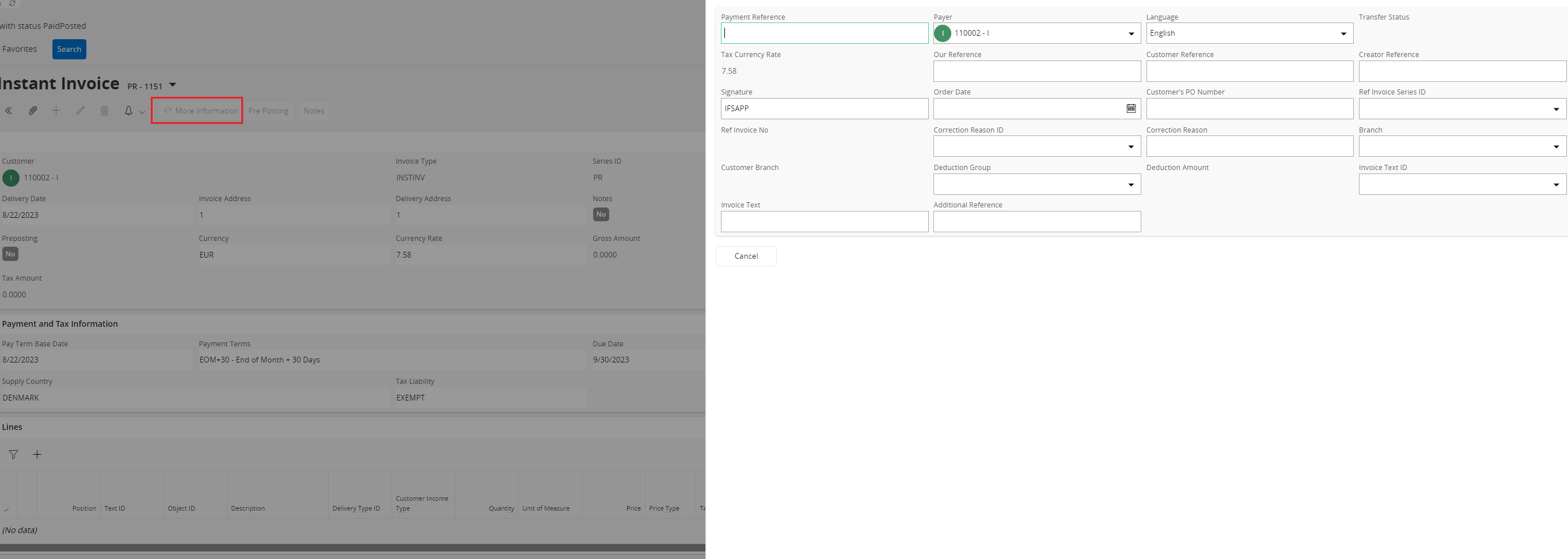
 +4
+4
any idea how to add payment ref after invocie created and posted in IFS cloud
above one is when we created new inv but I already created now need to add payment ref
You can go to customer analysis window, select the invoice and under edit info you will have payment reference. You can edit payment reference here for postedauth invoices
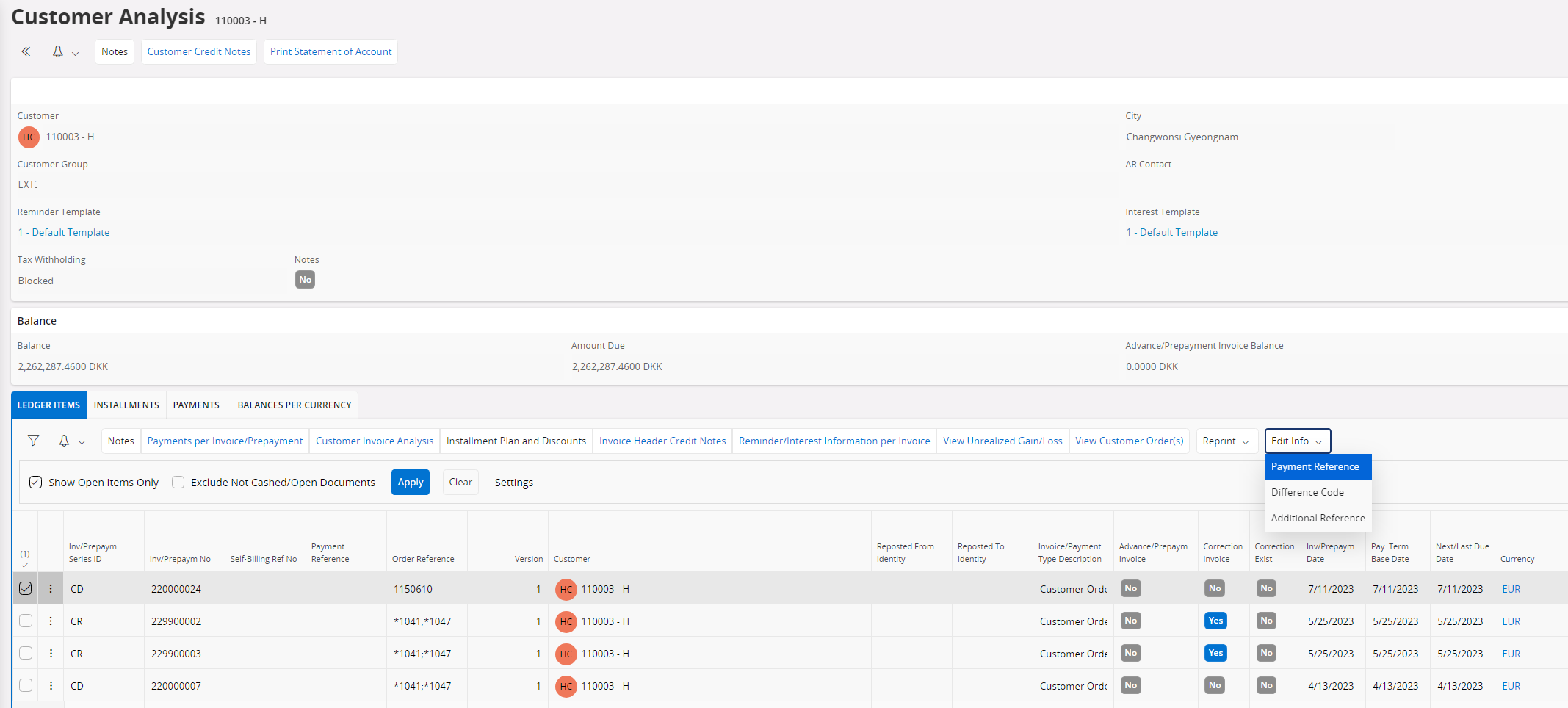
 +4
+4
Thanks for the support but unforcunatly I don't have right to udpate the same let me check internally
Reply
Enter your E-mail address. We'll send you an e-mail with instructions to reset your password.



