Hi all,
Is there any way to add ASSOCATION_NO field to Supplier Search Box referred to Manual Supplier Invoice?
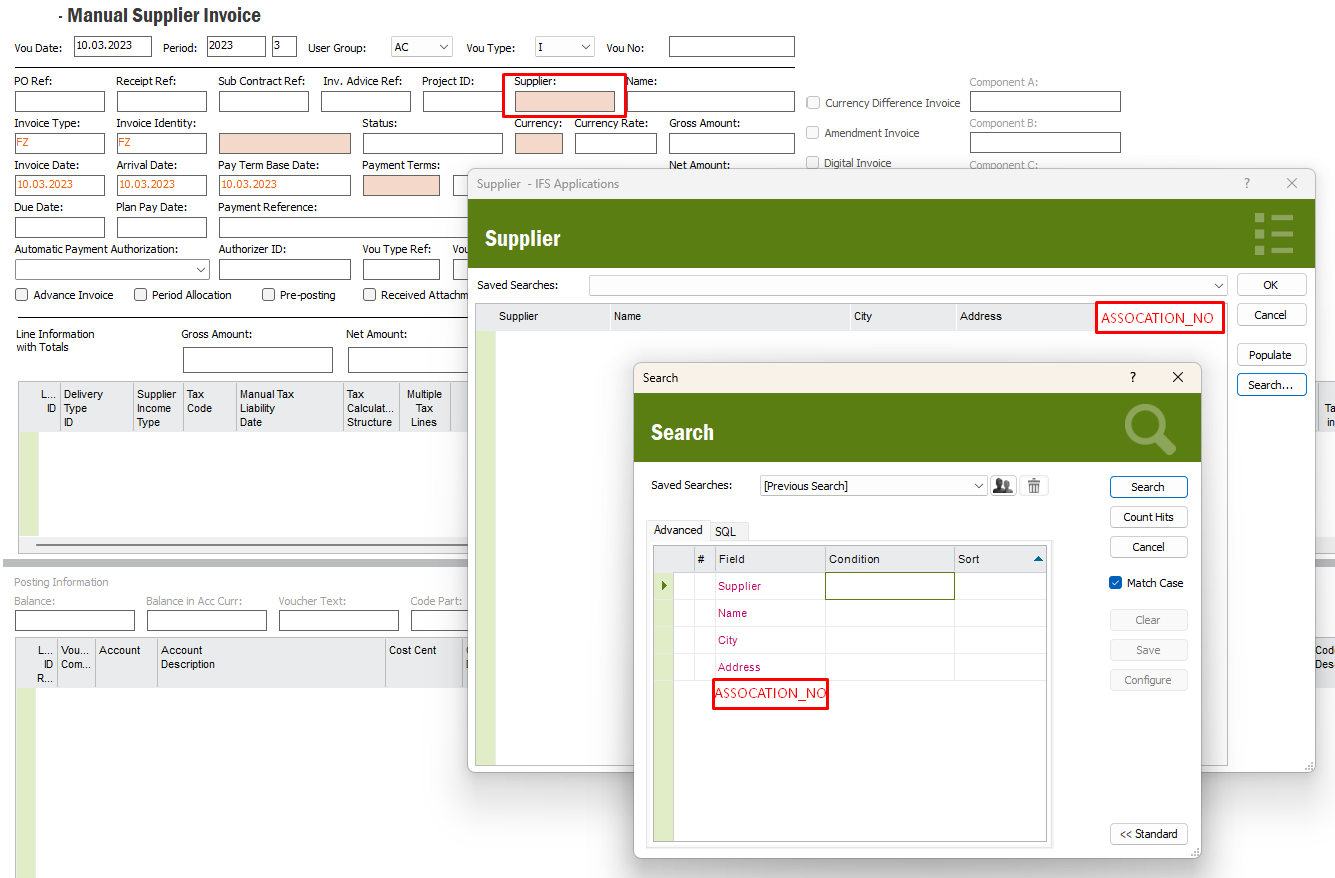
 +1
+1Hi all,
Is there any way to add ASSOCATION_NO field to Supplier Search Box referred to Manual Supplier Invoice?
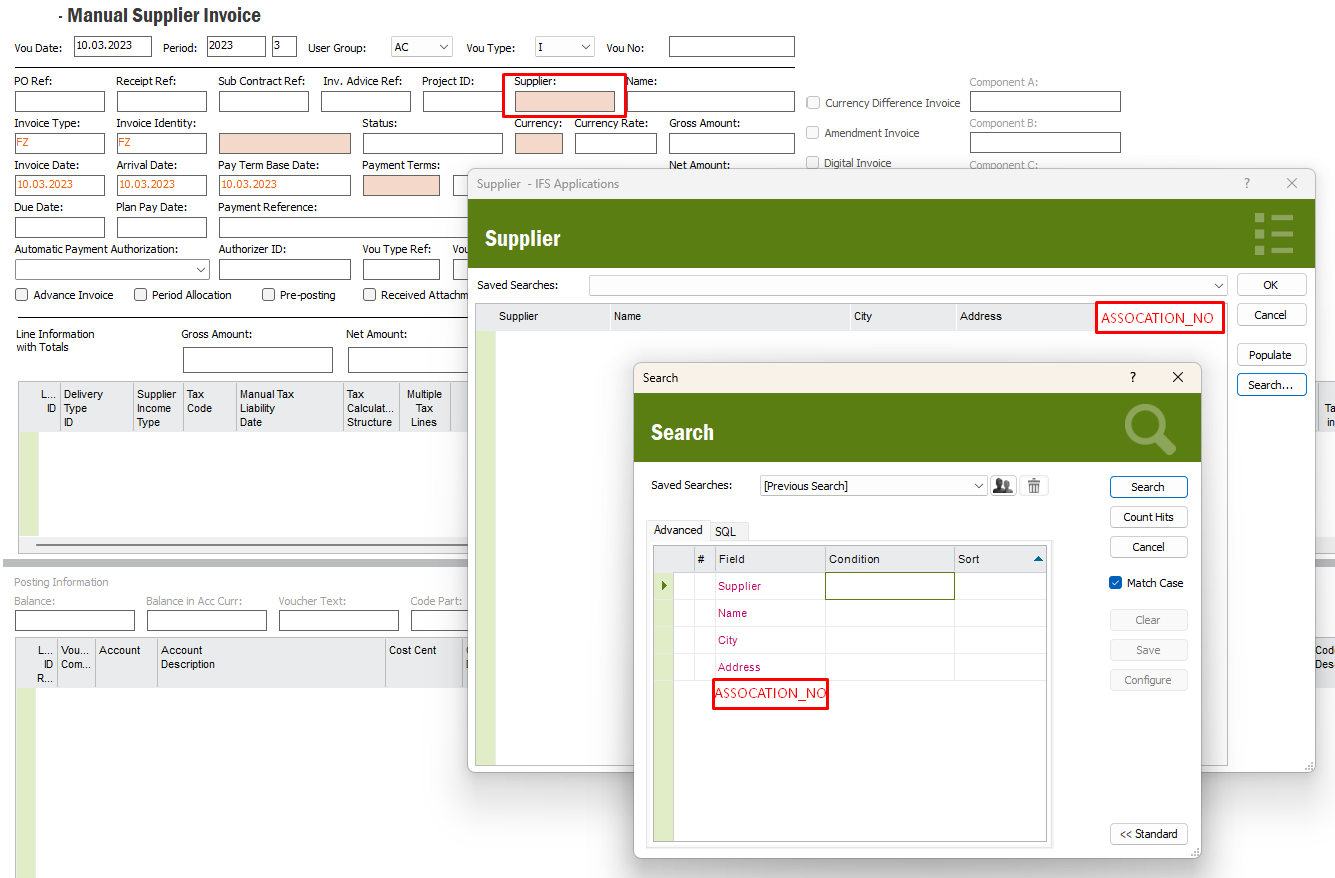
Best answer by rado
Hello
This requires a modification. The view in LoV is based on identity_invoice_info (invoice tab on supplier), however assosication_no field is on supplier_info_general.
I can propose you a workaround for this
In search, go to SQL tab for the advanced query and put the function below. Save it saved searches and whenever you search, it will pop-up small window to enter associaction no
IDENTITY = ifsapp.supplier_info_api.Get_Id_From_Association_No('&ASSOSIACTION_NO')
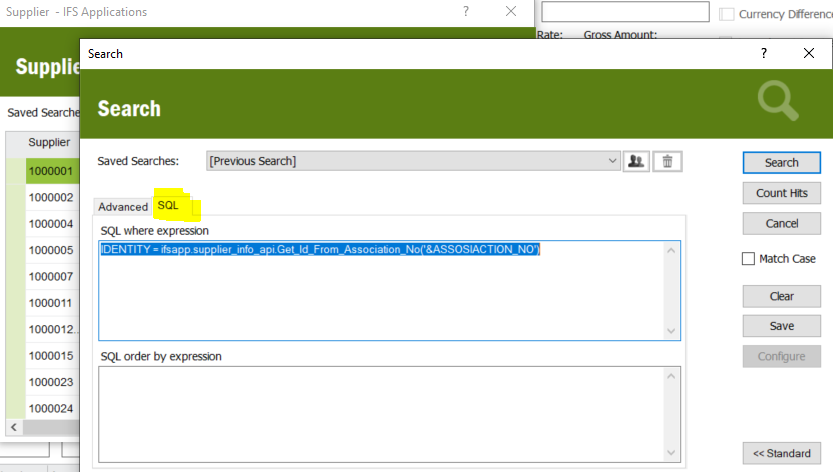
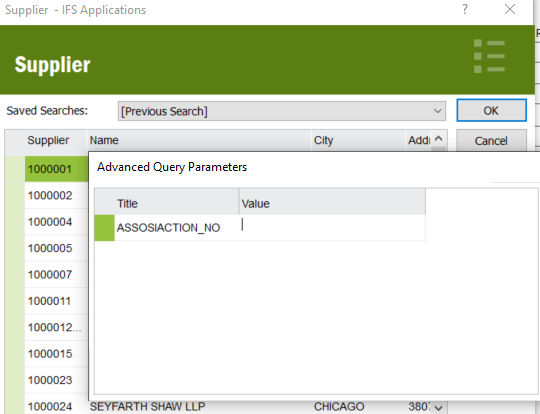
Hope this helps
Thanks! Works as excepted.
Enter your E-mail address. We'll send you an e-mail with instructions to reset your password.