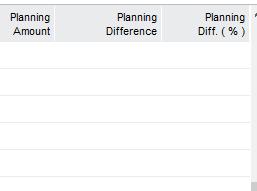Hello,
We went from 9 to 10 recently. One of our users used to see a budget amount, difference, diff.(%) on the GL Balance Analysis screen. As far as I can tell, the name has now changed to planning. The problem we are having is that it’s completely blank though. Any ideas on what’s going on?