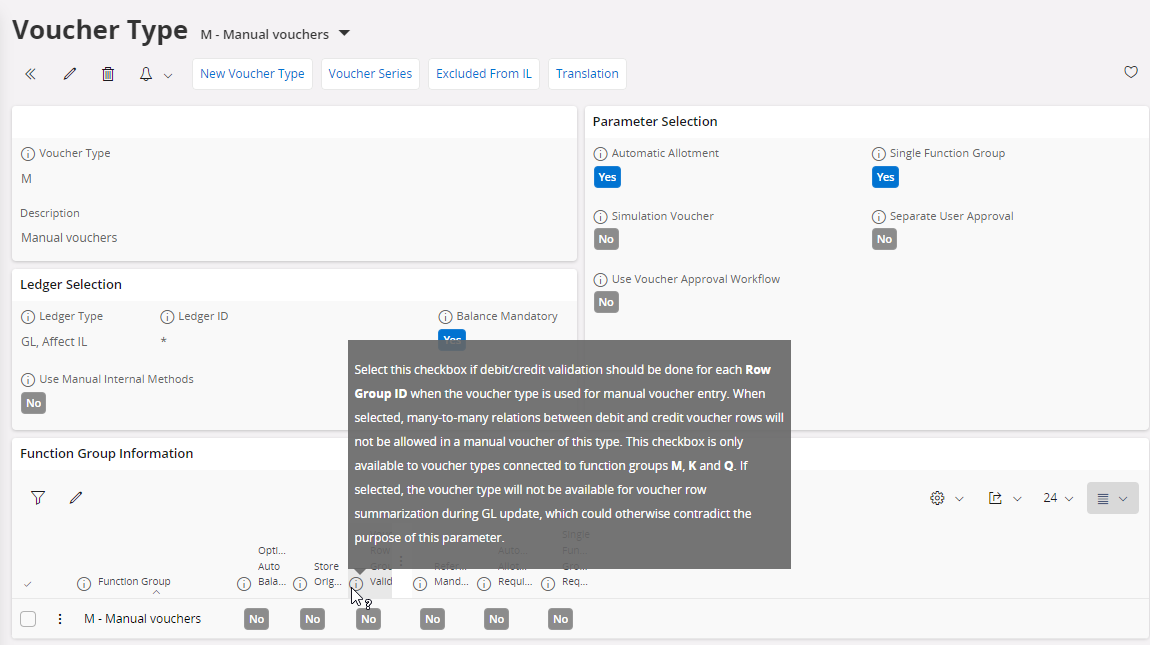Hi All,
One of our customers is generating General ledger report with counter accounts and there are some vouchers with blank counter accounts. For example, vouchers with voucher type Q - Opening balance and H - Currency Revaluation.
Is there any functional document to refer how the counter account is generating?
Thank you!