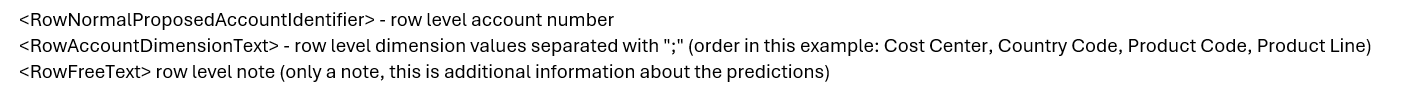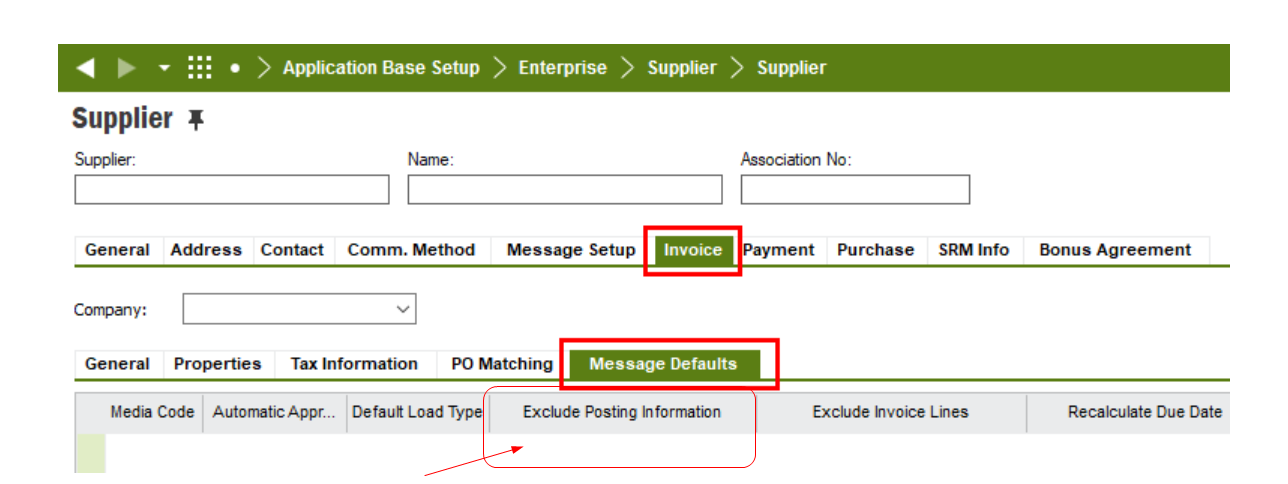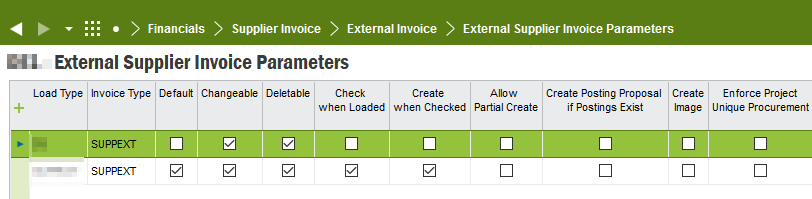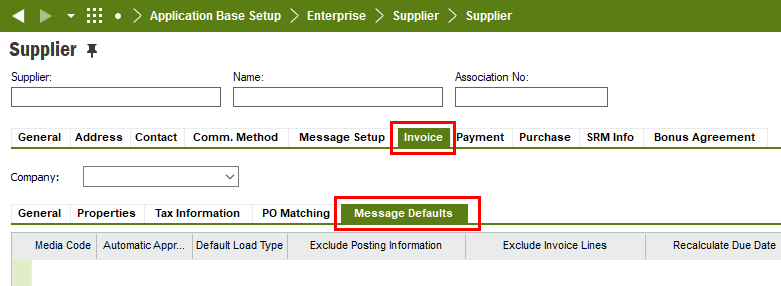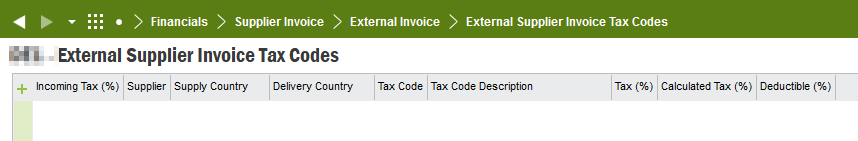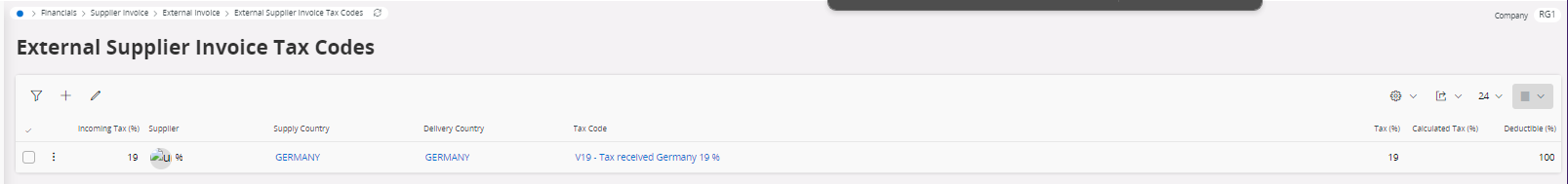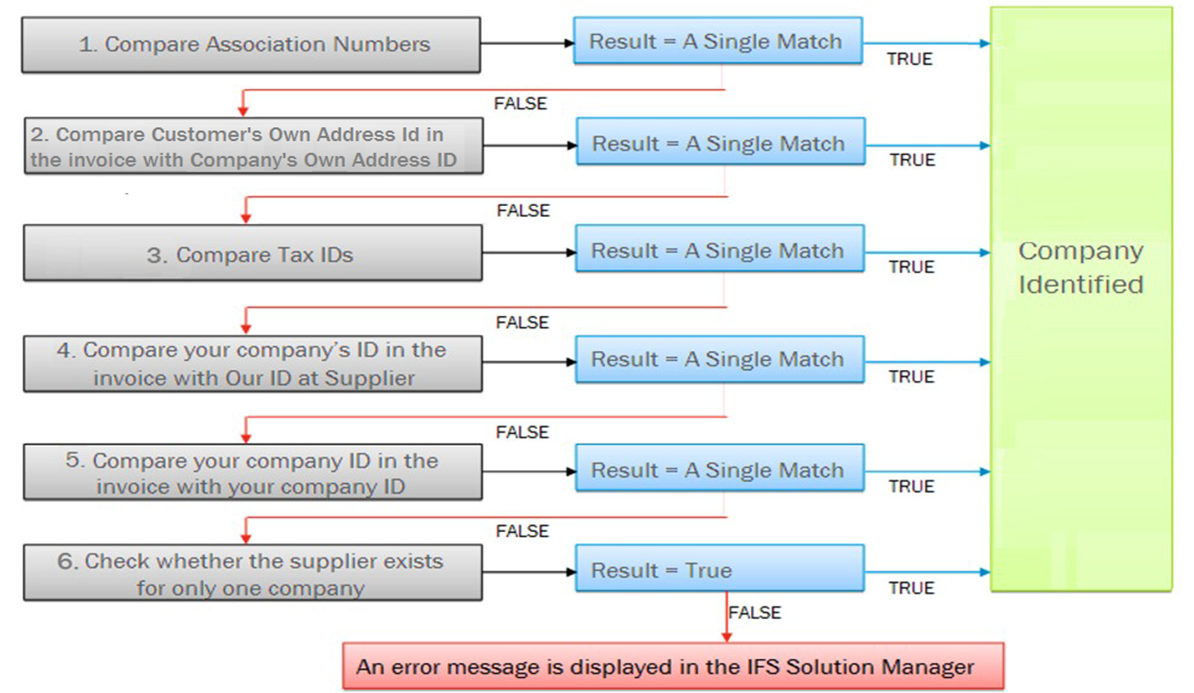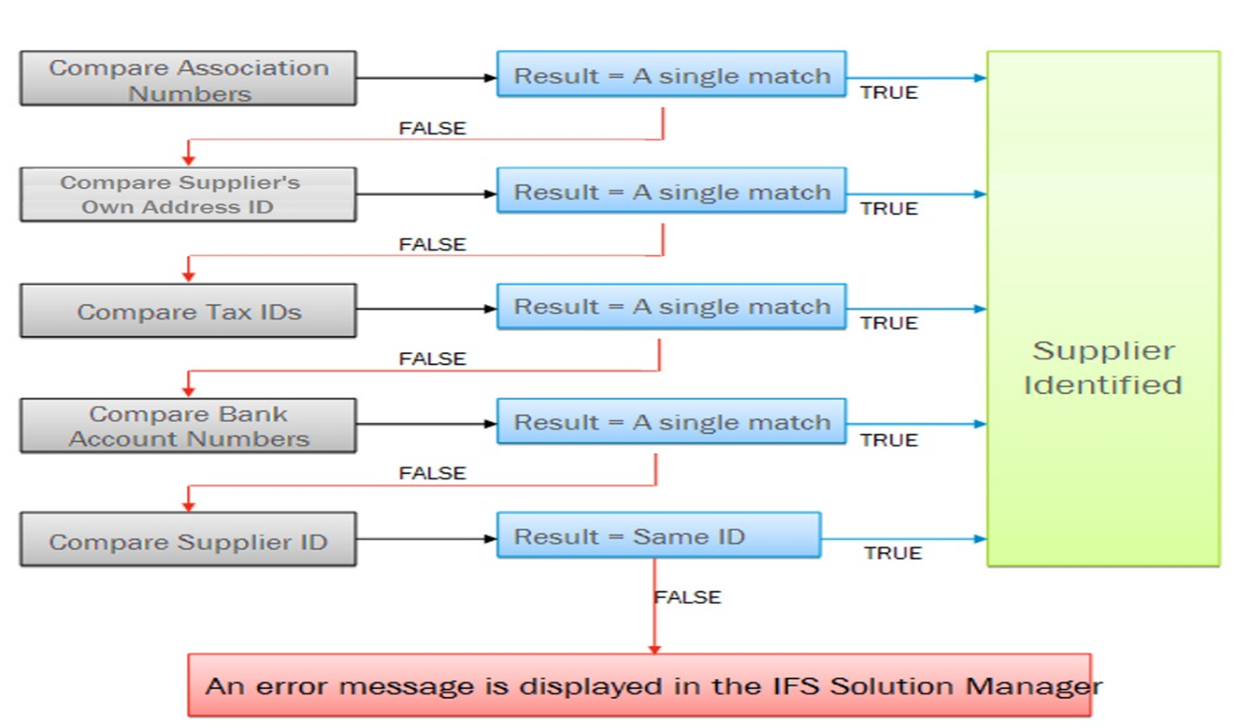Hi,
Does anyone know if it’s possible in IFS10 to import and Finvoice xml file with posting information to IFS. I have tested by adding these additional tags to the invoice file but IFS seems to be ignoring those. I get the invoice in but the posting iformation I included in the file is not to be found in IFS , expect to find it in external supplier Invoice Posting Information