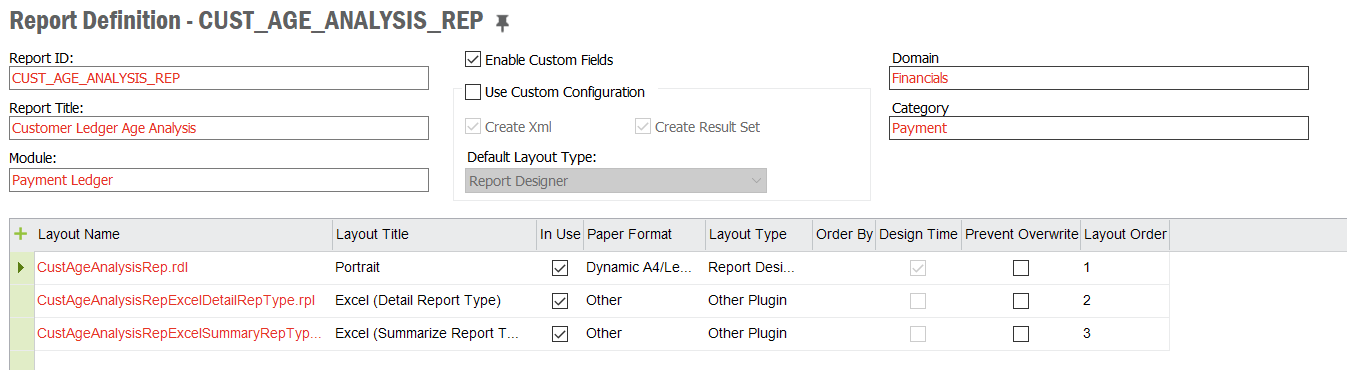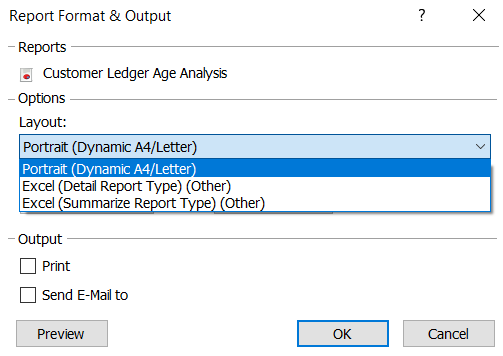Hello,
I have question please about financial statements and reporting in IFS.
When I try to extract a trial balance or any other financial reporting statement, I get a pdf file, however I prefer to extract those files as Excel files.
Do you have any ideas how can I achieve this ?
Best regards