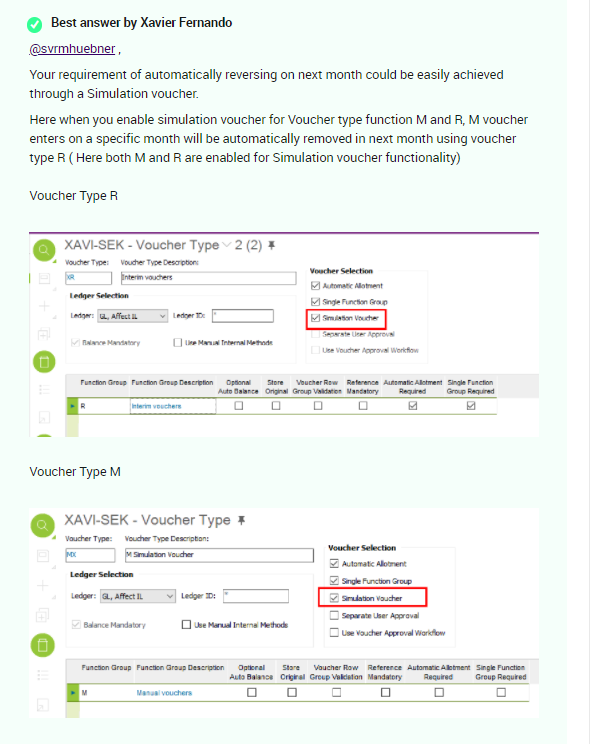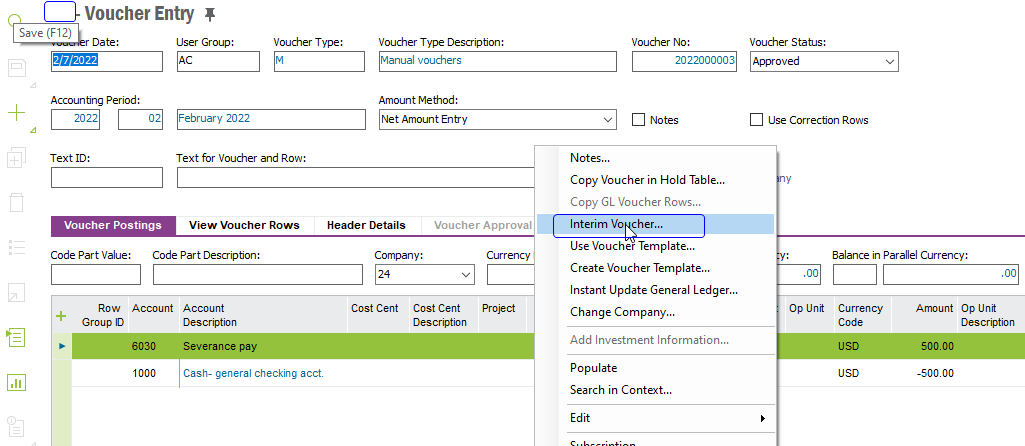Hi,
Typically a simulation voucher is used as “what if” type entry. What if sales was 100,000 higher and cogs was 25,000 higher.
They simulate what if XYZ happened. Sure the functionality can be used for other, but it’s not a requirement to get an automatic reversing entry such as a traditional accrual / reversing entry. For example it is very common to enter a M type voucher (no simulation) and have the entry reverse next month.
Simulation voucher are just as described, they are used to simulate what of X occurred what would the results look like. They are not to be seen as “actual” entries in the same way as M type vouchers or other.
I'm not sure I agree with the comment “For reminder, “simulation voucher” are used to get automatic reverse voucher”. That would be a usage that I have not seen before. Every country has different ways of doing things. I’ve worked implementations in many countries, I just have not seen that use case before.
Best regards,
Thomas