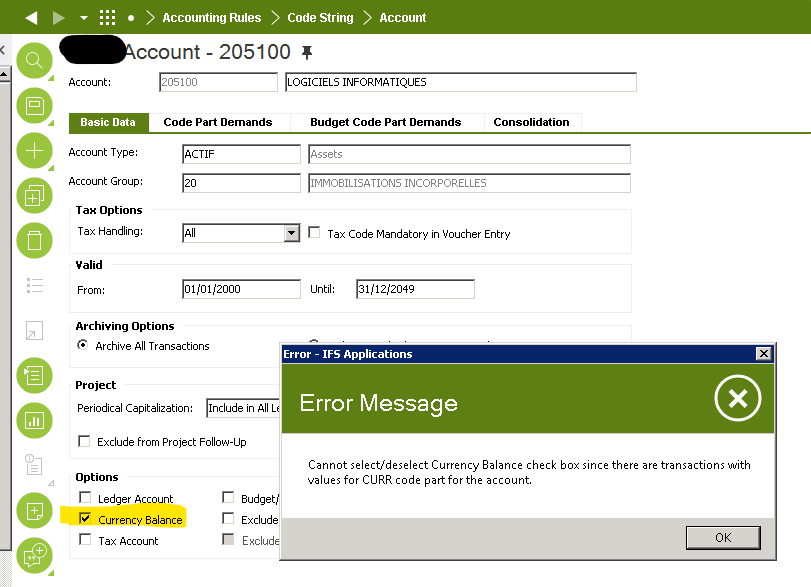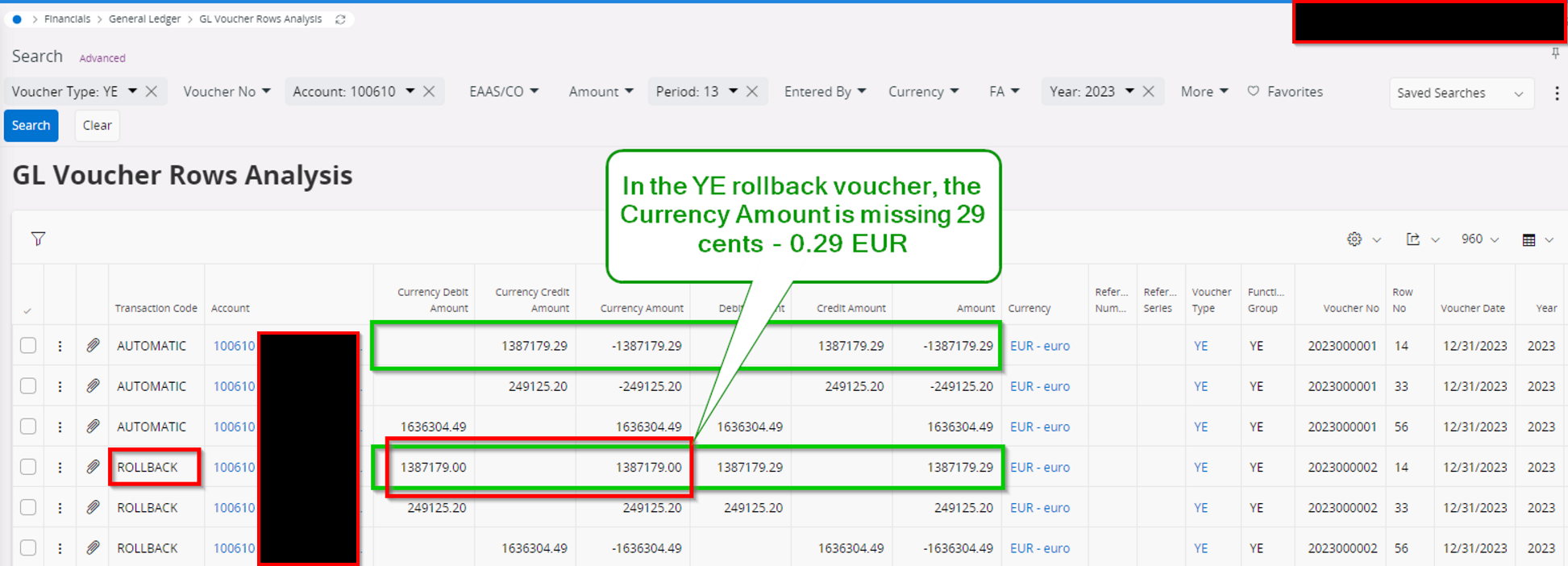Hi,
We are facing an issue with final year end process:
When we proceed the final year end process, there is some transactions with amounts in GL in the accounting currency (EUR), the currencies amounts (in original currencies) and the parallel currency (EUR too).
When we generate the final voucher YE - for closure and opening of the new period, it doesn’t take into account the amounts in currencies (original currencies) for some accounts only.
For example:
| Accountability in EURO | Currency amount | Parallel Curr (Euro) | |
|---|---|---|---|
| GL sum amounts | 0 | 61 K | 0 |
| Gral Bal sum amounts | 0 | 0 | 0 |
| YE sum amounts | 0 | 53 K | 0 |
We analysed and saw that some accounts they are not fecthed in the YE voucher so there is no amounts in currency amount for them.
In BG -> there is no discrepancies, because the accounts not fetched in the YE process have zero amounts in currencies. It sum up zero.
in GL analysis, we can see the gap between the all period (sum of all currencies amounts : 61K ) and the YE voucher (sum of all currencies amounts: 53K ).
We analysed and saw that all the acounts that are not fecthed doesn’t have the checkbox “currency balance” selected.
- Does seomeone already meet this issue ?
- Is the checkbox “currrency balance” not selected the reason of the discrepency ?
- What is the impact to not have the all correct amount in Currency amount in the YE voucher for the begining of the new period ?
- and last but not least, doesn’t someone know how to correct that ?
Thanks for your help.
Camille
- of course we tried to select the checbox “curr balance” in the accounts but there is an error message. We tried to cancel the currencies amount transaction to be able to do the selection, but coudn’t.