I have imported external customer invoices. They are in status Preliminary. How do I make them PostedAuth?
Hi,
You can view the created customer invoice in Manual customer invoice window. You can RMB on the header and post the invoice like in the below image.
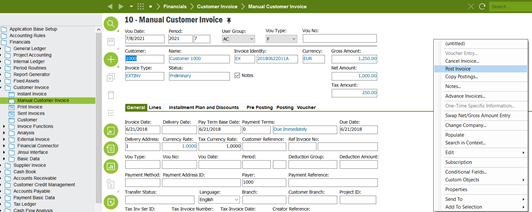
Kind Regards,
Kalpa.
Hi
You can query the relevant invoices in ‘Manual Customer Invoice’ window, RMB > Post invoice. Then the status should changed to ‘PostedAuth’. Please make sure whether the postings are properly entered in the ‘Posting’ tab of the Manual Customer Invoice `before doing this. Otherwise, you will get an error when posting the invoice.
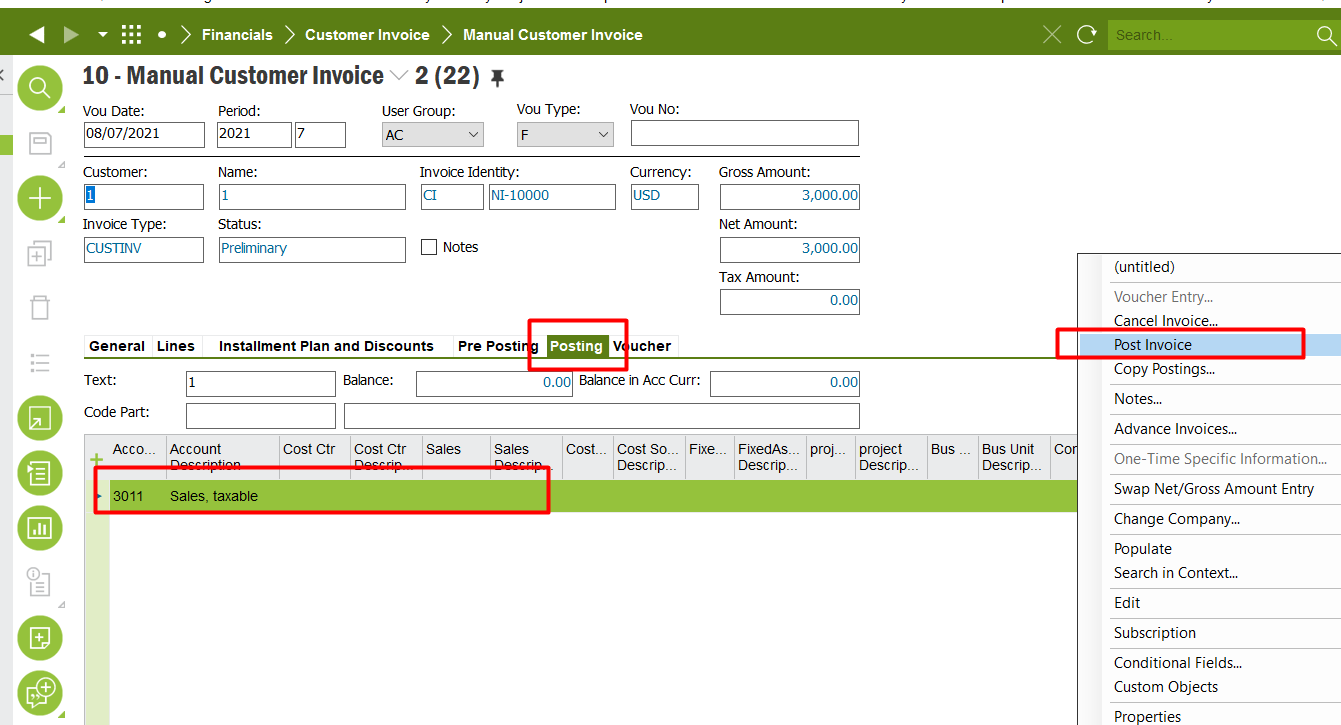
Hope this explanation helps you.
Best Regards,
Sachin
Hi
What type of customer invoices are you referring here?
Regards,
Amalith
Hi,
If you are using external customers invoice assistant to load the invoice in IFS.
If you enable the "automatic postings irrespective of company settings" in external customer invoice parameters, then this invoices can postedauth directly after creating.
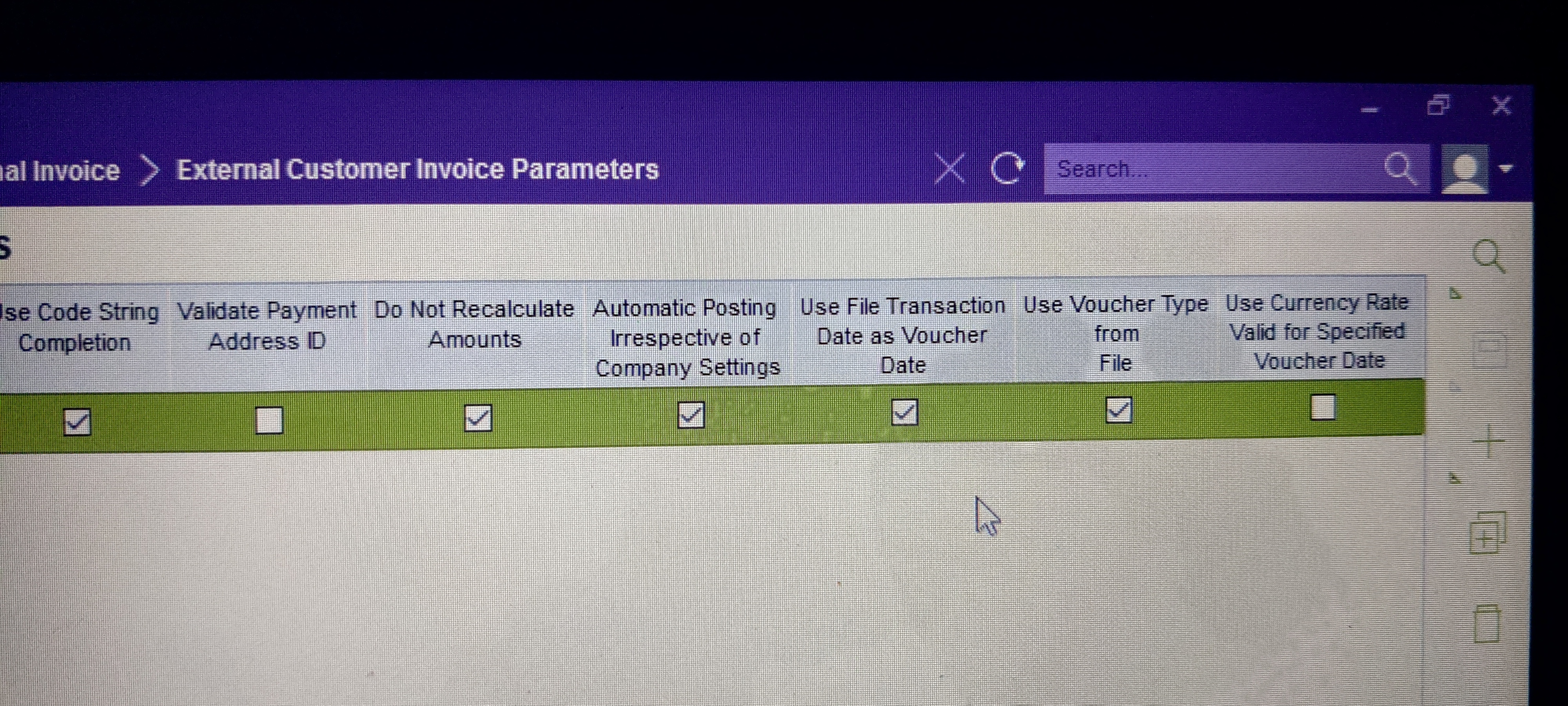
Regards,
Mukesh Gupta
When you loaded external customer invoices using Assistant, application creates new Load id. You can search it on the screen below and use RMB => Chect Invoices. After it is successful you can use Create Invoices. Function will create invoices and post them.
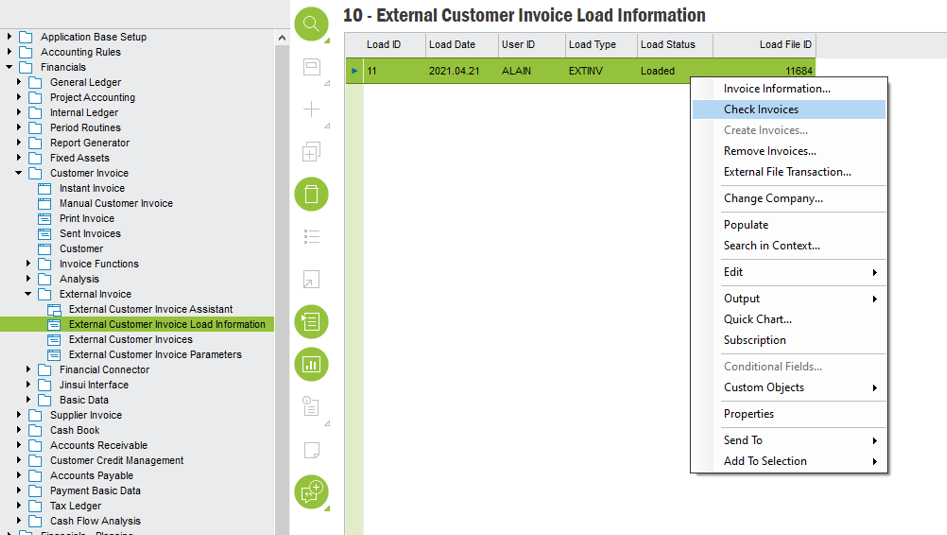
Enter your E-mail address. We'll send you an e-mail with instructions to reset your password.
