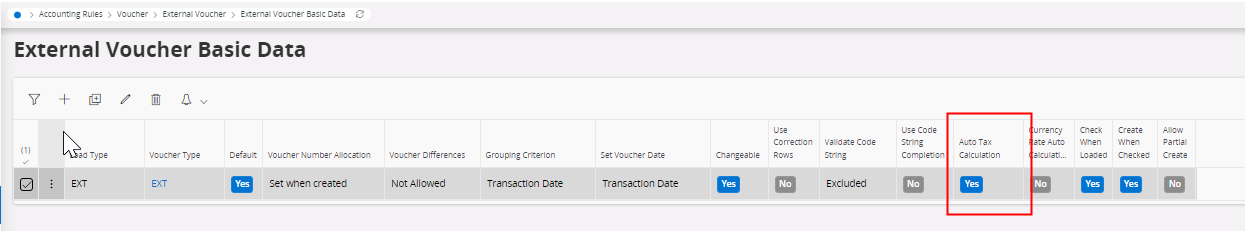Hello.
I’m wondering if there is any way to create external voucher and make use of automatic accounting rule AP1/AP2 for Tax Received/Tax Disbursed.
When such voucher is created via Voucher Entry manually, it’s enough to insert 2 rows and additional 2 rows for default tax account are created automatically with the usage of AP1/AP2. Whereas external voucher is blocked by imbalance error.
Maybe there is some way to insert the rows externally from .csv file to Voucher Entry and modify them there to use the effect of AP1/AP2. I tried Migration Job, but still the rows appear only in View Rows and not in Voucher Postings.
Thank you in advance for your tips :)