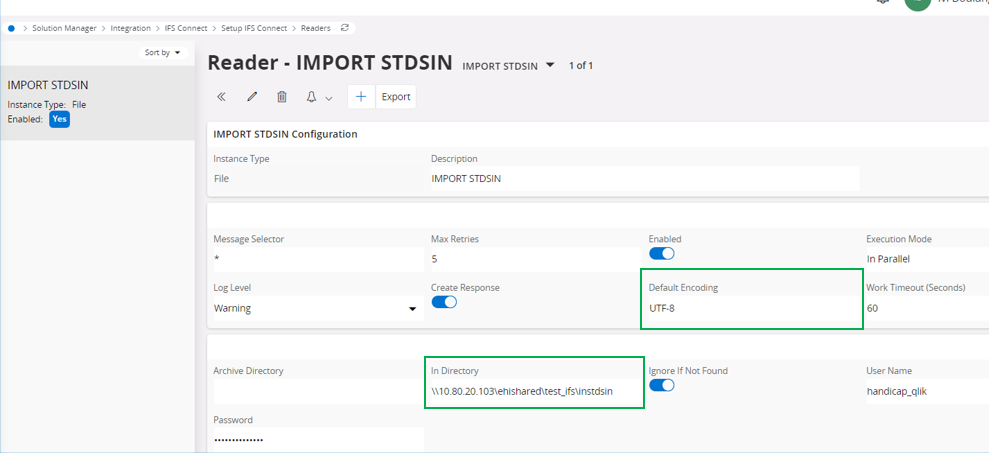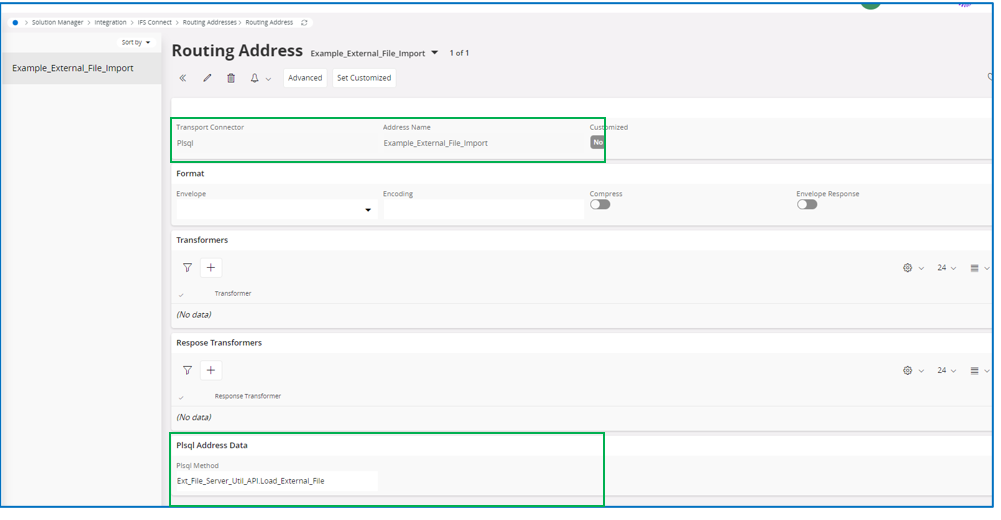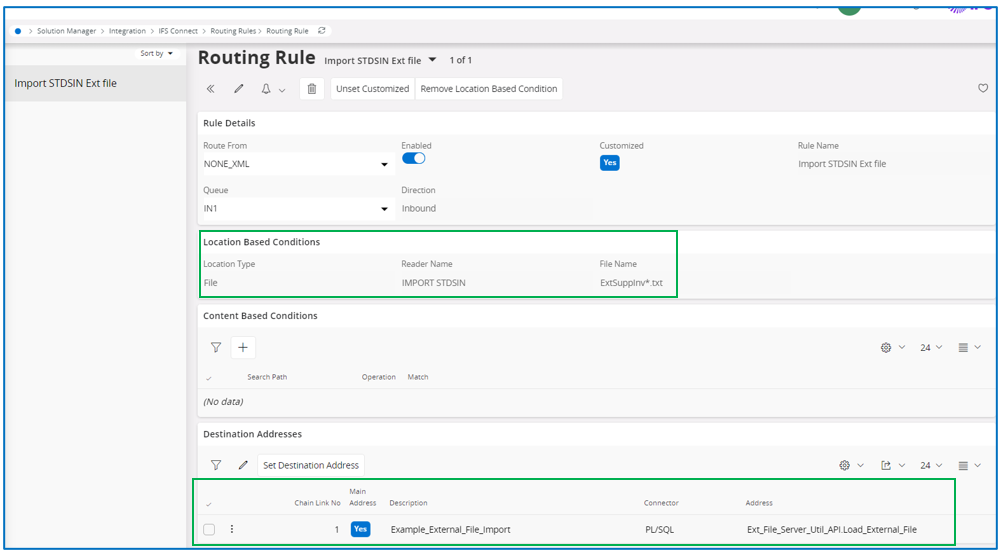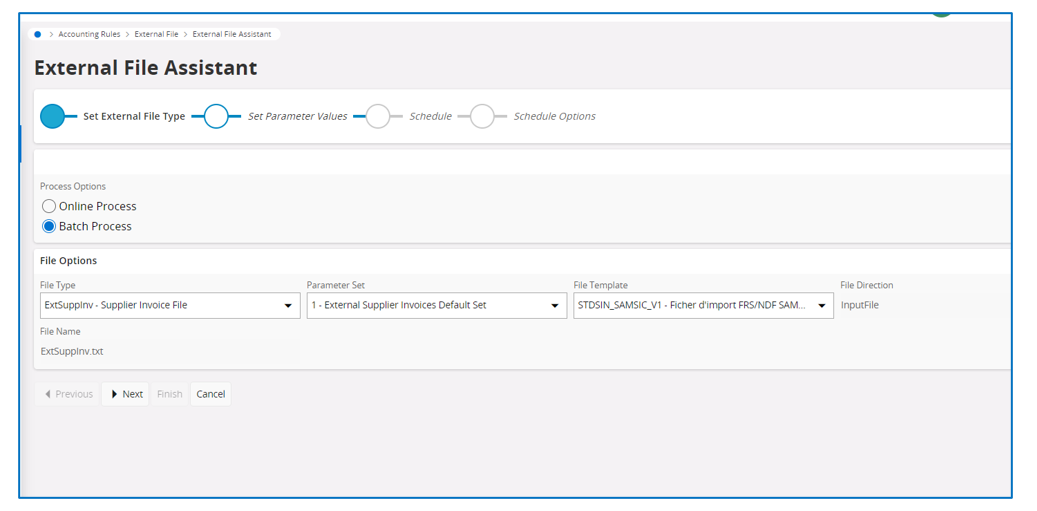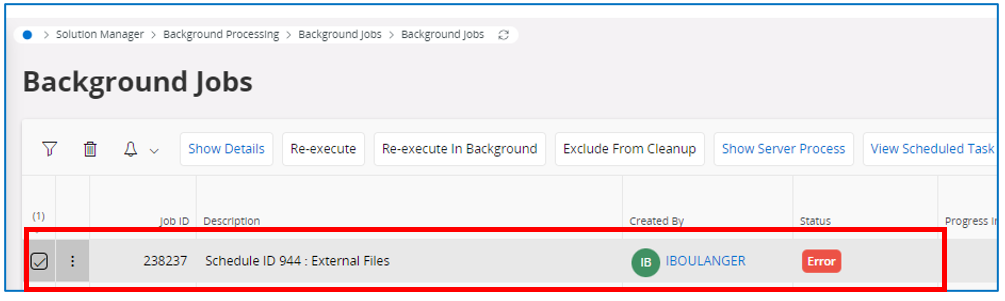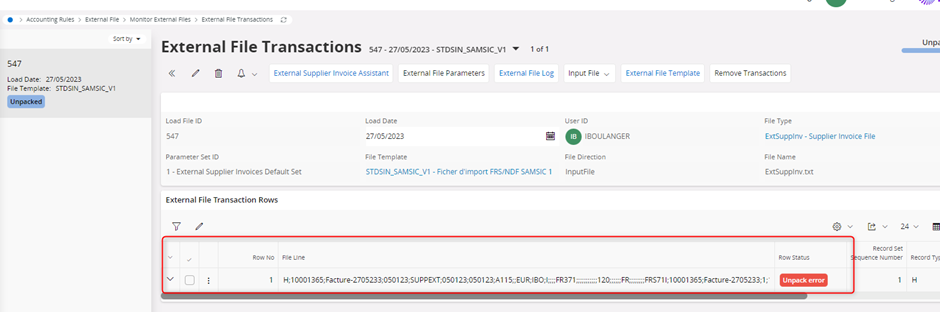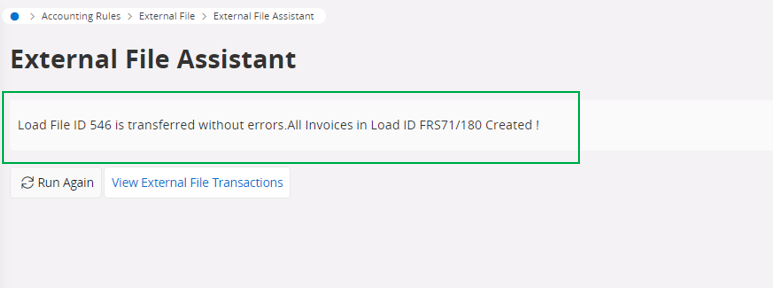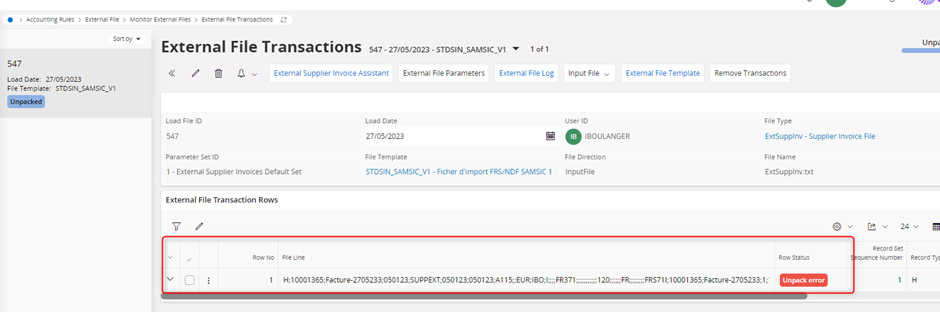I try to integrate using a batch this STDSIN, IFS cloud 22R2
H;10001365;Facture-A115-2705231;050123;SUPPEXT;050123;050123;A115;;EUR;IBO;I;;;;FR371;;;;;;;;;;;120;;;;;;FR;;;;;;;;FRS71
I;10001365;Facture-A115-2705231;1;100;;20;;SUPPEXT;;A115;;;;10;;;;;;20;;;;;;;;FR
No Issue when doing it online the supplier Invoice is created:
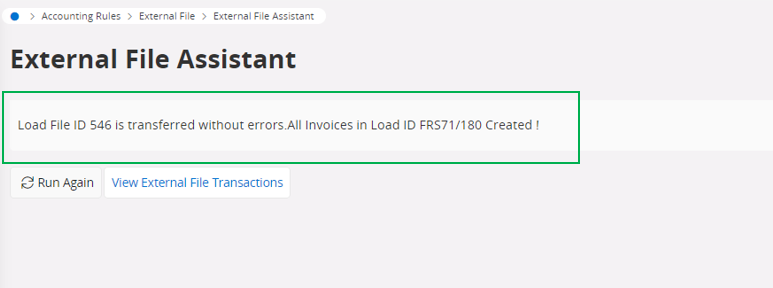
But Unfortunately when using a batch the same STDSIN remain unpacked, the line H and I are on the same row.
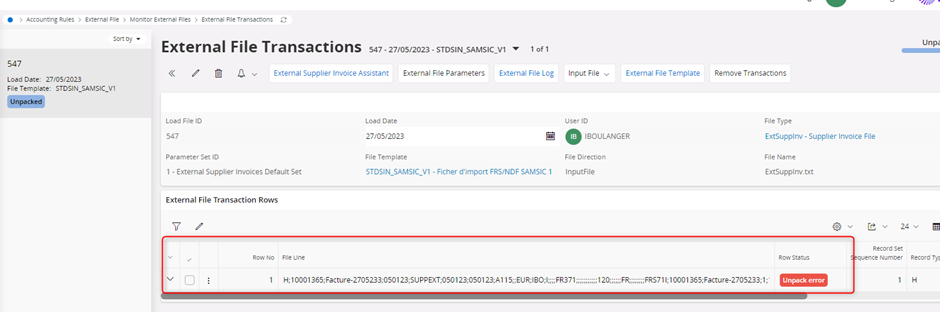
H;10001365;Facture-2705233;050123;SUPPEXT;050123;050123;A115;;EUR;IBO;I;;;;FR371;;;;;;;;;;;120;;;;;;FR;;;;;;;;FRS71I;10001365;Facture-2705233;1;100;;20;;SUPPEXT;;A115;;;;10;;;;;;20;;;;;;;;FR
Line H in Blue and line I in yellow are on the same row…