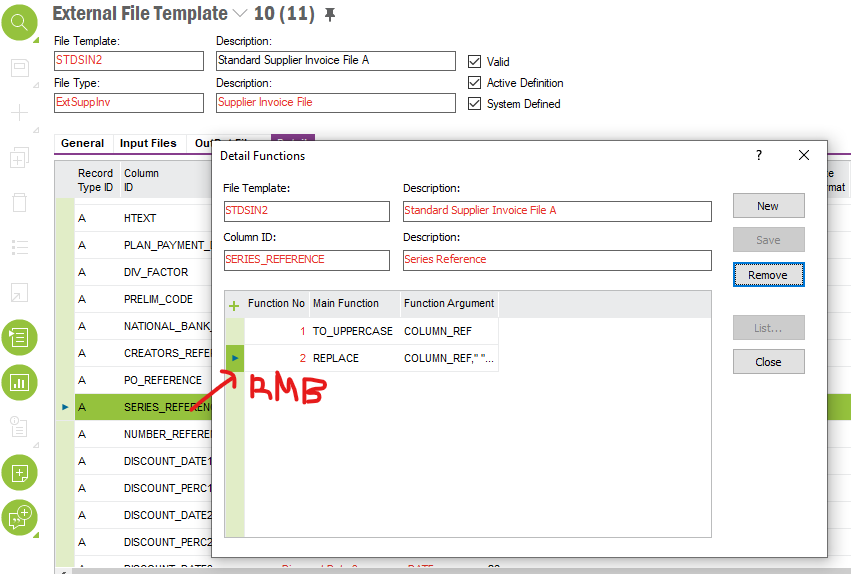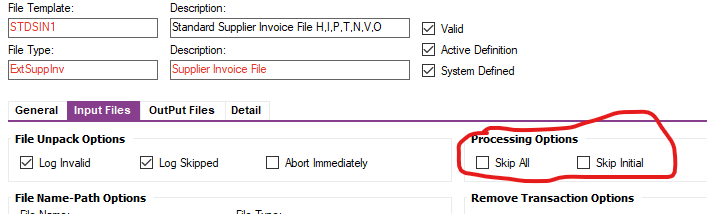Hey all,
We are using an external file template (a copy of STDSIN) to import posted and authorized manual supplier invoices into IFS. This has been working for over a year for freight bills.
Now I am working on a second manual supplier invoice import where the payment reference (NCF_REFERENCE field of MAN_SUPP_INVOICE) and TEXT field of posting lines have spaces in them. Invoice creation into a “PostedAuth” state works fine, but all the spaces are being removed from the NCF_REFERENCE and TEXT fields.
This happens whether I use text delimiters in my external file or not. So, an NCF_REFERENCE of
Week Ending April 1
becomes
WeekEndingApril1
This is not acceptable because we are using the NCF_REFERENCE to match exactly to expense report name (expense software is separate from IFS). I cannot replace the spaces with something else (like underscores) because then matches will not be found without jumping through a lot of hoops in downstream integrations. The payment reference is designed for that very use, and it accepts spaces in the IEE (APPS10) client. So, the external file import should also accept spaces.
Does anyone know if this is a bug or by design, and does anyone have a workaround? Invoices are very difficult to create via the API (that’s why we have had to use external files), so I need this to work natively. All help greatly appreciated!
Thanks,
Joe Kaufman