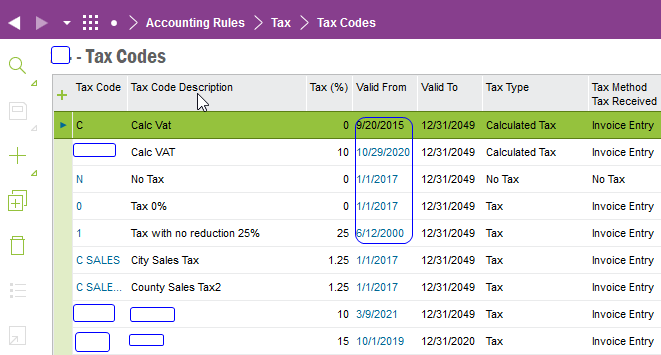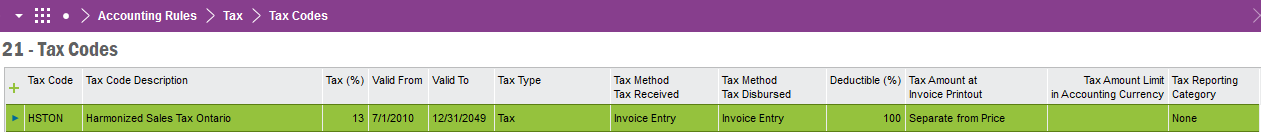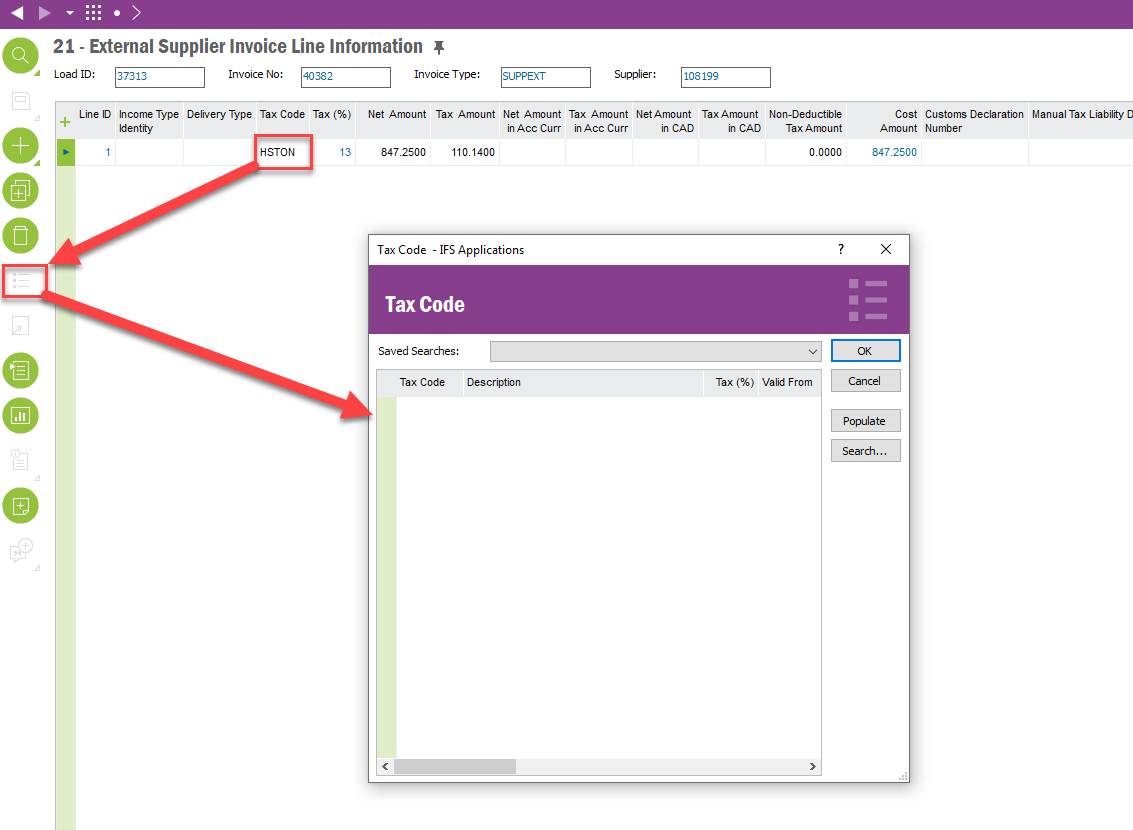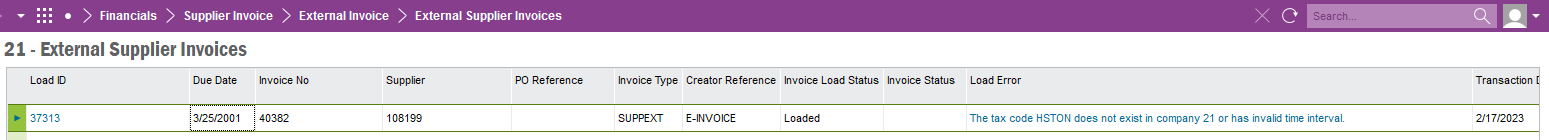Community,
we had a external supplier invoice error - The tax code HSTON does not exist in company 21 or has invalid time interval.
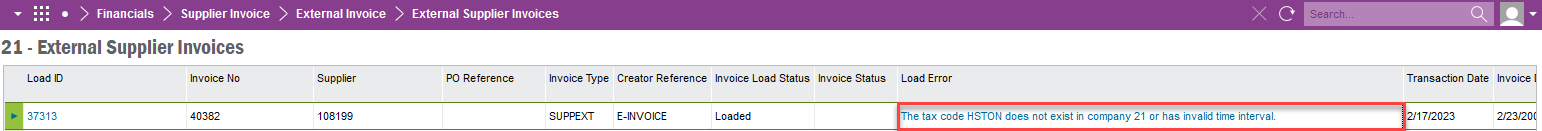
i think system is looking for supplier tax code at company level. but our company does not set supplier tax code at company level but at supplier level.
so question is,
- can we work around?
- if we cannot work around, how to fix this issue? shall we have to set the tax code at company level?
- where the exact place to set this supplier tax code at company level?
Thank you.