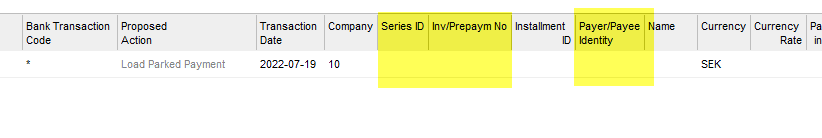Hello,
I would like some guidance with Mixed Payments.
Customer needs to upload Customer Payments through External Payments via csv, so I have created a new File Type. But when I upload the file, it ends in Parked Payment and does not match with the invoice. I am probably missing something or doing something wrong. Any guidance will be very helpful.
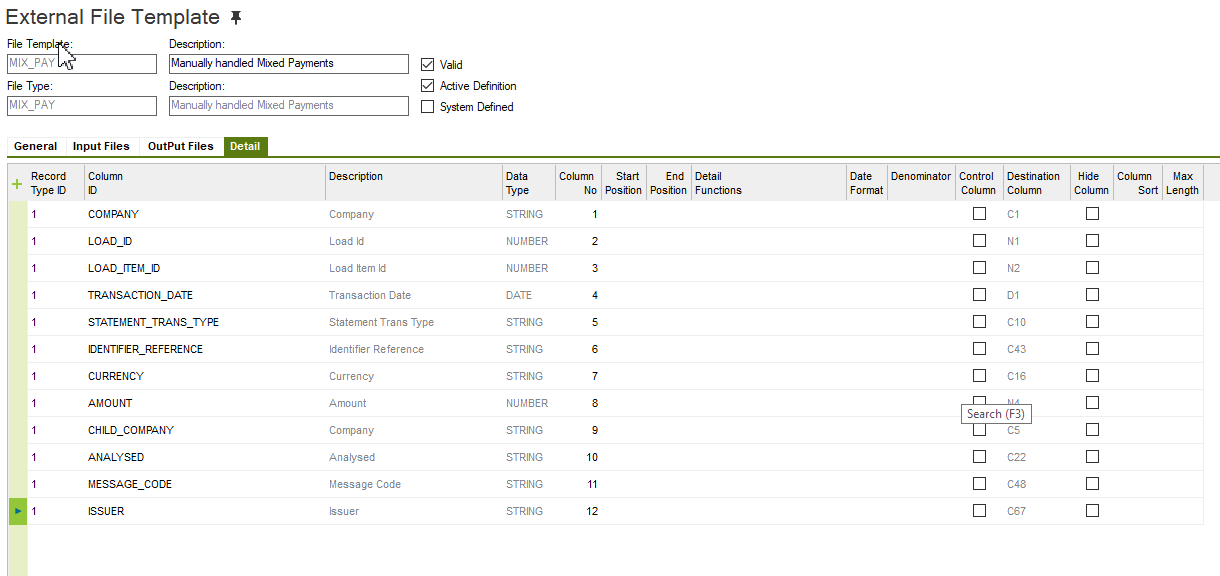
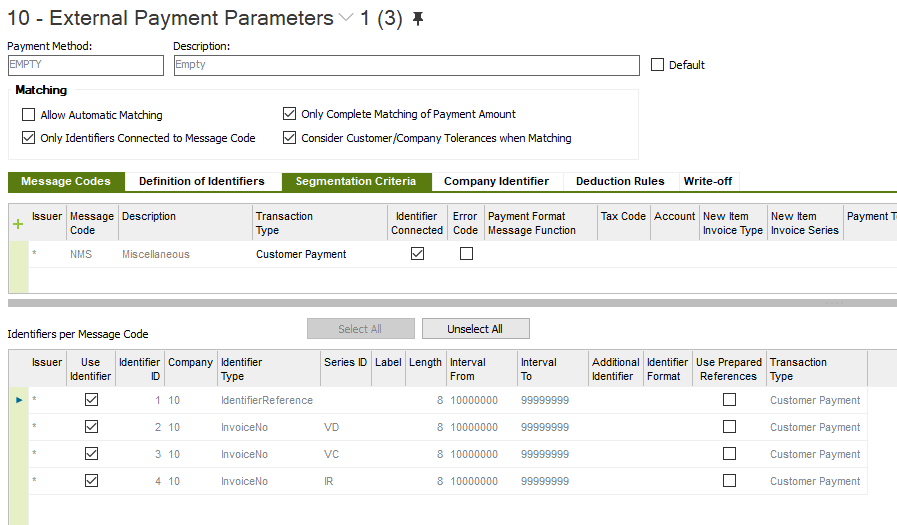
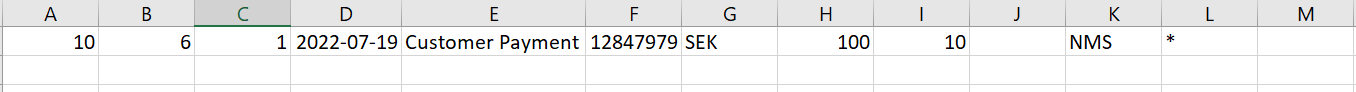
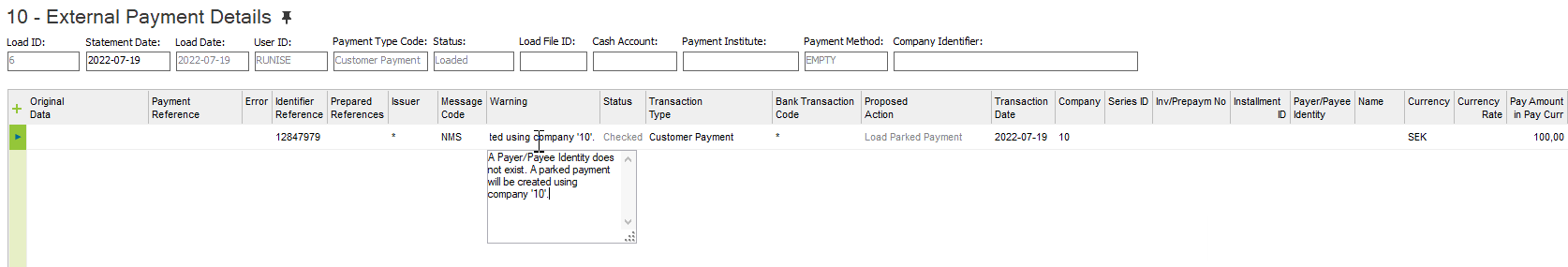
Thanks in advance.
Kind regards
Rutuja