How do I give or remove access to an External File Type?
I have a user who has access to the External Voucher Assistant, but not the file type required to use it.
How do I give or remove access to an External File Type?
I have a user who has access to the External Voucher Assistant, but not the file type required to use it.
Hi,
Is it ‘File Type or Template ?
If you are using ‘External Voucher Assistance’ the ‘File Type’ will be selected automatically. File Template is what we usually select.
If it is Template , make sure it is valid and active.
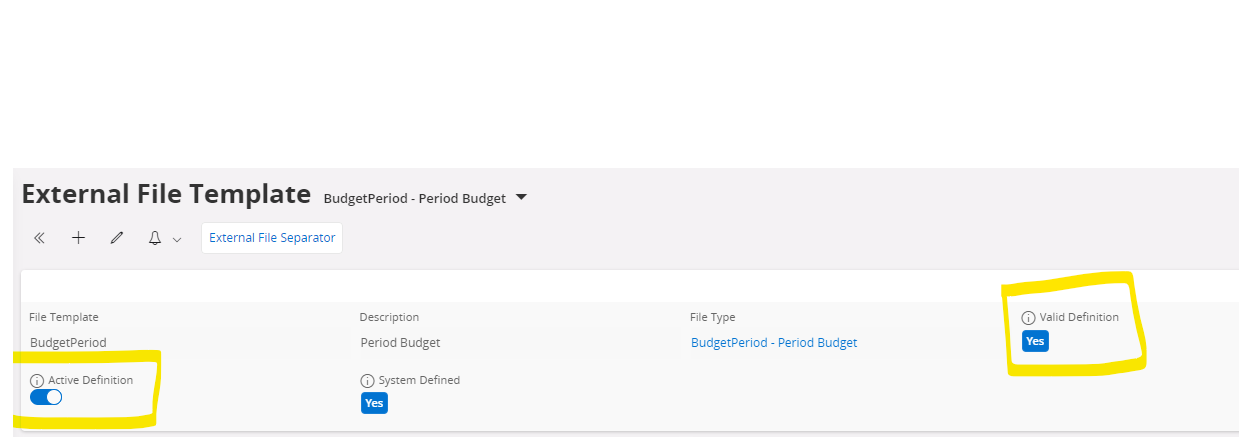
Hope this helps.
Hi
what IFS version do you use?
In IFS APPS9 and APPS10 you can grant the following screens in their permission sets:
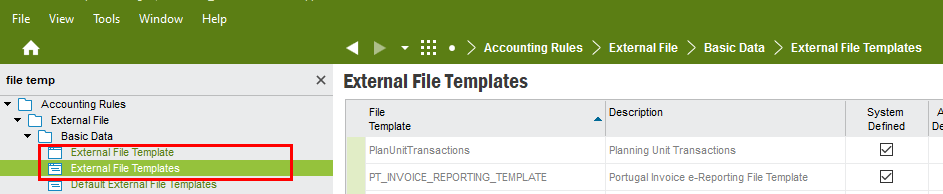
Usually, your colleague should see here all file templates with the type “ExtVoucher”.
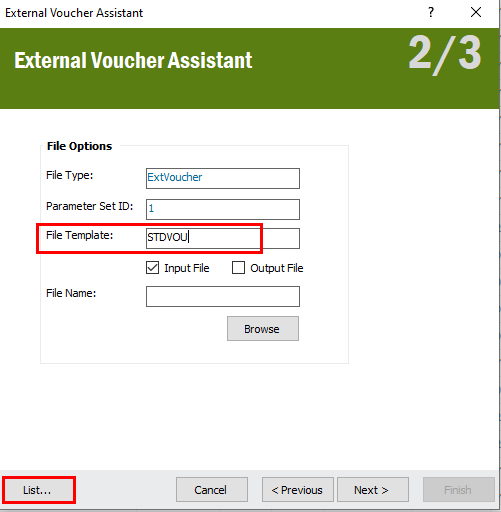
Hi,
Have you found your answer? I have the same issue
Thank you
Aurelia
It is a permission set issue *
Enter your E-mail address. We'll send you an e-mail with instructions to reset your password.