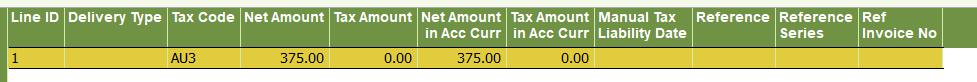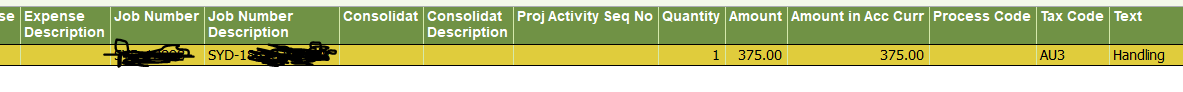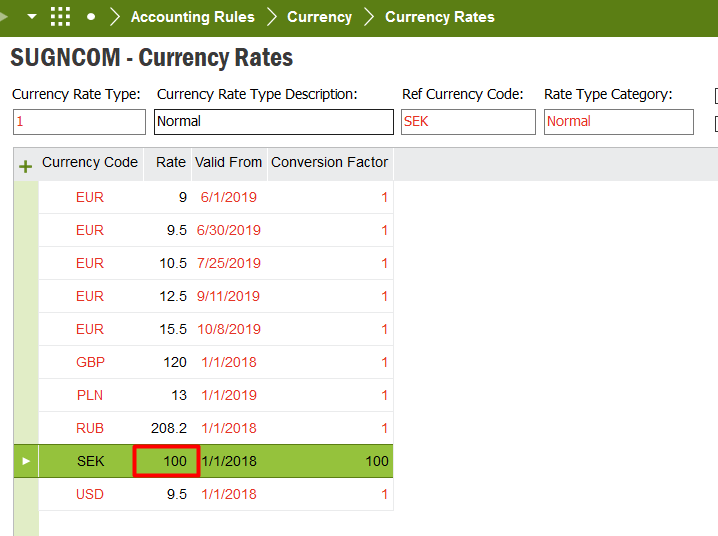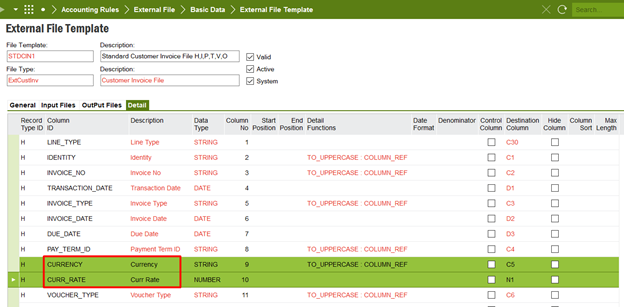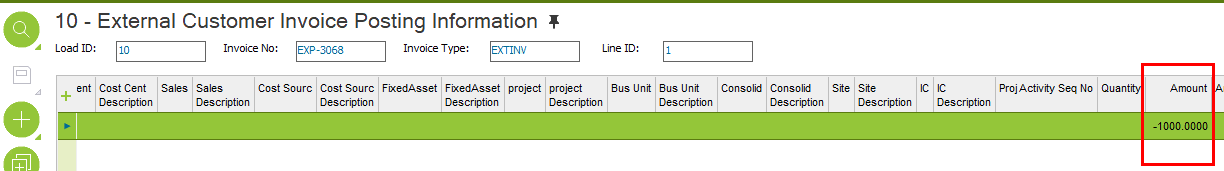Hi All - Hope you are well
I have loaded an external data CUSTINV - all good.
However when I check the invoice I get the follow error:
Invoice Amount in Accounting Currency does not match Posting Amounts for Item No 1.
I cant seem to find where the incorrect amount is - any pointers would be great.
I have tried moving figures around!
Best Regards