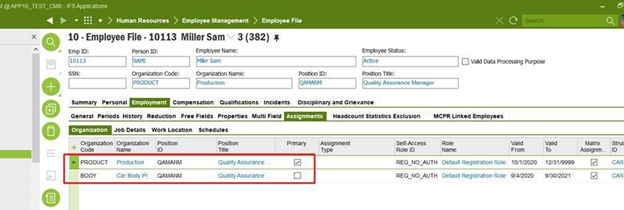Hi,
Getting the following error when trying to approve an expense sheet:
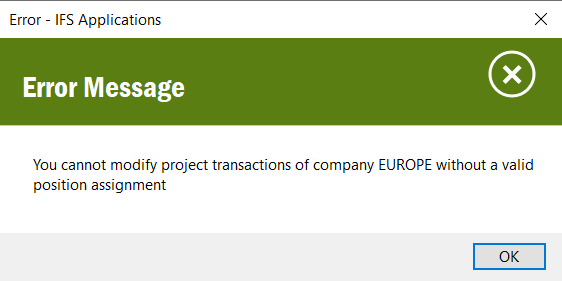
Checked the assignments for the user submitting the expense sheet - Role ID: REG_NO_AUTH is defined for the user. Also checked the API which is causing the error but didn’t help, any ideas,
Thanks,
R